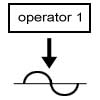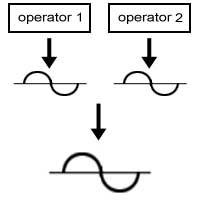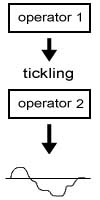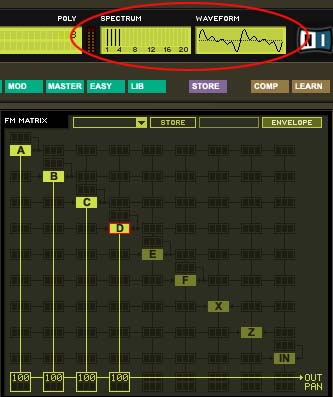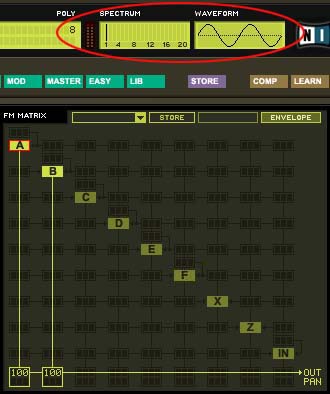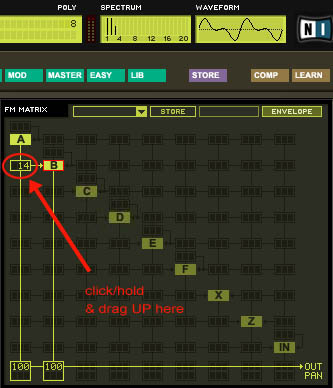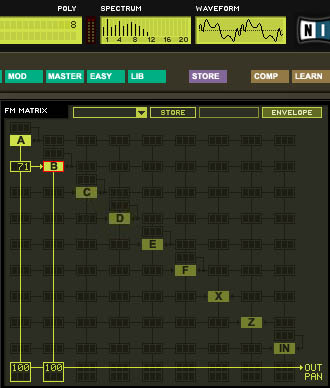To make MORE ability to achieve tonal variations in this way either or BOTH the 'Tickling' OPERATOR and the 'Tickled' OPERATOR can have control applied to them in realtime so that both the 'Tickler' & the 'Tickled' OPERATOR can apply variations over time or by control to further increase the possibilities... But there's more!.... OPERATORS can SELF-TICKLE themselves!!...
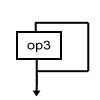
Yamaha graphicaly came up with this symbol to show a self-tickling OPERATOR (oscillator) which is obvious and easy to see... a self tickling OPERATOR creates it's OWN tonal variations to it's OWN sine-wave output so that it can produce variations of output wave alone... Further to that, a SELF-Tickling OPERATOR can also TICKLE another OPERATOR or be TICKLED itself by another to make even MORE variations to it's basic wave output... Here's a DX series ALGORITHM which includes a self-Tickling OPERATOR in it's layout...
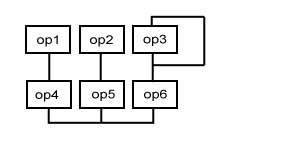
With the DX series and with ALGORITHM based synthesis it's usual for the manufacturer to provide a variety of Template ALGORITHMS which you can select to use as the basis for designing a new sound... Certain ALGORITHM shapes are more suitable to making certain sounds than others... The ALGORITHM above has 6 OPERATORS stacked in SERIAL pairs so that each pair is a couple - one being the Carrier and the other being the 'Tickler' - at the end of the ALGORITHM is the last pair which has a SELF-TICKLING OPERATOR which is also then 'Tickling another OPERATOR in the Serial output of the 3 CARRIER OPERATORS....
Compare the above ALGORITHM to this one shown previously.... can you detect mentaly what each can do tonaly?
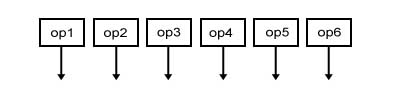
This theoretical Algorithm offers all 6 OPERATORS all pumping out a SINE wave in Parallel, and would result in a smooth, full output, but with hardly ANY harmonic content to the CARRIER OPERATOR waves so the sound is smooth & 'sine-wave-y' in character sounding like a tuning fork tone...
Adding the Self-Tickling Operator at the end of the row allows a sound designer to select this Algorithm and produce fat flute/tube-like sounds whilst adding harmonic overtones from the last self-tickling Operator.. This as noted is used for pipe-organ or basic electric piano and other sounds of that ilk...
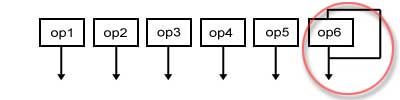
This one offers 3 OPERATOR output, but each OPERATOR (oscillator) is being Tickled so each of the 3 CARRIERS can output a more complexed wave shape... Adding the final self-Tickling OPERATOR at the end which also 'Tickles' it's CARRIER partner OPERATOR means it can also add more drastic tonal variation again...
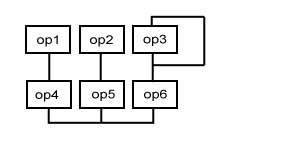
So that's how it goes at the root level, and on top of that each Operator on the old Dx's had it's own envelope etc (but no filter)...
Native Instruments & FM7
Ok... sit back for a while, and imagine the possibilities with an old basic 6 Operator DX... quite amazing and Brian Eno created all his seminal Soundscape works using almost exclusively a DX7 which is the highest endorsement of the sound-sculpting potential of this method of synthesis... For dance, the yamaha DX sounds you will hear every time you go to a club in almost every genre and in chart toppers like Kylie's hits (remember 'that' organ riff??) - Think of the maths too... modulate/tickle an Operator (oscillator set to one frequency by another Operator at a mathmaticaly related harmonic frequency?? (!!)... vary the envelope of those Operators??... the possibilities just on a basic Operator (oscillator) level are almost limitless, never mind adding other sound sculpting features after them!...
But sadly the old FM Synthesis programming 'phobia' meant few took the old DX to task, and a HUGE market grew up for DX series soundbanks which sold like hotcakes in music tech mag back-pages & created for a while quite a healthy cottage industry... Hardware mod's also appeared for the DX7 such as the expansion board from Greymatter a UK firm who now make Networking pcmcia products...
Native-Instruments i think have taken a descision with FM7 that was quite bold... To go with FM Synthesis to that depth is a unique thing in itself in the s/w synth world... To make it actualy load old Yamaha DX sounds like their Pro52 can do with Prophet sounds again is great... What they've done is taken an uncommon format and added new powerful features plus a fantastic interface making programming both intuitive AND easy with graphic assistance added too... Wether it'll sell well without a backup of tons of preset-sounds on the www is to be seen, but hopefully people will sit down and really get into it cos the rewards can be enormous especialy for those into ambient and trance textures, film and other atmospheric work such as drum&bass background pads and other atmosphere's etc.. THAT apart from perfect classic FM sounds is the forte of the FM7 synth..... 'Rich', 'full', 'delicate', are all superlatives that can be assigned at the drop of a hat to the FM7 synth... Just out of the box the owner could immeadiately make quality film soundtrack or backing pads, atmospheres, trance leads & thumping basses, and other techno-fest stuff etc NO problems... But learn how to edit and create with it and the rewards will be great....
So let's get into FM7 - The best way to use this review will be to have a demo copy of FM7 open and set it the same as the review examples as we work thru it, so you can step thru bit by bit and try it yourself as we go.... ready?....ok..
Mummy... I'm scared!!..
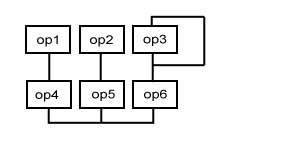
Ok... here's an Algorithm from a Dx synth... remember it?....
Now here's one from Native-Instruments...
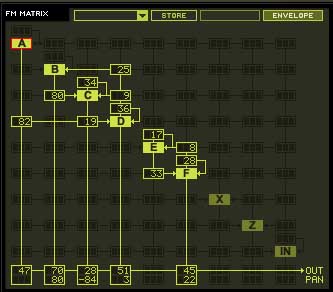
Ok ... DONT panic! :) - it seems highly intimidating at first... BUT, due to NI's ingenious interface it is actualy one of the most intuitive synths to use once you get the idea... NOTE: how there are 9 vertical 'Columns' each is an Operator...
Look at it close-up.... Notice how the background has a 'greyed-out' matrix of Blocks?... this screen view is called the ALGORITHM 'MATRIX' view... As you CAN see or get a grasp of is that those greyed-out blocks can be activated... Note also how the Operators are connected in certain ways on the Matrix.... There are lots of loadable Matrix's with various 'flow' models to select as the basis for a sound patch; you can also store/overwrite created Algorithm Matrix's using the STORE button..
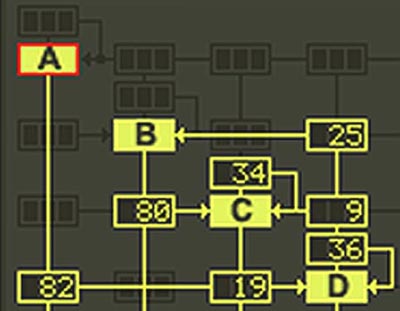
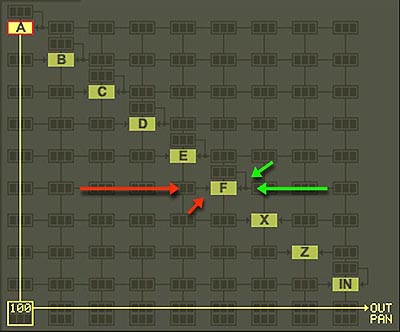
Here's a close up of the Matrix - I've changed the contrast up and brightness etc to emphasis the greyed-out background matrix of blocks... Notice how the rows of blocks to the LEFT of the 9 Operators all feed IN to the operator from the Left and the rows of blocks to the RIGHT of the 9 Operators all feed IN to the operator from the right....
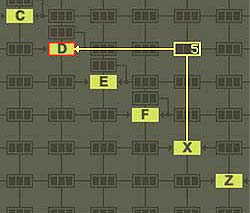 |
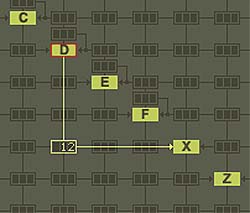 |
|
It's simple really, use the Right rows/matrix to send from one Operator to Tickle an Operator further UP the row... |
Or... Use the Left rows/matrix to to send from one Operator to Tickle an Operator further DOWN the row... |
ACTIVATING A MATRIX BLOCK
So... to switch ON and adjust the SEND level for any of the MATRIX Blocks, simply select the required LINK BLOCK on the MATRIX which is the link between two OPERATORS by following the greyed-out MATRIX grid map rows & columns and then CLICK/HOLD & DRAG UP to raise the SEND AMOUNT... As soon as you CLICK/HOLD & start to drag UP over a greyed-out MATRIX Block, the Block switches ON and starts to increment UP to a max of 100...
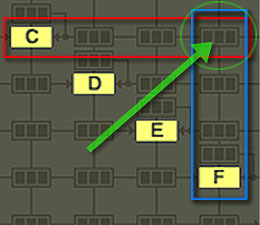
In the image above I am sending OUT from OPERATOR F which is being sent to 'tickle' OPERATOR C.... (follow the directional arrows)... So I follow the Columns & rows on the MATRIX to find the required Linking Block, (circled in green) and that's it!... click/hold on the Block & drag Up and adjust the amount of 'tickle'.
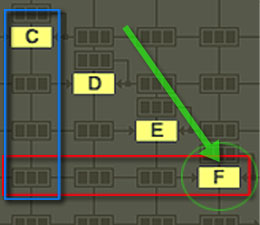
In the image above I am sending OUT from OPERATOR C which is being sent to 'tickle' OPERATOR F....
Ok.. now you know how to switch Matrix Blocks ON/OFF, let's look at the interaction between OPERATORS..... Select preset 16 (glassy E-piano)....
Use the upper Operator select strip to select any of the wave operators (A-F), and you should be in the Operator-edit screen... which looks like this...
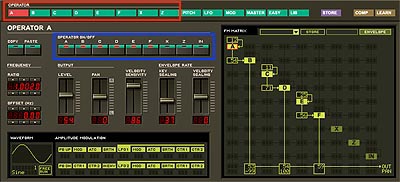
Outlined in RED is the OPERATOR SELECT strip which you use to select which OPERATOR you are editing in the entire lower edit screen area... Outlined in BLUE is the OPERATOR ON/OFF buttons... as you edit you can use this row of OPERATOR ON/OFF buttons to switch ON/OFF any Operator or any 'post-Operator' synthesis section (X, Z, IN) so you can hear one or more OPERATORS in Isolation as you work on them...
If you select Operator A-F on the upper Operator-select strip to open the Operator-edit screen and it looks like this, then you are in ENVELOPE EDIT view for the selected OPERATOR....
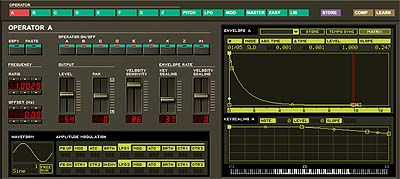
simply click the MATRIX/ENVELOPE button on the edit screen to flip between MATRIX & ENVELOPE edit... the ENVELOPE edit screen displays the OPERATOR (oscillator) Envelope for whichever OPERATOR is currently selected in the Upper OPERATOR select strip...
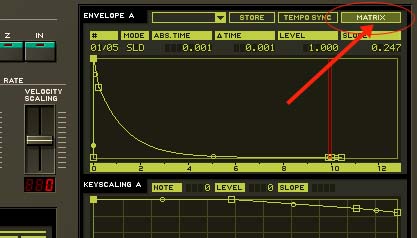
BASIC ROUTING PRINCIPALS
Ok - so we know how to switch blocks ON/OFF, let's start to make various sounds & see how the interaction between Operators works...... Using Preset 16 (Glassy E-Piano), select the MATRIX EDIT as noted above and go to each MATRIX link Block which is switched ON and click/hold drag DOWN on each until it reaches '0' & switches OFF... Now using the OPERATOR ON/OFF button row, turn OFF all the OPERATORS..... Now your screen should look like this...
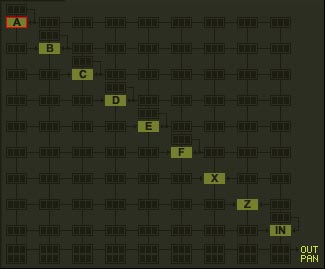
Now we have a raw ALGORITHM Matrix grid for creating a sound.... Operators A, B, C, D, E & F can all self-'Tickle'... They are the 6 Raw Operators (A-F).... Operator X is a noise/saturation source, Operator Z is a filter, and Operator 'IN' is for audio Inputs source which FM7 can also do!! - For now let's just look at the interaction between the A-F basic wave Operators (oscillators)...... Now you just patch then all together in various combinations!...
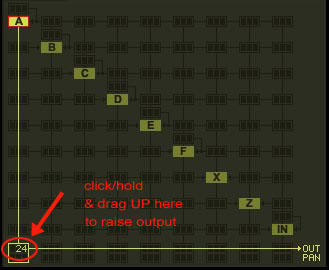
This is Operator A switched ON and simply sent to the OUT at the level given in the Matrix box where the two lines Join....
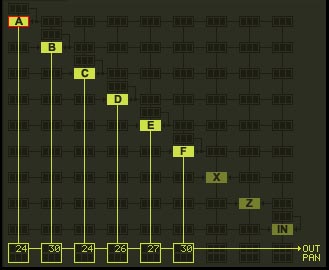
This is all the Wave Operators (A-F) switched on and sending OUT at the level defined in the connecting Matrix block...
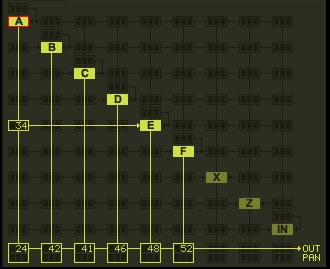
This is all the Wave Operators (A-F) switched on and sending OUT with Operator A slightly Tickling Operator E
STARTING TO BUILD SOUNDS

So, this is our basic starting point with a 'blank canvas' so to speak if you are following this with the FM7 demo version, then set everything like this:
Operator A only is switched ON (circled in Purple), and is up full and is playing a simple sine-wave (lower-left panel outlined in GREEN)
The wave Frequency Ratio is selected at 1k (1.0000) (Frequency Ratio oulined in RED)
Frequency Offset is also set to OFF = 0.00 (oulined in BLUE)
Notice also the Waveform Select box, (lower-left panel outlined in GREEN), is set to 'FREE RUN' - It sounds like this when you press down a key...
SAMPLE SOUND - BASIC SINE TONE - 1 Operator
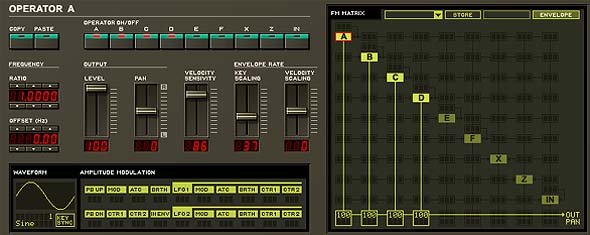
Now set it like this, so that Operator A, B, C & D are switched on and are all turned up full and all are playing a simple sinewave (lower-left panel) all of which are selected at 1k frequency (Frequency Ratio).... Notice the lower-left panel OPERATOR WAVE SELECT BOX is set to 'KEY SYNC'
MAKE SURE YOU SET ALL 4 ACTIVE OPERATORS TO 'KEY-SYNC' & RATIO of 1.0000, (with NO offset) .... It sounds like this when you press down a key...
SAMPLE SOUND - BASIC SINE TONE - 4 operator
So as you can hear... adding multiple Sine Operators all tuned to the same Frequency doesnt really do much more than make a sine-wave output which is louder/fatter....
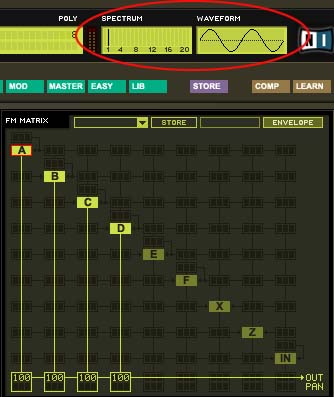
Notice that with ALL the active OPERATORS set to a Frequency of 1.0000, and with Offset set to 0.00 (off), & with each wave select assigned to a basic SINE wave & set to KEY-SYNC, the Upper SPECTRUM display Box shows a single Octave (1)..... the combined waveform output (WAVEFORM box) shows a simple sine-wave output as expected....
Now try changing the Frequency of each active OPERATOR....