LOGIC - Input Monitoring
Ask a question about this subject?
Post a question direct to our forums and get mailed when a reply is added!
There are 22 viewer comments posted to this page - Read

Author: admin
Date: 07-Dec-01
input monitoring in Logic Audio
When working with Logic Audio, you might work in solo with s/w synths, drums etc and a master keyboard only... However, you may have some outboard gear tho, like a sampler or a synth module.. or two... or you WANT to get a synth module as they are very cheap s/h now due to the fall in the economy and the sudden rise of realtime s/w gear and it might be more cost effective to do that than persue a pc-upgrade & s/w purchase policy.... Basicaly there is two options...
1. You could get a small mixer with at least one sub-group and route the outboard thru the mixer to the pc Input & s/w mix. Then route the pc output thru to the mixer and mix & monitor the whole lot via the MIXER Monitor L/R out. That is covered in depth in the DT Article 'PC SETUPS - STEREO SOUNDCARD'.
2. You can get a multi-in audio device and route external midi hardware DIRECT into the pc in realtime and mix it on the s/w mixer alongside s/w sound-generators and monitor the whole lot via the PC L/R output... The in-coming outboard passing thru the pc and the whole mix being heard at the PC output.
In this page we'll show how to setup Logic Audio so that you can route external midi gear IN to the Logic mix, sequence it via Logic's midi tracks and add realtime fx & eq etc to the external outboard... Sadly logic doesn't go 100% all the way to allow the s/w equivilent of off-tape monitoring multitracking as you'd do with a tape machine and desk.. That means that although this method we show here DOES allow you to mix your outboard IN to the Logic onboard s/w mix AND record those inputs to audio parts, it will require some advanced knowledge of the s/w and experience of the practical methods of working in an 'off-tape' method to acheive this type of 'multi-track' style monitoring/record & playback. If you want to do serious multitrack work recording external parts with potential drop-in's etc, you'd still be best to go for an outboard hardware monitoring setup and pre-amp % monitor fx chain mebbe - (Update - ok I found a fix for this so you CAN hear realtime added fx when monitoring BUt alkso record at the same time a DRY audio recording of the signal see end of page 'update').
That is not to say 100% Logic cannot work in this way... You could do a work around mebbe with judicious routing... the reason I mention this now, is that this page is primarily aimed at showing how one can work in logic with s/w instruments and audio parts, and STILL add external hardware into the onboard mix and mix it there live on the s/w mixer using ONLY Logic... as opposed to performing drop-in audio recording using ONLY Logic.
Before we start this page, let's check out Logic is set to do Input Monitoring... Go to the AUDIO menu & choose the AUDIO PREFERENCES - Then go to the tab which your audio card is installed under.
For stereo i/o soundcards - they should be assigned on the first 'Audio Driver' tab using the PCAV checkbox...
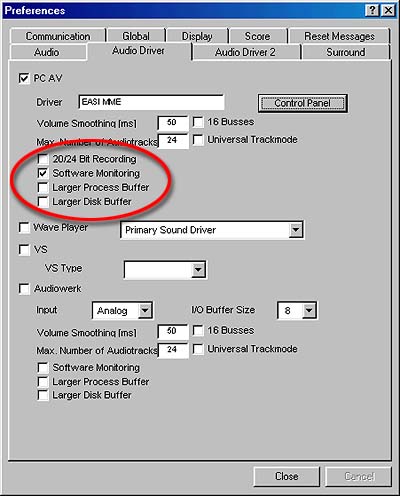
Make sure the SOFTWARE MONITORING checkbox is ticked.
For multi i/o rack devices - they should be assigned on the second 'Audio Driver 2' tab using the ASIO select checkbox...

Make sure the SOFTWARE MONITORING checkbox is ticked.
Ok... let's kick off... Open Logic and double-click on any track header in the Arrange page... or press the screenset key which opens your Logic main audio mixer environment... Usualy it looks like this...

Go to the 'NEW' menu and choose AUDIO OBJECT...

The Audio-Object Icon appear on the environment area...

Double-click on the icon and it opens to the default panel shape of a mixer channel as below...

MAKE SURE the audio-object text title (audio-object) underneath the panel is highlighted.. That means the Object is selected......
Now... Look at the Left hand 'Parameters' panel which displays the Objects settings.
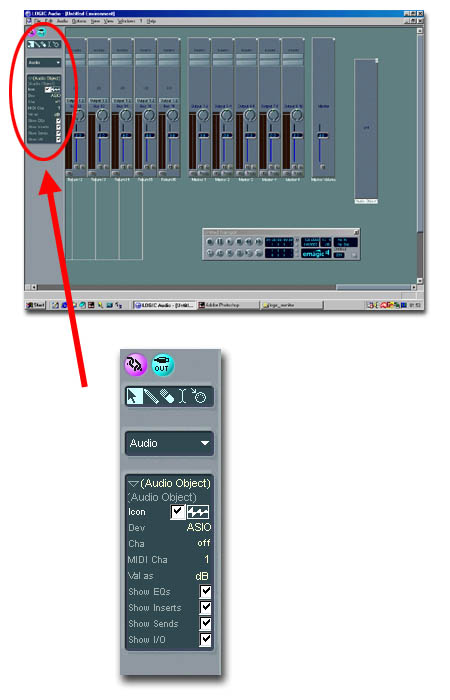
Click & Hold on the 'Cha' setting which is defaulted to 'Off'... and this list appears.

Choose the INPUT list and select your required PC audio-hardware rack/box Input where your intended signal is coming In to the PC from your outboard... In this case I'm creating the first Input Monitor Audio-Object channel from the 8 input Hoontech rack to the Logic mixer, so I'm assigning this first new Audio-Object to the Hoontech rack analog IN_1 (Input_1) - You can also choose a stereo Input from the menu selection: 'INPUT STEREO'
Once you've selected an Input the panel changes to look like a proper channel.. It has send FX (up to the same max as the standard Audio-Track channels), but no 'eq' slot like the standard audio-track channels... However, any of the plugin eq's can be applied as an insert as the new audio Object has multiple serial insert slots so your Input Object has every available form of realtime processing..

Ok..... Finaly, drag your new audio-object channel up to it's desired position... if it fails to budge when you click/drag it, hold down SHIFT and drag it and it should 'snap' into position level with the rest of the channels... You can then repeat the proceadure to create as many input audio-objects as you require.... If you save this setup as a template song you can load it up anytime.
Here I've created a second audio-object for the Hoontech rack Input_2... they are 'snapped' together and ready to go... I can now feed in two channels of external audio to the Logic mixer and add realtime fx & eq etc.

If you put an Input channel into STEREO mode it locks the two inputs to the Left channel....

Ok... back on the Arrange page, if you want to you can select the input audio-object to display as a track assignment ... Click on any Audio track title area and the select list appears to assign the source to the track... choose: Audio - Audio Input (mono or stereo), and select the required Input audio Object assignment... release the mouse and hey-presto the audio INPUT object as now assigned to a track on the Arrange page....
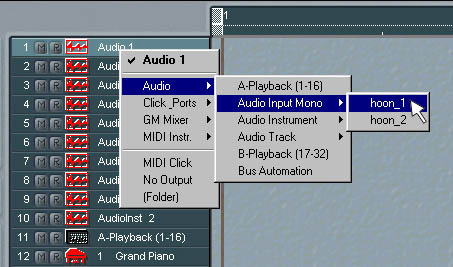
If you now apply an input signal to the audio rack correct input you should see the flickering level-meter on the arrange-page track header of the assigned track....

You should also see this on the mixer .. here we can see the two newly created input Audio-Objects renamed to Hoon_1 & Hoon_2. The input signal is arriving and displayed on the meters, and these two channels are routed out to the main master L/R out 1&2 (there are 8 outs on the hoon rack so I'm using 1 & 2 as the main monitor outs)

Ok.... now we need to backtrack a little.... remember when we created the Audio-Object in the mixer environment layer.... We assigned it's 'Cha' to Input_1... we then created another for Input_2.... so we have two inputs, assigned to Hoontech Inputs 1 & 2... and assigned as 'Cha' to Input_1 and Input_2... (hoontech in 1&2)

Ok... now it gets funny.... Remember that Logic mixer and audio arrange-page 'tracks' can are split into 4 main groups....
1. Audio-Tracks which can take an Input from the external hardware inputs ONLY.
2. Audio Instruments which have no input and are assigned to midi tracks for composing.
3. Input objects - cannot be recorded from but allow realtime fx addition.
4. Busses - subgroups which can have fx added to become fx return busses.
You will find that Audio-Tracks 1-8 on your Arrange-page default set to your audio-device Input 1 & 2 as their inputs... So what is happening is this... and it's a bit of a half-assed inter-'major-update' fix.. but what's happening is the normal Logic Audio Tracks can be assigned to physical Input 1, 2, 3, 4 ,5 etc etc... But so can the newly created Audio_object Input Objects... Don't ask me why but for some reason best know to Emagic, the standard audio-Track does NOT allow realtime fx or eq to be added to incoming signals... but the input objects DOES allow realtime fx to be added to incoming signals...
Now it get's a tad wierder.. the Audio-Track channels WILL record audio.. but won't allow realtime fx to be added to audio coming into the channel... the Input audio-objects do NOT record but DOES allow realtime fx to be added....
So as you can see... These input Audio-Objects allow you to route audio IN as a monitor thru source to be treated with FX... they are simply an aid to monitoring.. BUT, to record any audio from the same inputs you must first assign a standard audio-Track to an Input and record from there instead... for full-on multitracking therefore it's not yet a 100% all-in-one solution without creating a work-around with the routing, or using an external outboard monitor-fx chain...
However, for dancemusic where we want to bring In to the s/w mix some outboard, and take some recordings from those inputs now and again it is great!!... We can easily either record audio parts to make loops or record full-length final audio parts of the outboard for mixing down in s/w to get your final master stereo mix file....
For all that it is very good, allowing you to add-in outboard gear.. so yes, you CAN run a s/w mix in Logic AND add in your akai sampler in realtime...(or a client akai sampler remember!), You can mix it in realtime together with your s/w synths and audio parts and then finaly record your incoming akai parts to audio tracks before finaly mixing/bouncing down everything inside the PC to your final stereo mix file..
So for recording you need to assign two NORMAL audio-tracks on the arrange page to Inputs 1 & 2 or whatever physical inputs you are using... use THOSE to record from the inputs.. Here we can see the two Input objects (hoon_1 & hoon_2) assigned to two tracks, and below those are the two normal audio record tracks assigned to input 1 & 2...
Both will show activity on their meters when an input signal is applied... the first two input objects will add the realtime fx - the second two normal audio-tracks will actualy record the audio from those pysical inputs.

When you hit record on the two audio-trackas assigned to physical Input _1 & Input_2, the two input object tracks auto-mute...

The resulting recorded audio is DRY with no fx on it... you can then either add the same fx to the recorded audio tracks on the mixer by copying the fx from the input objects so the playback recorded version of the outboard sounds the same as when it was an input signal... or.. you can setup a whole new lot of fx... whatever.
and that's that..... it's not a perfect answer, but it does allow you to forgo a mixer and go with a multi-IN rack to get some outboard midi kit into your s/w mix... This could reap dvidends with your cpu by using your gigging hardware sampler in the studio and routing it's outputs direct into your s/w logic mix for example.. no system ram is used for your sampler, no cpu either... and you can use all your normal akai sounds etc live in realtime in your s/w mix and add Logic fx.... that's one useful scenario.. Another would be to bring sync'd old analog gear into your s/w logic mix to compose around... you can see where it's going.....
The other thing of course is that with the input audio-object/s assigned to the arrange-page, you can open the hyper-edit and draw in realtime fader, pan & fx moves etc which'll auto-mix your inlcing outboard in realtime!... If required, after recording yur inputed outboard parts to audio files/tracks you could copy that mix-move hyper-edit data over to the actual file's audio track and it'll simply carry on doing the same mix-moves but over the recorded audio-file version rather than the live input!!

Well, thanks to Ian Gilby at SoS and his crew for tipping me on to the input-object.. I started to get into this recently with Logic because my hardware mixer blew up!!... so I've no mixer until it's fixed.. normaly I use Logic with a hardware mixer... If i discover anything more of interest I'll update the page.
(2/2/02 -update) - MONITORING WITH FX WHILE RECORDING
ok, i'm still messing , BUT i found a halfway fix...
if the created INPUT-MONITOR AUDIO OBJECT is made STEREO instead of mono, and the actual record audio track is MONO, then if you split your signal and feed it into the stereo input, when you hit record, the fx still are audible - what seems to happen is, the actual audio-track goes into record shutting down the 1st record INPUT, but the split feed going into input 2 is still passing thru the input-monitor object & out to the reverb....
if you are recording to track-1 (assigned to Input-1/Left of the first rack pair of inputs), then pan the created audio input-monitor object far RIGHT, so only the right side of the stereo input is sending to the reverb - then make the send PRE fade and drop the fader completely... all you'll hear is reverb.
Then hit the red record-ready button on Arrange-page track 1 assigned to record from Input-1 (left) and you get the actual signal dry which you can balance the reverb return against - when it's all nice, hit record...
no reverb gets recorded... so you then have to duplicate the reverb on the actual audio-1 channel so that when you playback it's got reverb too.
it's a half way fix... at least you CAN add fx, AND hear them as you record a dry signal - it just requires some setting up.
the down-side would be when you started to run out of inputs cos to do this you must sacrifice 1 side of the stereo soundcard input.... but thats ok for vocals etc!!!.
COMMENTS FOR:
'LOGIC - Input Monitoring'There are a total: 22 comments posted to this page.
Article 'ratings' were added September 2008, so most articles have no viewer rating
Name: Digital cHICKEN
Email:
Activity: part-timer
Date: 27-Dec-01
Thanks very much, that was a much needed bit of advice - cheers and keep up the good work...maff
| Article rating out of 5: |
Article 'ratings' were added September 2008, so most articles have no viewer rating
Name: xoxos
Email:
Activity: part-timer
Date: 05-Jan-02
doesn't work with logic 4.0 and an audiowerk; the audio object refuses to 'become a real channel.'
big surprise, huh.
| Article rating out of 5: |
Article 'ratings' were added September 2008, so most articles have no viewer rating
Name: Luke
Email:
Activity: Hobby-ist
Date: 25-Jan-02
I just have to post this thank you...Thanks for taking the time to put this and all the other infos together.
| Article rating out of 5: |
Article 'ratings' were added September 2008, so most articles have no viewer rating
Name: Paul O'Connor
Email:
Activity: Hobby-ist
Date: 08-Feb-02
I'm trying to load up my new EVP88 software and having little success. I am following the manual directions but having no success. When I create a new audio object, why does the "Cha" parameter only have "off"(no other parameter options) in blue or grey even when an audio object is selected?
| Article rating out of 5: |
Article 'ratings' were added September 2008, so most articles have no viewer rating
Name: Paul O'Connor
Email:
Activity: Hobby-ist
Date: 08-Feb-02
I'm trying to load up my new EVP88 software and having little success. I am following the manual directions but having no success. When I create a new audio object, why does the "Cha" parameter only have "off"(no other parameter options) in blue or grey even when an audio object is selected?
| Article rating out of 5: |
Article 'ratings' were added September 2008, so most articles have no viewer rating
Name: k
Email:
Activity: Professional
Date: 18-Feb-02
well the EVP88 is the lofic electric piano right?... and that should be inserted on a AUDIO INSTRUMENT channel using the INSERT slot... So, for example, assign the EVP on AUDIO INSTRUMENT-1 channel on the Logic mixer...
...then, back at the ARRANGE-PAGE select your AUIO INSTRUMENT 1 as the output destination for the selected arrange-page track & compose your midi as usual on that track... AUDIO INSTRUMENTS automaticaly monitor in realtime and no special routing is required - also you can add realtime send FX from an AUDIO INSTRUMENT channel send - to add INSERT type fx to an audio isntrument, send it's mixer channel OUTPUT to BUSS, NOT to an output.. you can then apply a mono or stereo insert effect over the AUDIO INSTRUMENT at the BUSS where it is routed to and where INSERT FX can be applied.
From the buss, it then routes to the master out for listening/monitoring.
| Article rating out of 5: |
Article 'ratings' were added September 2008, so most articles have no viewer rating
Name: Christian
Email:
Activity: Hobby-ist
Date: 17-Mar-02
Is it really needed to do the "additional" roundtrip with the new Audio Object used as "Input"? Won't it work the same when you just change for example "Track 1" to be of type "Input 1"? Thanks for this site!!!!!
| Article rating out of 5: |
Article 'ratings' were added September 2008, so most articles have no viewer rating
Name: Graziano Mossuto
Email:
Activity: Professional
Date: 31-Aug-02
How i can use effects in real time in
the audio tracks of logic in the 4.8
version?
Than
| Article rating out of 5: |
Article 'ratings' were added September 2008, so most articles have no viewer rating
Name: Zbyszek
Email:
Activity: Professional
Date: 17-Sep-02
Thank You very much, it works! Mono signal from mic or guitar is going to the first physical input, and then I use Gain'er in mono mode on INPUT-MONITOR AUDIO OBJECT {INSERTS\STEREO\LOGIC\HELPER\GAIN'ER}. BE HAPPY!
| Article rating out of 5: |
Article 'ratings' were added September 2008, so most articles have no viewer rating
Name: Greg
Email:
Activity: Professional
Date: 06-Jan-03
Thanks for the info. I knew there had to be a way to hear fx in real time input. But is there a way to record this way? I have a Delta 1010. I followed you directions and was able to succesfully monitor this audio object with fx but I can't figure out how to route this signal and record it in real time...
BTW, I have LAP 5 running on Win 98SE and also Win 2K Pro.
Best,
Greg
| Article rating out of 5: |
Article 'ratings' were added September 2008, so most articles have no viewer rating
Name: es
Email:
Activity: Professional
Date: 10-Aug-03
how can i use giga sampler (driver)on logic audio 5 in logic mixer environment
| Article rating out of 5: |
Article 'ratings' were added September 2008, so most articles have no viewer rating
Name: eser
Email:
Activity: part-timer
Date: 16-Aug-03
how is it connect mackie db8 with logic audio platinum 6 ( mac )
| Article rating out of 5: |
Article 'ratings' were added September 2008, so most articles have no viewer rating
Name: fleevian
Email:
Activity: Hobby-ist
Date: 21-Apr-04
that MONITORING WITH FX WHILE RECORDING fix has saved my life. Thank you. You are a genius!
| Article rating out of 5: |
Article 'ratings' were added September 2008, so most articles have no viewer rating
Name: david levi
Email:
Activity: Professional
Date: 18-Jan-05
any advice about how to achieve monitor w/ 0
lacency using logic pro 6; motu 828 mk2 and a
tlm-103 mic?
| Article rating out of 5: |
Article 'ratings' were added September 2008, so most articles have no viewer rating
Name: gagga
Email:
Activity: Hobby-ist
Date: 03-Apr-06
how can i put reverb on guitar while i m recording and hear the reverb live?
| Article rating out of 5: |
Article 'ratings' were added September 2008, so most articles have no viewer rating
Name: Ashot
Email:
Activity: Professional
Date: 12-Jul-07
Logic 5.3.1 doesn't work with W.Vista.
Could anybody help?
Thenk you..
| Article rating out of 5: |
Article 'ratings' were added September 2008, so most articles have no viewer rating
Name: ashot
Email:
Activity: Professional
Date: 12-Jul-07
Logic Audio doesn't work with W.Vista.
Could anybody help?
Thenk you.
| Article rating out of 5: |
Article 'ratings' were added September 2008, so most articles have no viewer rating
Name: Logic 5.3 Working in Windows Vista
Email:
Website?: none
Activity: part-timer
Date: 05-Aug-08
The only version of Logic that seems to work on Vista is Logic Version 5.3. Install all your devices first i.e. audio/midi and then install Logic 5.3 run in compat mode for XPSP2. and you should be sorted. Logic 5.3 working on Vista. p.s. Logic V5.5 will not work on Vista so get yourself a copy of 5.3 from a torrent site, it is a great version of Logic.
| Article rating out of 5: |
Article 'ratings' were added September 2008, so most articles have no viewer rating
Name: Miki
Email:
Website?: in progress
Activity: Professional
Date: 31-Oct-08
I need help with my PC Logic Platinum 5.3.1 version. I amusing M-Audio Audiophile USB sound card with M-Audio keystation 49e keyboard. I have connected everything and the only output sound I could hear is from the audio playback and other programes like wmp. However when I hit the keys to play from the MIDI instruments I hear nothing though I could see signal coming in on the Trasport board.
I need urgent help... thank you very much indeed. My home stduio has been idle for this reason for a while. I need to get back on track and your every help will do. Thank you all.
| Article rating out of 5: |
Article 'ratings' were added September 2008, so most articles have no viewer rating
Name: yesman
Email:
Website?: nope
Activity: part-timer
Date: 08-Dec-08
thanks for the tip..works fine with Mac os 9, Logic platinum 4.8.1 (the last good version before the gap..now they are back on track with version 8)
| Article rating out of 5: |
Article 'ratings' were added September 2008, so most articles have no viewer rating
Last added comment
Name: Paul Glover
Email:
Activity: Professional
Date: 19-Dec-14
magically my emagic logic audio 4.8.1 will not let me create a stereo bounce mix. instead it only creates surround bounce mixes, none of which are any single wave files in true stereo so my project songs won't go onto a cd in stereo! on any song arrange window page, the audio drop down menu for hardware, drivers or preferences, the audio 1 driver page isn't applicable with PC AV so the output setting of either 1 & 2 output isn't helping; it then makes two 1/2 bounce mixes which is not a single stereo bounce mix for a cd. The audio driver 2 box sees my motu 424 card and is the asio driver needed. but under the surround tab, i can't find what setting is needed. can you please help?
thanks, Paul
| Article rating out of 5: |
Article 'ratings' were added September 2008, so most articles have no viewer rating
'LOGIC - Input Monitoring'
Note: To cut down on spammers, cookies must be enabled to post comments to this page.
[back to top]