LOGIC - ENVIRONMENT_1
Ask a question about this subject?
Post a question direct to our forums and get mailed when a reply is added!
There are 9 viewer comments posted to this page - Read

Author: admin
Date: 04-May-01
Importing an instrument to Logic Audio & working with Instruments/Objects...
There are plenty of ready to go instruments available for Logic, just like for VST you can get Mixmaps etc & for cake you can get Instrument-definitions... each company/sequencer has it's own protocol & name for easily transferable setups to control parameters for popular synths & other hardware... Logic's Instrument definitions usually come inside a whole ENVIRONMENT, because that ENVIRONMENT can contains for example ALL the Roland main series synths in one ENVIRONMENT... so how do you load just a single instrument so you can easily add control & other paremeter settings etc to either design sounds or to get Bank/Patch names or add Controller data via object sliders & knobs etc etc, and at the same time, NOT have to load a whole ENVIRONMENT and bugger-up your own environment with lots of loaded garbage you don't need or want being imported!?... simple... when you know how... So this page is dedicated to doing that... and on the principals of the ENVIRONMENT LAYER, INSTRUMENTS that reside on that LAYER, and the OBJECTS that go to make up and INSTRUMENT... Part-two of this Article will be about creating your OWN Instruments from scratch.... Ok, here we go now....
STEP ONE
Double-click any midi track header to get into the Environment LAYER's section... here all the layers are listed, and on the layers reside OBJECTS... an INSTRUMENT is a main INSTRUMENT OBJECT, which will normaly have the actual hardware Instrument's name attached to it (underneath).... Bolted onto this main INSTRUMENT OBJECT can be other control objects, filter objects, vector objects, arp' objects, data-filter objects etc etc etc... those will modify or adjust control or data on the midi hardware device or s/w device the main INSTRUMENT object is TARGETING/routed too...
So, for example, if the INSTRUMENT is a Novation BASSTATION as in this example, the main INSTRUMENT will consist of the Main 'Object', named 'BASSTATION', and a bunch of pots and slider each of which sends TO this main objects and OUT via that main INSTRUMENT OBJECT's set port,channel etc to the actual hardware.... All you have to do is select the INSTRUMENT in the Track header in the arrange page, and all those slider & pots etc will send OUT to the basstation on the selected Midi channel & Port assigned to the main INSTRUMENT OBJECT...
If the track with this Instrument is selected/highlighted in the arrange page and you play midi data IN to Logic, that midi data of course like all sequencers passes THRU this track which routes the data OUT to the port/hardware-device you want it to... and so IF the INSTRUMENT has any Arpeggiator or controller filter in it, the INcoming data you play from your master keyboard will pass THRU the arpeggiator and send OUT arp notes to the actual hardware....
THAT is the principal of an INSTRUMENT in Logic.. The LAYER is simply a dedicated page where it resides... Single Instruments can reside on a layer, or multiple instruments, it doesnt matter cos each INSTRUMENT is simply and OBJECT .... and the LAYER is simply a page where one or more reside for easy management... If an INSTRUMENT is simple, then several can reside on a LAYER, cos there is room; BUT for more complicated INSTRUMENTS with lots of control objects attached you might want it to reside on it's own Layer..... ok?...
STEP TWO
So, First we enter the LAYER section by clicking on any midi or audio track header (or choosing 'open environment' from the menu's), and choose a LAYER to import our instrument into... Logic defaults to have two blank INSTRUMENT layers, or use 'CREATE' to make a new one... whatever.... We see this box on the left-side panel...
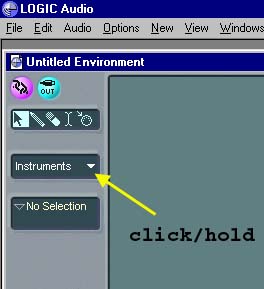

So choose INSTRUMENT, or choose CREATE and make a new LAYER just for the imported instrument we are going to bring into out song...
STEP THREE
After selecting INSTRUMENT which opens a new BLANK empty Layer, or CREATING a new Layer, we can rename it, or rename it later at the end, it makes no difference... Note the lower box in the left panel says: 'no selection' - that's cos the layer is empty and nowt is selected of course... This is the BOX that displays all data settings for any selected OBJECT, and the Upper box is where you choose/flip between LAYERS...
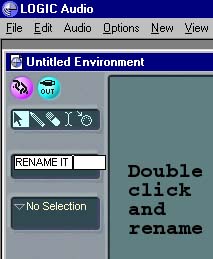
The NAME of the Layer does NOT appear in the Track header select listings, this is simply an Environment LAYER name to reference what is on that layer..
STEP FOUR
Ok.. so we have our LAYER.. Now choose the menu: OPTIONS/IMPORT ENVIRONMENT LAYER... and find your stored Environment.. it'll be titled with a .lso extention... in this case we choose: Bassstat.lso.
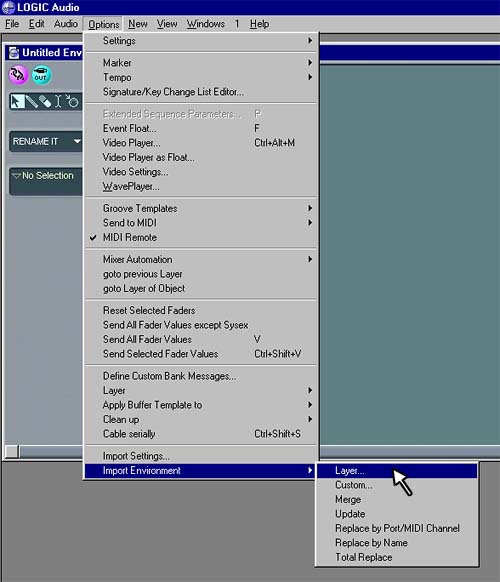
STEP FIVE
ok.. this box appears with all the possible LAYERS of the Bassstat.lso song ENVIRONMENT file (these song files are used to send Instrument definitions/Environments round the www & on disks etc as noted earlier)...
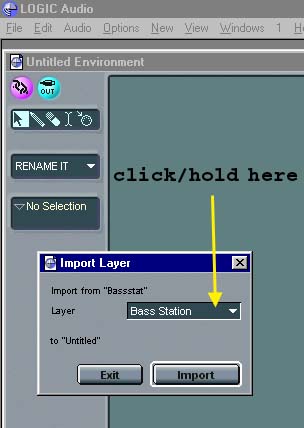
As you can see in this case we choose the LAYER titled; 'BASS STATION', cos that's the LAYER on which the actual Basstation Instrument object & it's control faders etc all grouped together is residing.... select it and click: IMPORT..
STEP SIX
The LAYER opens and as you can see, EACH Object has it's name highlighted in white.. simply click ANYWHERE in the background and all the OBJECTS de-select.. NOTE the small rectangular box titled; 'Bass Station' inside the left-side vertical Panel area with a downward pointing arrow icon... Remember... this is the LAYER title box... the other Objects-Box doesnt show cos ALL items are currently selected in that LAYER...
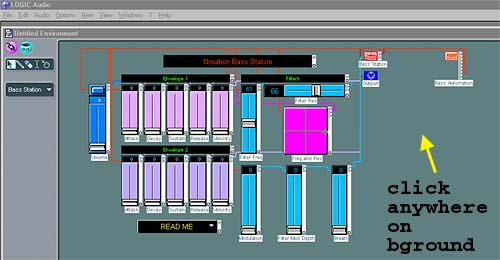
STEP SEVEN
Ok.. so next we DE-select all Objects on the LAYER by clicking anywhere on the background... at this point, the 'Bass Station' lower Box on the Left-side panel area appears, it might appear Open/expanded... if it doesn't go across and click the downward facing arrow icon to make it open...
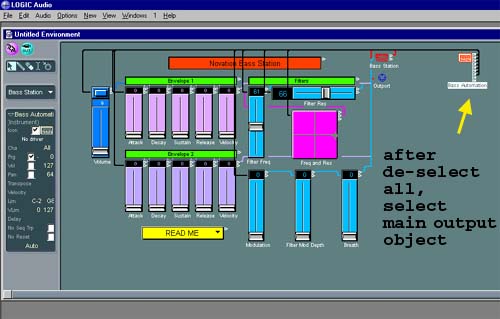
Now select the MAIN BASS STATION OBJECT on the main LAYER page area... This is the one all the other bits are routed too... Notice the Left-Side box flips to show the settings for that main Object name... (you can rename it now if you like cos THAT name/Object is the actual INSTRUMENT, and is what appears in the Track headers 'select-list' back on the arrange page)... Ok.. so we select the main 'BassStation' Instrument Object on the Instrument LAYER page area, and then on the LEFT-SIDE BOX.. YOU MUST TICK THE CHECKBOX FOR IT TO APPEAR IN THE TRACK HEADER LISTINGS!... now.. this is the clever bit about Logic... Go around some of the OTHER objects attached to the Main Instrument Object... select each one by clicking on it's Name/title under the actual object-icon and notice that the Left-Side box in the left panel changes to show that selected/highlighted object's parameters etc.. BUT, notice that the controller Objects etc are all UN-TICKED.. that is they will NOT appear on the Track-Header selections on the Arrange page..
BUT IF you tick any of them, THEY WILL appear on the Track-Header listings!!... so can you see!!?... IF you want to, you can tick a Filter control Object slider, and that WILL then appear for selection in the Track-header list.. So, you can Go to the Track arrange page, choose a Track, then select on the Track-header the main INTRUMENT (object) which appears cos it's ticked ('Bass Station'), and then record your notes on that track which will be routed OUT via the set Ouput Port & channel for the Instrument-Object... BUT you can ALSO tick the Filter control fader Object back in the Instrument LAYER, and then choose THAT to assign to a track and have a dedicated track which sends control data the filter !!!... aha!!...
So IF you select that Track with the Filter Object assigned on the Arrange-page, it will filter data thru ONLY as that is what it is set to control/send... You can with Logic assign a DIFFERENT midi hardware controller to EACH object than the ACTUAL Controller number/sysex etc that it is set to send OUT/Thru !!! SO, for example, you can assign the 'Bass Station' Filter Object to send OUT CC data on CC-Number 64 or whatever to control the Basstations filter, BUT assign your Controller wheel to the INPUT of that Object in the Instrument LAYER page where you set things up!... Back on the Arrange-page, simply select the Filter assigned track, and when you move your controller wheel, the incoming Wheel data is re-routed to CC_64 and sent THRU to the BassStation controlling & recording it's filter moves!!!!.. oh yes!!.. NO need to keep selecting different setups & controllers for your midi hardware. just choose the Track with the required Controller OBJECT assigned, and play.... that's LOGIC's power & secret !!
You can also open the Instrument LAYER, and Move the actual s/w fader/knob etc and send/record the data too!
STEP SEVEN - DETAIL
Here's the main INSTRUMENT Bassstation Object panel in close up - Notice how the settings are for basic MAIN stuff like midi channel, port, Programme (bank/patch), Volume, Pan, velocity etc...
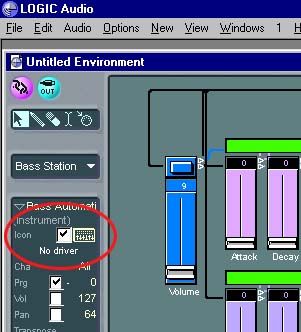
Now look at the how the box changes to display FILTER OBJECT settings when you select the Filter Frequency slider Object!!...
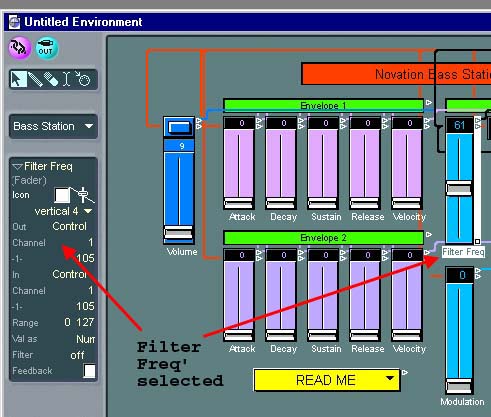
See how now the settings are different?.. there is OUT Type (control), Channel & Number, & IN Type (control) Channel & Number etc !!...
STEP EIGHT
Finally back at the Track/Arrange area select your 'Bass Station' Instrument which is now in the available objects list !!

Sorted geezer!!!!!... happy Logic-ing people....
COMMENTS FOR:
'LOGIC - ENVIRONMENT_1'There are a total: 9 comments posted to this page.
Name: jad
Email:
Activity: part-timer
Date: 06-May-01
That was great! finally someone
explains logic's environment better
than the creator's themselves. I've
imported a Triton environment, but I
still have problems controlling it. I
guess experience and a little time
and it'll come to me.
Thank's again for the tutorial!
Jad
| Article rating out of 5: |
Article 'ratings' were added September 2008, so most articles have no viewer rating
Name: jaddriggers
Email:
Activity: part-timer
Date: 07-May-01
I'm sorry to post here but this is the
only place that I can post. I went to
the logic sight and tried to post
several e-mail's and it went to some
system error when I clicked submit.
Any help I want to post!!
Jad
| Article rating out of 5: |
Article 'ratings' were added September 2008, so most articles have no viewer rating
Name: brice
Email:
Activity: part-timer
Date: 08-May-01
cool,very sinple to understand,can you follow by explainig how you can make an environement fron nothing ie:a sampler like emu or akai etc.... which you can't import cose it doesn't exsist
| Article rating out of 5: |
Article 'ratings' were added September 2008, so most articles have no viewer rating
Name: Roller8
Email:
Website?: http://www.crooklikeme.com
Activity: Professional
Date: 09-May-01
Another briliant tutorial to add to all the other great ones! Thanks so much for all the time you put into this. Your versions should be enlisted by the manufacturers!
| Article rating out of 5: |
Article 'ratings' were added September 2008, so most articles have no viewer rating
Name: l0ckx
Email:
Activity: Hobby-ist
Date: 19-May-01
HAHAHA.....K.....You didn't do this because of my constant bitching did you!!!! hahahahah
sorry, but i am happy i can understand it now !!!!!
peace,
mike
| Article rating out of 5: |
Article 'ratings' were added September 2008, so most articles have no viewer rating
Name: marky mark
Email:
Activity: Hobby-ist
Date: 10-Jul-01
question - how do you delete a layer?!! i can't figure it out...
| Article rating out of 5: |
Article 'ratings' were added September 2008, so most articles have no viewer rating
Name: mike
Email:
Activity: part-timer
Date: 12-Jul-01
if one of my instruments is a multi-instrumnet (16 tracks), can i assign each track to a specific track in logic & use the environmentto control all the tracks?
| Article rating out of 5: |
Article 'ratings' were added September 2008, so most articles have no viewer rating
Name: Jeff
Email:
Activity: Professional
Date: 28-Mar-07
Thanks for this. I have Korg Triton Rack and I am
trying to learn how to use the Korg-supplied
environment. It's gnarly. Any suggestions you might
care to proffer? Thanks again. It's sinking in, but very
slowly.
Jeff
| Article rating out of 5: |
Article 'ratings' were added September 2008, so most articles have no viewer rating
Last added comment
Name: Oliver
Email:
Activity: part-timer
Date: 03-Mar-11
hi there, I´m a bit late. brilliant tutorial, but... is there a possibility to get the bassstat.lso file, which is including the logic environment for the novation bass station? would be great, greetz oli
| Article rating out of 5: |
Article 'ratings' were added September 2008, so most articles have no viewer rating
'LOGIC - ENVIRONMENT_1'
Note: To cut down on spammers, cookies must be enabled to post comments to this page.
[back to top]