VST - mixer moves - record & edit
Ask a question about this subject?
Post a question direct to our forums and get mailed when a reply is added!
There are 8 viewer comments posted to this page - Read

Author: admin
Date: 09-Jul-01
OK... In the other article we looked at VST Remote Control of the VST mixer... how to setup any set of controllers to add hardware control to the mixer for use when recording mixer moves. But that's of no use alone to the newbie if they don't know how to actualy record mixer moves and automation in the first place!!... rats!.. so i gotta now write another flipping article to sort that out !... ok.. this Article therefore is about...
VST - MIXER MOVES RECORDING & EDITING
Ok we'll keep it simple... and the first thing to say is: When you want to record moves on the mixer, you DON'T repeat DON'T have to hit record on the transport bar... Mixer moves are recorded during PLAY provided you have activated the WRITE button the the actual VST mixer... also this ONLy goes for VST mixer moves recording; the faders, eq, sends, pans etc... for recording VST-Instrument controller moves that's another article, and doesn't work the same... we'll add that soon... check the ARTICLES section and if it's not there at the time of reading, just ask in the VST forum and we'll tell you how...
BASICS - THE BITZ
Ok... here's the VST mixer... you can open it anytime by clicking the : CTRL + * button, (on the Number section of the far right of your qwerty keyboard) - The WRITE & READ buttons are circled in red...

When the WRITE button is depressed & lit, you can record Mixer parameter moves either by using hardware control as described in the accompanying article, or by actualy grabbing the fader or pan etc with the mouse and moving it like that, (which is obviously more fiddly)
When the READ button is lit, the mixer will read and play the recorded moves.
When both are lit, you can overdub so to speak mixer moves, either overwriting previous moves by moving the already 'move-recorded' fader and re-doing it's move, or you can record other moves as the previously written moves are being READ and played back so to speak...
It's that simple really... and after you've recorded some moves, you'll see on the Arrange page that a new track has been created and some recorded control data is on the Track as a long chunk...

Here's the resulting PART titled 'Auduio-Mix' (the same as the created track), sitting on the automaticaly created 'AUDIO MIX' Track which appears after recording mixer moves at the bottom of the Tracks order... Notice it is 17 bars long, yet the data inside it visible as white vertical bars only is on a small section of the PART where recording took place - That's because egardless of how long you recorded for, the resulting PART on the Arrange page will be as long as the Arrangements currently set END TIME.. (indicated by the red arrow, on the Left-side arrange-page parameters panel)...
FINE TUNING THE DATA
Ok... we can fine tune this recorded mixer move data further to remove glitches etc... Double-Click on the resulting Part, after first trimming it down in length if required with the scissors tool on the Arrange page.... and this window appears...

This is the Controller - Audio Mix edit window... you can see the Various controller destination for the mixer in the Left vertical panel, and on the right main area you can see some controller data as green data vertical lines... You can see the view has a dip down & up again in the data, which is a fader move down & then up again... It's just the same as working with CC midi controller data in the piano roll almost...

Ok... let's zoom in on the left side panel... You can see in better detail the list of mixer parameter titles un-expanded, each with a + sign to open it up... So for example you have a header in that vertical list called VOLUME.. If you click the Plus (+) sign next to it......
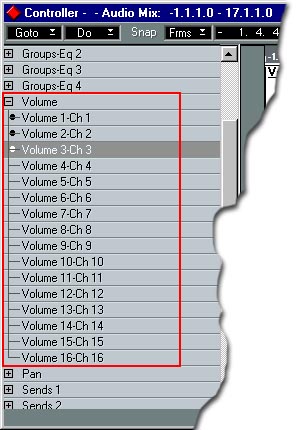
Then it opens up all the Volume branches of the main Volume List entry... Any with recorded data show with a small circle or dot, and the currently selected one turns the circle/dot white... Ok... so let's take alook at the fader moves for Channel 2 in detail on the right side screen controller data area, (which display in green)...
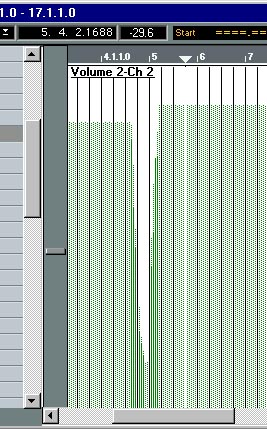
Thats the data move, a fade down and back up again for Volume fader channel_2... and if we zoom in...
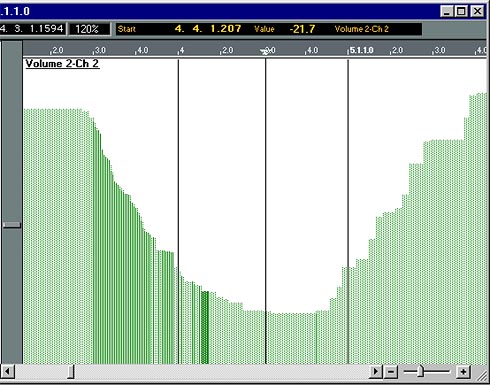
You can see it in much better detail... So in this view, you can fine tune your moves with the available tools, which like on the Arrange-page appear for selection whenb you right click anywhere in the frame... The tools available in this edit view are pretty much the same as in the piano-roll controller edit... You can use a pencil tool to draw moves... or the + shaped crosshair tool to click hold and drag then release to draw a sooth straight line.... Drawing and Cross-Hair tools work in conjunction with the SNAP selector, and you should experiment with the ALT & SHIFT keys too which effect the resolution...
There is also a menu to the left of the SNAP selector called 'Do' - Use this selector to thin out data (Reduce) which gradualy reduces the resolution (steps) of the data curves each time you select it ... You can select and keep repeating the REDUCE select from the 'Do' menu over and over and watch the data moves progressively get bigger and bigger steps of resolution as you continualy reduce it...
Well, I think that is enuff to get you going... experiment... practice recording and editing your moves... Good places to use this Edit mode is for example when wanting toi add in a channel Mute or a quick Aux-Send at EXACTLY the right place in time.... Practice and see how you get on... you've got everything here really you need to get into automating your VST mixes to any degree of finesss...
Be sure to checkout the accompanying Dancetech Article to this one which tells about adding hardware control to aid your VST mixer automation recording - yup!... even you can use your synth controls! - you can use any midi controller to control the VST mixer paramaters once you know how to set it up!... check the Article out, it's called: VST - mixer remote control
COMMENTS FOR:
'VST - mixer moves - record & edit'There are a total: 8 comments posted to this page.
Name: mickey levy
Email:
Activity: part-timer
Date: 22-Jul-01
I was doing dat stuff what you told me to and I got broken something fierce.
| Article rating out of 5: |
Article 'ratings' were added September 2008, so most articles have no viewer rating
Name: jerome
Email:
Website?: www.waveidea.com
Activity: Professional
Date: 01-Aug-01
A new library to be used with Cubase VST has been developed for BitStream Pro MIDI Controller from Wave Idea ... check it at www.waveidea.com and control all VST sliders, knobs, and buttons with Bitstream MIDI controller ...
| Article rating out of 5: |
Article 'ratings' were added September 2008, so most articles have no viewer rating
Name: wahbi
Email:
Activity: Professional
Date: 17-Aug-01
par hazar
| Article rating out of 5: |
Article 'ratings' were added September 2008, so most articles have no viewer rating
Name: edivaldo ferreira
Email:
Activity: Professional
Date: 07-Mar-04
gostaria de posuilo pois mme parece ser muito bom obrigado
| Article rating out of 5: |
Article 'ratings' were added September 2008, so most articles have no viewer rating
Name: edivaldo ferreira
Email:
Activity: Professional
Date: 07-Mar-04
me mande
| Article rating out of 5: |
Article 'ratings' were added September 2008, so most articles have no viewer rating
Name: ednilszon
Email:
Activity: Professional
Date: 08-Mar-04
eu quero
| Article rating out of 5: |
Article 'ratings' were added September 2008, so most articles have no viewer rating
Name: Stanley Nicholas
Email:
Website?: alwaysontime50.tripod.com
Activity: Hobby-ist
Date: 02-Jun-05
PLEASE I AM A MUSICIAN,I CAN RAP VERY WELL,BUT I NEED SOME FREE SOUND TRACK SO THAT I CAN USE THEM TO RYHME MY SONGS.PLEASE CAN YOU ASSIST ME TO SEND ME SOME SOUND TRACK.THANKS WATING FORWARD FROM HEARING FROM YOU.
| Article rating out of 5: |
Article 'ratings' were added September 2008, so most articles have no viewer rating
Last added comment
Name: Godwill S. Magullu
Email:
Activity: part-timer
Date: 31-Jul-06
PLEASE I AM A MUSICIAN,I CAN SING VERY WELL,BUT I NEED A FREE SOUND TRACK SO THAT I CAN USE THEM TO RYHME MY SONGS.PLEASE CAN YOU ASSIST ME TO SEND ME SOME SOUND TRACK.THANKS WAITING FORWARD TO HEAR FROM YOU.
| Article rating out of 5: |
Article 'ratings' were added September 2008, so most articles have no viewer rating
'VST - mixer moves - record & edit'
Note: To cut down on spammers, cookies must be enabled to post comments to this page.
[back to top]