SAMPLING BASICS - HOW TO DO IT !!
Ask a question about this subject?
Post a question direct to our forums and get mailed when a reply is added!
There are 17 viewer comments posted to this page - Read

Author: admin
Date: 05-Apr-99
SAMPLING BASICS - HOW TO DO IT !
Oh yes !!.... Unlike the other magazines, here at Dance-Tech we don't just assume you know it all..... Sampling can be both a useful tool, and a great creative item ..... Unfortunately, the mag's tend to present a picture that you need a 32 Mb, £ 2000 unit..... But I have had plenty of deals on the table using a cheap £ 400 1mb sampler, & a couple of cheap £ 100 synths.....
Also, sampling is about more than using a creative bit of kit to play preset sounds.... I mean... You might as well just buy a synth !!...... No...Sampling can be used to extend the power of your set-up, and give you some different & radical sounds... read on !
THE SAMPLE
A sample, is a digital recording of a sound.... Initially, it is stored in ram (random access memory), after all the trimming & editing is done it is then saved to either hard disk or floppy disk to be reloaded & used at any time.
Because the sample is stored & played from ram, it allows the unit to trigger sounds very fast...within a microsecond of recieving a signal telling it to play.....Samples are usually triggered by midi note numbers from a sequencer or played/triggered direct from the keys, especially in a live show, although you can also arrange them into a cue list to a time-code such as SMPTE (If y'don't know what it is, grab the glossary/index of terms from the front page)...
here's how to set-up a drum loop:
SAMPLING & TRIGGERING A DRUM LOOP
let's say we are getting the loop from an audio sample CD........ First select the loop....We will do this example with a 1 bar loop .... Next, send the CD output to the sample input.... Don't overload the input, cos digital distortion is...NASTY !!... right...now select a SAMPLE RATE:
SAMPLE RATE
Samplers usually have a top rate of 48 KHZ..... That means the unit is taking a snapshot of the sound source 48.000 times per scond..or as long as the sound lasts..... This will give the clearest most accurate representation of the sound, and will playback the sound up to a maximum of 24 KHZ. (half the input sample rate)... This rate will give a 1mb sampler approx 8 seconds of sampling time...BUT:
We do not have to use the top 48 KHZ rate.... If we are sampling a vocal phrase, a sample rate of 20 or 30 KHZ, should be fine... For drum loops, again, these lower sample rates will give us a decent sound...and if you are sampling a loop from an old record, even lower rates are fine, as the original recording will have a limited dynamic range...and of course, we will vary rarely want to sample in stereo, so forget that !!....
Now by selecting different rates, we can bump up the memory to as much as 20 or 30 seconds..... Considering at 130 - 140 BPM we get about one bar of riddim for about 1.5 seconds, then we can start to stretch our resources..... General rule of thumb, is start off with the lowest rate, see how it sounds, then step up the rates, until you arrive at the best sound for the job with the least memory..... If you are sampling a 909 kik & snare for example, to go with a drum machine hats & clap, then for these drum notes, use a high sample rate of 44.1K, or 30KHZ..... 909 sounds don't really have much top end above 10 or 12KHZ so this will be fine.
SAMPLE & EDIT
Right.... Record the loop... don't worry if you record too much, once it is in the machine, quickly play it back to check the sound for distortion etc....Sounds ok ?..... cool...next edit the sample down.....
Using the Truncate function, chop off the excess at the beginning, so the loop begins absolutely on the first Kik-drum beat or whatever of the bar..... NOW STOP.....Don't trim the end just yet.....
ASSIGN A NOTE NUMBER
Assign the sample to a midi channel...say channel one.....Go to your sequencer, and grab a track....Set that track to midi channel One...... If you sampled the loop onto Key C3 of the sampler, then draw a note onto the sequencer grid at C3....Make the note last the whole bar..... Set-up the sequencer so as it is playing in cycle mode, from bar 1 to bar 2, then looping back to 1 again, round & round.....
The sample of the drum loop should start playing...but more than likely, the loop will sound wierd...either it will retrigger to fast, so that the loop begins again before it has played all the way through, or it will trigger to late...... Now go to the sequencer, and adjust the Tempo of the track, until the loop is triggering perfectly...... Now you have set the tempo of the sequencer to that of the drum loop.....
NOW....Go and trim the END of the sample.... It is better to do it this way round, cos you can trim off every bit of the loop you don't need, and hear how much you can trim off before it sounds wrong....This is MUCH easier than estimating it by trying to retrigger the loop by hand as you edit !!....
LONG MIDI NOTES OR SUSTAINED LOOPS ?
Right...Now some people like to get their loop, then set-up the sampler so that once the loop is triggered, even by a tiny 16th note, it will sustain & play to the end of the loop.... They say they do it that way, so as to save putting lots of long notes into the sequencer.... Well this method does work, BUT......
If you make the sample loop with NO sustain, then to play it all the way through requires a midi note exactly a bar in length for a 1 bar loop...... But, let's say we come to a break in the track, say at the end of 16 bars, the loop cuts for the last 2 beats of the bar leaving a gap with just the bassline & a snare roll or hi-hats.... Well, if we do it with a full-bar midi note, we can drop out the sample loop at the last 2 beats by simply only drawing the note up to beat 3 of the bar !!
MULTISAMPLING
Multisampling, is a technique used to achieve a sample playable across the keyboard as a patch sound.... This is exactly how a synth does it, where the synth is using sample waves to create sound patches.
HOW MANY SAMPLES ?
Ok.... We need to decide, how critical the use of the sound is.... There are so many good samples in libraries available for all the traditional & other instruments, that it is most unlikely that you will need to create your own.... But how about a more off the wall sound, or maybe you have borrowed an old analog synth, and you want to get a playable sound of it for your sampler.....
Generally, once sampled to a key of the sampler, a sample can be played over the keyboard....... A sample can be played UP from a key by several semitones, and DOWN from a key for several semitones, before it begins to loose it's inherent Tone & Character.... In other words, the further away from the original sample key you move, the more unrealistic the sound becomes..... The answer to this problem is Multi-sampling !!
For the best sound, we ideally need a sample for every note !!.... This is obviously memory intensive, and sample per key patches are reserved for only the most expensive samplers, in cases where the manufacturer is going for ultimate quality over memory efficiency..... But, if we sample say every 4 semitones, then that gives us 3 samples per octave..... Each individual sample need only be played up or down from the original by only 2 semitones......
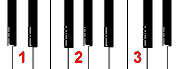 |
As you can see from the piccie, After tuning the synth we want to sample, we select Key Number 1...... and selecting the same key on the synth, sample a short key press, of about 1/2 second...... Make sure you set the synth you are sampling to have a fast attack, and a flat filter, cos we add that on the sampler.... (provided it has filters, but we don't recommend any without filters etc...
At this stage, don't bother with truncating & looping, just sample into the keys, so that the samples are spaced with 4 semi-tones between each...... As you sample to each new key, hit the corresponding key on the synth you are sampling from.....
Ok.... if we are say making a sample map of a bass synth sound, then 2 octaves will be fine..... That is a total of only 6 samples !!....each less than a 10th of a second..... In fact, you may find that even 1 sample per octave is enuff for basic saw & square waves etc....
Once you have sampled over the couple of octaves or whatever, then you can truncate the samples to a short length..... Short enuff, is the point at which the sound begins to loose definition.... It will be a very short little burst of sound, yet still retain the pitch & tone of the original....... Then you have to loop it.....
LOOPING THE SAMPLE
Al-righteeee...!!.... Next we go to the LOOP SAMPLE section..... A Loop, is where we select two point along the sample length, after the beginning, which will loop or shuttle around indefinately until you release the key... Obviously, this is how we can achieve a sound that keeps playing as we hold down the key.... Remember, our actual sample is a short burst of the sound, anything from 10th second to a half second in length.
What we need, is a smooth loop.... When the loop reaches the end and returns over & over to the start point, we don't want it to glitch, or for there to be a sudden change in tone or timbre....For that to happen, the start & end points need to have the same volume level.... This has to be as exact as you can get it....because even a tiny difference will translate to a glitch every time the sample loops, which is probably going to be every few cycles of the sound wave.......
All samplers are different, but basically, there will be a Loop menu, from which you must select the start point, and the length of the loop section..... Some samplers do an Auto-Loop function for you, where the sampler automatically finds a good Loop start & end point... It is probably best to use the Auto-loop function, then fine tune it by hand if neccessary...... What we should end up with, is a sustained sound, which plays until you release the key, with no glitching.....
Also, some samplers allow you to have more than one loop, and chain them together, or assign one loop to be the sustain loop, and another as a release loop etc.....
Obviously, we must sample a straight tone, with no filter sweeping or anything, then add all our filter & modulation to the raw sound, once we have got it in the sampler, using the samplers controls......If you are sampling an analog synth, playing say a square wave, set it up to play a straight sound, no modulation, filter or anything.... Also, when you sample, set the filter on the synth you are sampling to be soft, or even very soft..... We can do the filtering with the sampler.... If you set the original synth filter sound too trebley or sharp, then the filter on the sampler will have less range.....
FINISHING UP
Ok...So now, we have 6 samples all trimmed to about 10/th second or less, which play as a raw straight sound until you release the key....Next we use the synthesis section of the sampler to mess with it.....All the cheap budget samplers recommended here have a descent or comprehensive synthesis section....
First we have the ASDR envelope, (see the glossary)......we can adjust the attack , and set the release to be less instant if we like, and even add some sustain....a medium/short sustain setting on a square wave bass for example sounds be-a-utiful !!.....
Then we can change the overall filter & resonance, and assign those to control wheels if we like..... Next we....
Do what you like....add stacks of modulation, modulate the envelope.... whatever the synthesis will allow, and whatever sounds good for you !!
THAT'S HOW WE DO IT !!
So... That's it..... I have made some excellent synth sounds simply by tapping a Perrier bottle with a spanner, sampling the "Plink" noise, then setting a loop, and achieving some wierd Hammond type sounds !!!.... Yes, it's true....It did sound similar to a Hammond organ..... The best way is to experiment, the more sampling like this you do, the easier & better will be your results.... BUT... Don't worry...sometimes...No, make that USUALLY, the most interesting sounds are arrived at by accident !!!....... Enjoy !!
COMMENTS FOR:
'SAMPLING BASICS - HOW TO DO IT !!'There are a total: 17 comments posted to this page.
Name: Hamish Hutchison
Email:
Website?: http://www.zero-g.co.uk
Activity: Professional
Date: 26-Apr-99
Of course, if you want to sample the easy way, why not check out our sample CDs... full of the latest sounds, record ready! Come and visit our site, and get some free samples to boot!
| Article rating out of 5: |
Article 'ratings' were added September 2008, so most articles have no viewer rating
Name: vendictor
Email:
Website?: http://vendictor.iscool.net
Activity: Hobby-ist
Date: 28-Apr-99
haven't you got anything simpler? Really don't understand what you're talkin about.
| Article rating out of 5: |
Article 'ratings' were added September 2008, so most articles have no viewer rating
Name: ea
Email:
Website?: http://www.micromegas.org/noroom
Activity:
Date: 03-Sep-99
thanks.
| Article rating out of 5: |
Article 'ratings' were added September 2008, so most articles have no viewer rating
Name: dennis rogers
Email:
Activity: Professional,part-timer
Date: 21-Sep-99
how many bars can be takein from sample beets or a song that is original that will not infringe on the beet or song . dennis . please get back with me .
| Article rating out of 5: |
Article 'ratings' were added September 2008, so most articles have no viewer rating
Name: gaz
Email:
Activity:
Date: 12-Nov-99
thats good ,that is !
keep it real...
| Article rating out of 5: |
Article 'ratings' were added September 2008, so most articles have no viewer rating
Name: sunra
Email:
Activity: part-timer
Date: 13-Jun-00
hey thanx ive been sampling for years and this helped especially the method u used for getting drum loops on tempo
i would actually jus try to do it by ear!!
peace
sunra
| Article rating out of 5: |
Article 'ratings' were added September 2008, so most articles have no viewer rating
Name: robert marshall
Email:
Activity: part-timer
Date: 30-Jun-00
Just how good is this new Roland sampler
and is going to be worth the money (how
much anyway). Or is it just a tomorrows
world hype session? Dead useful intro
for sampling .
| Article rating out of 5: |
Article 'ratings' were added September 2008, so most articles have no viewer rating
Name: lee scott
Email:
Activity: Hobby-ist
Date: 11-Nov-00
At last! A website capabile of providing solutions to my new hobbie. I have no experience in music production, but have recently went and bought a yamaha su200 sampler. Obviously having teething problems, i am determined to see this through and appreciate the support a site like this can give. Many thanxs
| Article rating out of 5: |
Article 'ratings' were added September 2008, so most articles have no viewer rating
Name: Matt
Email:
Activity: Hobby-ist
Date: 15-Aug-02
just to tell you i don't know much about this but REALLY want to get into it. Just have some questions..please respond, this would mean the world to me...first..i pretty much know what a sampler does but why do you need a synth? like...i can't play the piano at all. I just wanted to do sampler based music. Or is a syth just a set up of a keyboard and is used to just peform certain tasks like changing the octiv of a sample?..plus i would like to know the process from getting the sample from cd, vhs, record to the sampler and then what is the syth mainly used for ..do you really need it in all cases..what if you didn't have one..what are you really loosing here? then..I know a sampler lets you make a nice clean sample but can it also be used to arange when the samples are being played? or do you just use it to again..ge your sample then actually transpose them to a computer program where you actually do the production of an actual song then make it to disk. sorry for the many question just like to learn more. please get back to me.
THANKYOU..great site by the way.
| Article rating out of 5: |
Article 'ratings' were added September 2008, so most articles have no viewer rating
Name: Glen Winterbourne
Email:
Activity: part-timer
Date: 05-Nov-02
Hi,
I just read the "Sampling Basics - How to do it!!" article (which was very interesting, thanks!) but I was wondering if you could help me. I want a sampler I can lay full tracks down on to but I never know whether they'll have enough memory to do this, like they might only have 10-20 seconds or something. I play a variety of instruments and use a drum machine and just want a sampler that will let me lay down the samples/improvisations/loops etc on to it, then let me edit them in to a full track (sorry, dumb I know but "recording" as opposed to just "playing" is still a bit new to me). Could you tell me the simplest way of knowing whether a sampler is for me or not (or a few recommendations would be great if you don't mind), whether it's big enough etc. I'm thinking of starting with a Fostex X-12 and going from there, just cos the're so cheap?!!?
Hope you can help
All the best
Glen
PS Thanks for a great site, I found it whilst at work today (my boss will not be pleased!!)
| Article rating out of 5: |
Article 'ratings' were added September 2008, so most articles have no viewer rating
Name: bill
Email:
Activity: part-timer
Date: 12-Jan-04
Question: How do I get rid off the noise when I sample from the turntable to the Asr-x.
| Article rating out of 5: |
Article 'ratings' were added September 2008, so most articles have no viewer rating
Name: Curt James
Email:
Website?: none
Activity: part-timer
Date: 14-Apr-04
Hi everyone, can anyone tell me where I can get my hands on an old Roland W30 sampling keyboard. I am kickin' myself for just missing one on ebay!
Thanks and regards
Curt James
| Article rating out of 5: |
Article 'ratings' were added September 2008, so most articles have no viewer rating
Name: haydn
Email:
Website?: www.dancetech.com/~lord_asriel
Activity:
Date: 02-Aug-04
I have a yamahasu200 and was trying to figure out how to use it properley for ages. I dont know if your familar with this product, but it doesnt have a built in sequencer. my only sequencer I have is on my boss dr202 which accepts one single track via midi. does this mean I cant do much in the way of sampling with the equitment I have?, ie, I need a computer or proper multitrack sequencer, and do most other samplers have a built in sequencer?I have the same problem with my yamaha cs2x, wcich has no built in sequencer and I am using that with my boss dr202 single track sequencer. any way Im probally not explaining my self very well. but if you can help me I will be very gratefull.
p.s. congratulations on a fantastic websiote, I am a proud user, I just need to figure out how to add my tunes on to it, but Ill leave that to another day! many thanks
haydn
| Article rating out of 5: |
Article 'ratings' were added September 2008, so most articles have no viewer rating
Name: justin
Email:
Activity: part-timer
Date: 28-Jul-05
hi! is it possible to use a drum machine (as master ) to change the tempo of sample pads on my sp 303 (as slave) live?
| Article rating out of 5: |
Article 'ratings' were added September 2008, so most articles have no viewer rating
Name: Luís Antero
Email:
Activity: Hobby-ist
Date: 09-Nov-05
is there some free software to do sampling? where? thank u.
Luís
| Article rating out of 5: |
Article 'ratings' were added September 2008, so most articles have no viewer rating
Name: andrew
Email:
Activity: part-timer
Date: 03-Nov-06
a bit of help pleace am starting up in making my own music and i hav a korg 61 workstation and a korg mk2 and want to creat music and make a livind out of it but dont no how to go about making music and what i need to put it all together cos i dont no were to start thanks andy
| Article rating out of 5: |
Article 'ratings' were added September 2008, so most articles have no viewer rating
Last added comment
Name: Tom Connor
Email:
Activity: Hobby-ist
Date: 26-Mar-07
I am a beginer in home production, and i wanted to know how i can sample existing music in my tracks, for example a vocal from stone roses tune. I know this is probably illegal but it seems everyone else is doing it, so id like to know how they do it.
| Article rating out of 5: |
Article 'ratings' were added September 2008, so most articles have no viewer rating
'SAMPLING BASICS - HOW TO DO IT !!'
Note: To cut down on spammers, cookies must be enabled to post comments to this page.
[back to top]