REAL AUDIO
Ask a question about this subject?
Post a question direct to our forums and get mailed when a reply is added!
There are 3 viewer comments posted to this page - Read

Author: admin
Date: 30-Jul-99
Well, amongst the many emails we get, some-one suggested a page all about setting up Real Audio facilities on your own webpage.... So here it is !!..... Real Audio is abso-fuckin-lutely awesome.... People anywhere in the world can listen to your music, in real-time, and the quality is Cooool !!!.... And that's not all...It also does live real-time video streaming !!
Ok....Real Audio is a compression that massively reduces audio & video to a low bandwidth & low memory/file size, and it also allows audio data to be streamed over the web, in small packets, in real time.... The quality varies, depending on the type of connection the recieving party has.
At the top level of quality, the recieving party will need to have an ISDN T1 or T2 connection..... With this, the quality will almost be as good as a CD...... Down from that, the highest domestic setting is 28.8, stereo or mono.... Mono gives a perfectly ok signal....sounding similar to decent quality AM radio.....
The main thing with Real Audio, is that there is NO downloading (except for the initial buffer, which takes about 2-15 seconds).... This means that even a 20 minute Orb-like creation takes only a few seconds before it is ready to play !!.... provided, you do one of the following
CHECK LIST
- You need the Real Audio Encoder software.
- You will need the Real Audio Player software.
- You will need an audio-editor programme to record/prepare the music.
Well first, you have to check with your ISP that they have a Real Audio server set-up.....It is possible to set up the RA files on a non RA server, but with limited results/length of audio.....(read the section below).....The other thing is, that real audio files are obviously quite large, so you will probably have to pay for some extra storage space above your basic free webspace.... In the UK, Demon Internet i know as one cheap provider that offers 2 RA-streams with each webspace/IP account - i think you get about 20mb space too - so they are worth a look....
I do NOT recommend getting the newer G2-encoder from Real-Audio.com.... It has all these wizzards to create a referencing html page & associated ramfile etc, and churns out .RM extension files and referencing material.... but in my experience, the resulting files seem to not work for some reason - i cannot for example play my friends web-music from his site... and neither can his other freinds who tried...
I dunno why... my RA-5-Player should work with .RM files that the new G2 encoder outputs, but for some reason however my freind encodes stuff and references stuff, my player and others will not have any of it !!... always displaying an error message regarding his referencing !??... wierd yes !..... but all I say is the older V5-Encoder & Player is fine for your web-music for fast listening... and if you use that, then any one with a LATER Version Real-Player WILL definately be able to listen to your stuff without problems.... Another thing , and this IS important, is that the older encoder creates a smaller file more capable of streaming via the web under 'Real-World' conditions - so... I 100% recommend using the older Encoder....
Once the punters have heard the RA-Demo, and like it... THEN, you can also offer them better-quality, higher-bandwidth, more detailed MPEG downloads so they can really listen to your best works at CD quality.... But giving them the fast Real-Audio versions helps them to quickly get an idea of your stuff so they can tell if they really want to spend that time downloading an MPEG version !!.... worth a thought !!....
So - all in all, i reckon get the V5 Encoder - it's free, and creates safe, playable, compatible RA files...... so, you need this lot.....
CLICK THE ICONS TO GET THE SOFTWARES

Get the free player

get the free V5.1 encoder from Dancetech
OK.... The way it works is this:
You CAN simply put an RA-File into your web-DIR., and AHREF/link to it.... that'll work fine, and people will click the HTML page link, and the RA-File will download... but NOT stream in reatime....
To get it to do that you must either have Real_Audio_Server s/w installed on your IP_server....or... You can 'Fake-Stream' the audio in instances where no RA-Server is available.....
In either instance, where real-time streaming is desired, the method involves 2 links... Here's the 'Flow-Chart' for a realtime RA link....
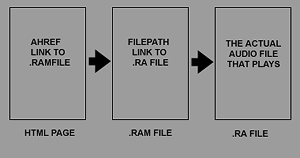
As you can see it begins with a simple Hypertext-Link on your web-page using the standard: AHREF="filepath/file" link ... so...
So.... For this example, lets say your website address is:
HTTP://WWW.CRAPMAIL.COM/MEMBERS/1234/INDEX.HTML
Your whole site including all sub-folders resides inside the primary 1234 DIR .....
Let us assume that inside your 1234 WEB-DIR, you have a folder called: REAL - which is where all your RA-Audio-Files will reside....
So.....
HOW TO DO IT WITH 'RA-SERVER' INSTALLED ON YOUR IP's SERVER !!
- First get your .WAV version track/snippet and trim all unwanted silence from the start & end of the track/.wav-audio-file to tidy it up... then convert to mono if you want to create mono Real_Audio files, (recommended as it's half the bandwidth of stereo so less chance of drop-outs whilst streaming)
(No Wave Editor ? - no probs... go to the PC section here and grab the demo of Cool-Edit-Pro... It works for FREE and U can use it to edit/trim your file, convert it to mono, and normalise it prior to Encoding to Real-Audio to get a high max volume.)
- Ok.. audio-wav file prepared ?...Next open the RA encoder....then open the prepared .WAV file song from your hard drive into the Encoder software.
- Next, you choose the conversion rate.... 28.8 mono (Full) is the best all round option, giving best quality, for smallest file size and the least drop-outs when playing.
- Next, choose the destination directory for the encoded file on your local drive... AND CHANGE THE FILE EXTENTION SO IT IS SAVED AS A .RA FILE.. (change it manualy)
- Perform the conversion.... (About 2 minutes for a 3 minute track...)
- You should now have an original .WAV file of the track/snippet... and the encoded .RA version both on your local drive.....
- Now remember from the Flow-Chart above ???... the webpage has to reference the .RAM-FILE... and the .RAM-FILE, references the actual .RA-Audio-File.... so, next you have to make a .RA text Metafile document - the RAMFILE... to reference the RA-File...
OK..... NOW WE CREATE THE REFERENCING .RAM-FILE
- Lets say the RA-File/track you want to stream is called: "BOLLOX.RA"......
- Open your basic text editor, and write on a blank page:
PNM://HOSTNAME/PATH/BOLLOX.RA
- Hostname/path, should be as for a normal HTML link path to one of your web documents on the server.... So write in the path to where the .RA file you want to play is residing....remember, it is going to be inside the REAL folder on your webserver...
- So... write the following:
PNM://WWW.CRAPMAIL.COM/MEMBERS/1234/REAL/BOLLOX.RA
- save this one line of code Page into the same server website directory, (REAL) as a .RAM extention file.... Simply save, and before clicking OK, change the extension from the Notepad default .TXT to the required .RAM and hit OK to save it....
- Go to the html page you want the link to be on.... and create the link to the .RAM-File.... simple just as if you were linking to a normal HTML page.....
AHREF="HTTP://WWW.CRAPMAIL.COM/MEMBERS/1234/REAL/BOLLOX.RAM
- Right, that's it...When they click on the HTML page-link....the link accesses the .RAM Metafile called: BOLLOX.RAM... Inside the BOLLOX.RAM file is the line that references the BOLLOX.RA file....Simple huh ?!!
The great thing about this method is, that you can either have a seperate .RAM Metafile, for each individual .RA audio file, or.... You could have just a single .RAM text Metafile, called "Song-of-the-week.RAM"..... inside which you can simply change the final extension .RA name on a weekly basis to match the name of that weeks .RA-file that you have added.... !!
HOW TO DO IT WITH 'HTTP PSEUDO-STREAMING'
HTTP enables audio content providers to stream RealAudio from a World Wide Web server. While this method is not as robust as using a media server, it provides a reasonable method for providing low volumes of RealAudio content from sites such as personal web pages....You do it almost the same as above, except that the .RA text Metafile, has an HTTP:// link, whilst for an RA server, the extension is PNM://
Ok.... prepare the .wav file of the tracks as above... You will end up with a file called in our example: BOLLOX.RA... all you have to do for this HTTP: method is write the .RAM-FILE that references the .RA-FILE differently....
OK..... NOW WE CREATE THE REFERENCING .RAM-FILE
- Ok, the RA-File/track you want to stream is called: "BOLLOX.RA"......
- Open your basic text editor, and write on a blank page:
HTTP://HOSTNAME/PATH/BOLLOX.RA - Hostname/path, should be as for a normal HTML link path to one of your web documents on the server.... So write in the path to where the .RA file you want to play is residing....remember, it is going to be inside the REAL folder on your webserver...
- So... write the following:
HTTP://WWW.CRAPMAIL.COM/MEMBERS/1234/REAL/BOLLOX.RA
- save this one line of code Page into the same server website directory, (REAL) as a .RAM extention file.... Simply save, and before clicking OK, change the extension from the Notepad default .TXT to the required .RAM and hit OK to save it....
- Go to the html page you want the link to be on.... and create the link to the .RAM-File.... simple just as if you were linking to a normal HTML page....
AHREF="HTTP://WWW.CRAPMAIL.COM/MEMBERS/1234/REAL/BOLLOX.RAM
- Right, that's it...When they click on the HTML page-link....the link accesses the .RAM Metafile called: BOLLOX.RAM... Inside the BOLLOX.RAM file is the line that references the BOLLOX.RA file....Simple huh ?!!
Well there y'go....With normal HTTP, you should be ok for a limited amount of audio....If your ISP doesn't have RA Server, or their extra space is very expensive, then the other option, is to find some RA server space you can rent just to store the .RA audiofiles.....then link the .RA text Metafile/s to that servers URL/Path........ All your normal web pages would come from your free IP space, but the audio could be stored elsewhere....Check around to find competitive rates !!... Fake HTTP: streaming is fine for most jobs, the only difference is, the Audio is NOT being distributed via a sattelite network of Real-Audio servers around the world. With HTTP: streaming, the audio seeks out the fastest route to the clients requesting machine via the network as a normal page would do....With RA-Server & Licences, The client clicks on your RA-FILE Link, the file is sent to the nearest RA-SERVER sattelite server, from where it routes to the clients machine by the fastest local route.. this makes RA-Server distributed audio more robust as noted,.. but as I say.. fake HTTP: streaming is CHEAP... and works fine !!... Go to it & good luck !...
COMMENTS FOR:
'REAL AUDIO'There are a total: 3 comments posted to this page.
Name: Robin Whittle
Email:
Website?: http://www.firstpr.com.au/rwi/dfish/sounds/
Activity: Professional
Date: 20-Aug-99
I have been using Real Audio G2 at both 32 and 20 kbps. The quality is *remarkable*. For instance the 32 kbps mode has a frequency response to 16 kHz - so its output is sampling at 32 kHz. There are some highly evolved Dolby algorithms driving this - remarkably good sound quality at an encoded 1 bit per sample! The audio output lacks high end detail, but the energy is there and there is no warbling or other unmusical artefacts of compression. - - - - - (I am putting these in as a means of creating paragraph breaks!) - - - -
The quality difference made me decide to forget about backward compatibility with older players. Real Player G2 is now part of Netscape Communicator - or at least the full install professional edition.
- - - - -
Normally I avoid proprietary formats, but this one is so good, and I don't know any open standard equivalents.
- - - - -
With my RAM files, I used the "pnm:" protocol rather than the "http:" as suggested by the article at the start of this page. I find this works fine even on a standard Apache web server which has no Real Audio server.
Using the File > Open Location command in Real Player 6.0.6.33, for either: pnm://www.firstpr.com.au/rwi/dfish/sounds/rw12.ra or http://www.firstpr.com.au/rwi/dfish/sounds/rw12.ra works fine.
It seems that the browser (or the operating system) recognises the .RAM file as being for Real Player. So it is the Real Player which interprets the contents of the .RAM file, and it seems to be smart enough to use http: on servers which lack a Real Audio server, even when the .RAM file says "pnm:". - - - -
Please take a look at my site, and in particular the page on how I did it: http://www.firstpr.com.au/rwi/dfish/sounds/how.html for explanations of such things as the innards of RAM files, and why I had to use .ra for the actual audio files rather than .rm because the MIME types of the server I am using do not list ".rm". Without such a listing, the data is assumed to be text and Windoze browsers will corrupt the file by converting a hex 0A character (which is a line feed in the world beyond MSDOS) into a two byte 0D 0A MSDOS line feed. That would corrupt non-text files.
- Robin
| Article rating out of 5: |
Article 'ratings' were added September 2008, so most articles have no viewer rating
Name: joris
Email:
Activity: Professional
Date: 28-May-01
http://www.dancetech.com/file-library/utilities/ra_encoder_V51.zip
Error 404
| Article rating out of 5: |
Article 'ratings' were added September 2008, so most articles have no viewer rating
Last added comment
Name: laura
Email:
Website?: real audio
Activity: part-timer
Date: 15-Jan-04
where can i get to download a player for free? No payments at all!?
| Article rating out of 5: |
Article 'ratings' were added September 2008, so most articles have no viewer rating
'REAL AUDIO'
Note: To cut down on spammers, cookies must be enabled to post comments to this page.
[back to top]