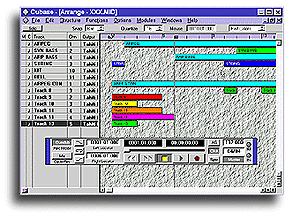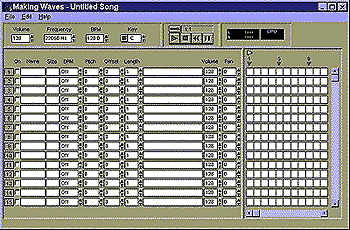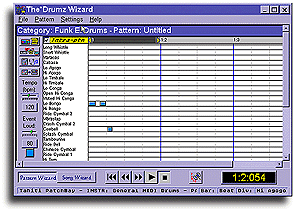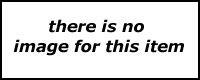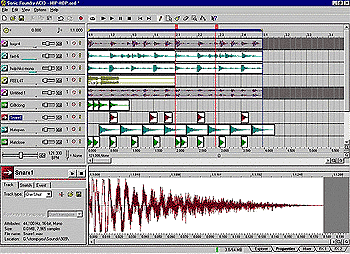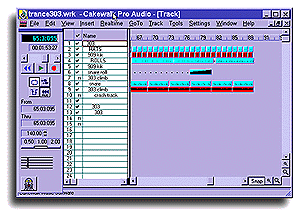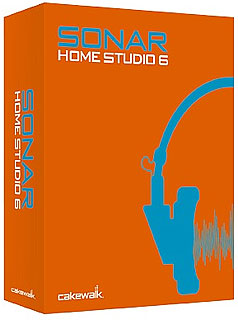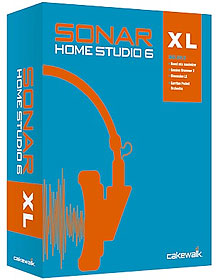Cakewalk SONAR 1 XL

Category: Products / music software / daw software
Added: 08-Jun-01 | Author: admin
New price: various, & upgrades | S/H price: Not listed
Company Link: Cakewalk
Cakewalk SONAR 1 XL
The doorbell went off and woke me up from a nice morning snooze, (rats!!)... to announce delivery of the new Cakewalk SONAR XL software package from the courier. I bought the special upgrade price deal courtesy of Cakewalk's UK distributors Etcetera (www.etcetera.co.uk), Etcetera don't sell direct, but they DO handle upgrade sales with next day delivery... you can check their website for all the deals, cos there are a few, even some massive discounts if switching over from other brand sequencers I beleive, and when you get into new SONAR you might just do that trust me!!... The full RRP on SONAR XL is £399.00 UKP... so it kinda compares to VST5 & the forthcoming Logic_5 -So... I staggered to the door and groggily signed the docket whilst the courier sidled around nervously as they always do when you slump to the door half asleep looking like a junkie having a bad hair day... unpacked the transit packaging (VERY well packed), and rapidly started to wake up as the investigation began...
Ooh!... Looks pretty cool, well packaged with a glossy sizable box with a single gatefold 'details & screenshots' outer panel, containing a dual CD case with the Main programme & accessories CD and the second Disk with Sounds & Samples CD that comes with the XL package... Also you get a whacking great thick manual too which is useful especialy for newbies who can RTFM !!.. heh heh... hmmm... phew... "where to start?" I ask myself, cos this is a big package... um, ok..
You 'could' say this was like the latest Cakewalk Pro-Audio, but the changes are so substantial that you might be fairer to say this is an equivilent upgrade for Cakewalk as was 'VST5' for Steinberg or the forthcoming 'Logic5' for Emagic, where the company has gone as far as it can with the old format, and thus have redesigned from the core up starting with the entire hardware kernel interfacing and building up from there with new features, smoother operation, improved interfaces and graphic's etc... but this product goes further than VST5 or Logic5 in terms of the differences... so whilst it retains some of the basic interface & features, menu's etc of the old Cake Pro-Audio, you HAVE to think of SONAR as a new product, and hence the new name & vibe IS fully justified!!...
It is FAIR to say that SONAR is now a s/w you MUST take seriously as an alternative to VST or LOGIC for dance production work, and in some ways it excels over the other two!!
Now.. this is a BIG product.... There's alot to it, and we like to try to really do proper stuff showing you 'what's what' at DT with bigger products for newbies etc, too often so-called reviews are just 6 page-load of 2 paragraphs of text to get a few banner-ad loads.. so I'm gonna do a series of following SONAR sections getting deeper into each part of SONAR which'll also double as TUTORIALS for newbies as well as product explanation details for interested parties... So this page is the first: SONAR PRODUCT LISTING page - The DanceTech SONAR Intro page too - which'll be listed under Dancetech's Product/Items listings search... The 'In-Depth' 'How-To' following Articles that will appear will be under the 'ARTICLES' section of Dancetech, and will all appear on this page too in the 'Related SONAR Articles' drop-down list below on the end of this Product page....
So, this page is my attitude/views after 4 or 5 short sessions with SONAR - We'll call it THE DISCOVERY SESSIONS - and to put it in perspective here's my sequencer-use history so that you can see where i'm coming from in terms of how I rate it, I don't want people to think: 'Oh, he's just not used to XX etc'...
Started sequencing on a Yamaha QX5 hardware device with an attached MDF data filer storage box, used that for two years including doing live gigs up to Venue's like The Forum in London etc... next went over to an Atari 1040 & cubase which was good, and also stable for gigs even outdoors ones off generators.. I have even played an 8 hour non-stop solid set with a 1040 whilst bread & dripping me tits off at an outdoor rave before, from a generator, without problems... and it even rained once and all the cover we had was, we were under a big tree!!.. ha ha, they sure are robust, and I keep the atari still for just that quality!... ok.. After seeing one in action back in the days when Sawplus & Cakewalk ruled the roost I went to a PC & started using Cubase 2.8 & without audio & messedw ith cake_V3, but then looked for a decent sequencer with audio - Cubase 2.8 was great, but the audio version sucked a golf ball thru a hosepipe to put it politely... it was toilet basicaly, so I started to use Cakewalk V5 to use audio tracks/parts/loops, especialy as it offered superbly rock solid midi timing so essential for dance!!!... I needed audio as by this time my Otari mx7300 had been half-inched in a daring daytime studio raid, and the insurance had bought me a Fostex M80 which I decided to go for for lo tape cost & maintainance... but the old Fostex M80 heads were dying by this time, and so I got the pc as I say, & went with Cake_5.... Cake_5 had Stereo out audio, recorded direct off my Cd-drive with ease direct to tracks to grab loops, & I used to utilise a Tahiti to play stereo drum loops & audio vocals parts etc, or hard-panned L/R to play either two mono loops or a mono loop and a vocal or bass etc.. whatever... mixing always on outboard on my hardware mixer with hardware rack effects etc & blending the PC/Cake audio in with the synths & drum & sampler outs on the mixer for a live-t-DAT mix.... and it worked great!!...
Cake's audio was always crisp with big dynamic's akin somehow to an akai sampler crispness, I could bass or warm up the audio no prob's with outboard, and when played real loud it cracked like a bastard or blew out windows with it's bass-end so I was well happy, able to then utilise my E-max sampler for drums and shorter samples leaving loop-duties to Cakewalk and thus a happy working protocol was arrived at... Eventualy I tried VST at v3.5 'ish, found the timing a total joke for dance, went over to Logic 3.5, found the timing superb with audio, and then stayed with Logic till VST V3.7x, went over to VST then due to VSTi's etc, and stayed with that till now, currently at V5 r4... Also using Logic 4.7, keep 'em both to answer tech questions, Logic 4.7 is rocking too by the way!!, and I am eagerly awaiting Logic_5 especialy after trying the 88 note electric suitcase piano which totally rocks as does the EX sampler & ES1 etc, so anticipating great things from Logic_5 ! -
But, now this SONAR appears.. to be quite frank, althought it interested me I really decided to get it simply to be able to offer tech answers and advice for Dancetech, BUT... in the back of my mind was always lurking my respect for Cakewalk's audio quality & clock timing (similar to atari) and it set me wondering... So I decided to buy it, and y'know, i'm starting to fall for it in a big way, especialy after checking it for a few days and discovering each time better and faster features... So there ya go.. thats the perspective, and I'm gonna laydown some stuff here showing you what's up with SONAR and some stuff that might make you think twice about your current sequencer.
Ok first up here's the 'official list of SONAR's key new features, then I'll put down my 'first sessions' impressions...
OFFICIAL HIGHLIGHTS
- Integrated multitrack recording, editing, mixing, and delivery of audio and MIDI.
- Unlimited number of audio and MIDI tracks.
- Fully automatable DirectXô 8 audio effects.
- Integrated DXi software synthesizers from Applied Acoustics Systems, Audio Simulation, EDIROL, and Live Update.
- Advanced audio loop construction tools.
- Ergonomic interface design for improved creative workflow.
- WDM Kernel Streaming for more simultaneous audio tracks and real-time effects, faster audio processing and mixing, and lowest-latency DXi software synthesizers.
- Optimzed for Windows 2000/Me, using Microsoft WDMô-compatible audio cards.
- Live input monitoring of real-time effects.
- World-class meters with options for peak, RMS, peak and RMS, pre-fader, post-fader, and pre-fader post-effects metering.
- 24-bit/96 kHz audio hardware support.
- Frame-accurate SMPTE synchronization to film and video with variable frame rates; auto-detection of incoming timecode.
- Import and sync .AVI movies to audio tracks. Export video and audio to .AVI.
- Non-destructive editing and advanced graphical envelope automation of audio and MIDI.
- Full notation of MIDI tracks with guitar tablature, chord libraries, and fretboard display.
- Real-time MIDI FX plug-ins for non-destructive MIDI editing and mixing.
- Remote control of parameters via MIDI.
- Internal MIDI precision of 960 PPQN for rock-solid synchronization, and recording and editing accuracy.
- Dual-monitor support for expanded access and control of the SONAR production environment.
- Import multiple audio formats: .WAV, ACID, Apple AIFF (.AIF), Windows Active Streaming (.ASF), Next/SUN (.AU, .SND) and MPEG (MP2, MP3, MPG, MPEG) audio files. Export to .wav to burn to CDs.
- Encode audio to MP3, RealSystem G2, and Windows Media Advanced Streaming Format for delivering audio on the Internet. (Includes trial version of Fraunhofer MP3 encoder).
- Multi-processor support.
DANCETECH HIGHLIGHTS
- Prestine clear crispy audio - don't ask me why, but both myself and many users have commented on Cakewalks crisp dynamic audio quality compared to VST or Logic. Our tech director (a jazz man), recently bought VST5 after years of using Cakewalk P.A, and commented to me un-promted on the difference in audio quality with VST. - When you hear the audio played back on Cake it's VERY similar to listening to a pro 24 track... clean and clear & dynamic!!.. You're in a big studio sound!
- Amazingly well designed new arrange-page track headers!! (more later) - I always liked Logic's track headers, but these leave both Logic and VST floundering frankly!
- UNLIMITED UNDO!! audio AND midi - read it & weep!!.. Cakewalk always had this over the others, and there's an undo history too where you can go back to any event and undo it waaaaay back in time, also the number of undo events is adjustable now starting at 128 levels of undo!!.. rediculous!
- New SONAR has up to 64 assignable buss/hardware outs to accomodate ANY serious rack or digital I/O studio system!! - If you are a pro hardware studio and the promise of realtime s/w monitoring FX etc with WDM doesnt really hold too much interest for you, then this is superb as it allows SONAR to integrate right into any serious mixer/digital I/O system protocol with the appropriate hardware. But also WITH WDM you can also assign hardware external FX of course route-looping assigned audio outs to your favourite hardware FX for the best of both worlds.
- Well, with those pro I/O possibilities you need QUALITY metering, SONAR gives it, with USEABLE meters, (more later) which have all the assignments you need (as above in the official 'Highlights') These are the first decent meter's i've ever seen on a s/w arrange page where the work gets done, and you get TRIM as well as fader Volume features at the track headers, and all meters can have their range changed at a click from 12dB to 90 dB !!, also you can switch in peak metering only LED's if you like on the mixer section.
- Also each track has Phase switching - ideal for stuff like multiple drum kit mic-up recording etc !!!
- Super-fast timestretching which auto-modes!! - once you've stretched an audio part (Clip) to 'loop-fit', any further master tempo changes makes all the audio parts auto-change to follow/fit the new tempo, instantly!!.. wow!! - adjust tempo again and again until it's JUST right and the audio follows! - and it's just one click to set it up !! - this totally KILLS VST's method..
- 'ACID' style audio loop auditioning & loading!! - they follow the track tempo around! - althought sadly this doesn't auto-loop with ANY audio-files, (only pre-prepared ones once you've imported and setup as 'Groove-clips' & saved), if you prepare & save 'clip-grooves' to your drive/loop collection, then whilst playing, you simply browse your H/D for 'loop' files, click and it starts playing in time with the track/loop - Also you can assign a KEY to saved/imported loops, and change key of loops int the arrangement like in 'ACID' - AND it 'remembers' any clicked 'audition-status playing' loops so you can then click ANOTHER and have another one start to play for multiple loop auditions to try multiple loops together to see how they work in realtime as the track is playing it's cycle/loop !!! - once you're happy with your selected loops, stop the sequencer, create a track/s, set the cursor to the desired position/s & double click the file/s to import the loop/s to the arrange track area !! ready to play !! - this is the fastest/bestest i've EVER seen on any s/w and makes loop working WITH midi an absolute breeze, you gotta see this to beleive it - go back to VST or Logic after experiencing this and it's just so slow !!
- SUPERB mixer - VERY tactile, much easier to adjust stuff, and more 'real studio' feeling than Logic or VST's mixer, less steps to perform to add in channel insert eq's or processors or assign send FX.
- EXCELLENT new FX ! - the reverb is great, the EQ's are SUPERB!!.. The Amp-Sim' is a guitarists dream, and also makes massively good drumloop sounds grunging up your loops etc. Plenty to choose from such as WAVES, RBC, AUTOTUNE etc etc, there's plenty around, Steinberg's 'Magneto' etc works fine in SONAR !!!.. also with a VST-Wrapper you CAN use VST FX as well!.. great!
- Customisable toolbars, move add/remove/re-order the toolbars/menu icons, locators etc etc to design your custom toolbars as you want them.
- Multiple audio & midi takes auto-assignable to new created tracks like Logic does, each pass creates a new track and records the next take !!!... heh heh wicked for creating patterns over looped sections to get ideas & grooves going!! - Hit STOP and hey presto! - your new tracks appear, one for each pass, each with it's Audio-Take 'nestled safely under the tree' - heh heh :) - "It's TURBO-TIME" !!!!
- Instant Track 'expansion' - click a track header to open up track-details 'deep' for editing.
- EASY, CLEAR, VISIBLE full-length metering if required even when all tracks are condensed to 'thin-ness' when sharing windows with editors.
- Instant 'one-click' combining of multiple audio chunks within a bar or bars into bar/bars-length whole parts (clips)
- Cake's excellent disc management is there still in SONAR, cleaning & compacting your audio hard-drive to keep clutter and redundant audio parts/edit discards to a minimum !! - Cake's always had this down pat since the early days and it really works !!!
- .BUN files saving option, 'bundling' your midi AND used (only) audio regions as files into an easy to store and archive/transport file !!!!! - wicked !!!
- Right-click and assign/LEARN controller/sysex protocol for your mixer, cake-fx etc etc !!!!!! - yup, even for aux sends etc etc !!!
- REALLY simple automation of new FX both sends AND INSERTS for audio & midi tracks using draw-in envelopes, so adding EQ, pan, volume, aux-send, CC & NRPN automation is TOTAL childsplay!!... and accurate!! - no more pissing about with read & write buttons and all that rubbish or opening up dedicated controller lower windows and maximising out tracks to view them in arrange page, Just right click over the parts/clips, select and add your moves!!!... assign filters move's EXACTLY where you want them - filter sweep heaven !!
- Copying and moving midi & audio 'clips'... and the envelopes move WITH the Clips !!!... awesome!!!
- Editing of MULTIPLE tracks in the SAME edit window to work on track-relational midi or controller editing !! - this is great!
AUDIO DRIVERS & DEVICES
As for the audio card compatibility it now get's harder to equate, and this is a bit of a grey area right now.... It's interesting cos WDM for windows 2000 etc is fast getting adopted by hardware companies and supposedly offers a superior latency/efficiency to 3rd party driver protocol's like ASIO & EASI or at the very least, it offers a quality Windows 'in house' direct driver without having to use 3rd party developed drivers.... so in a way SONAR is a great future investment as this WDM format will take over soon and be fully fledged this year, coincidently, just as DDR 266 FSB & Athalon 'C' compatible Gigahertz plus PC's & boards start to hit medium prices !! The future for SONAR looks excellent therefore!!... just check the list of hardware companies who are committed to WDM cos it'll be a TRUE universal driver format ALL hardware & s/w will be able to use WITHOUT having to develop ASIO...
BUT... at this date (see top of page), reports from the SONAR NG don't seem to be getting the smoothness all the time right now some people have expected... I don't think this is necessarily SONAR's fault... WDM is new... but wether people can get realistic latencies in working use of 2-3 MS for input-monitoring FX addition & s/w synth playing NOW, and wether this will improve quickly it's hard to say... I DON'T have WDM driver card yet so I'm using MME.. There is an option to use MME in the driver section...
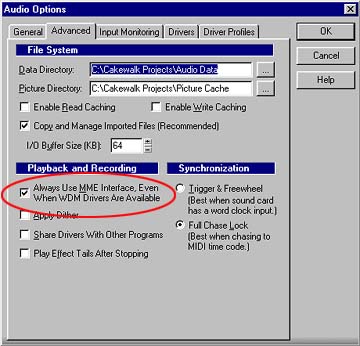
I can get down to 8ms with nothing much playing to 'play' a realtime s/w synth, but it's not useable when you start to add tracks and more than a few FX.. It is remarkable tho that MME is working so low not fixed at the typical windows 750ms... In realistic use i'm up around 100ms or more with multiple FX & tracks... so right now this review doesn't represent nything to do with realtime s/w synth use within SONAR just the features... I'll sort out a new Box soon for WIN 2000 and see then...
So what's the beef with MME at the moment in 98 if your current audio device doesn't yet have WDM driver workarounds??... well there's a thing, i went to profile the Midiman audiophile & zilch, all sorts of 'not working properly' messages... the midiman audiophile ouputs/device appeared in the Audio Options/Drivers profiles tab, but zilch in the main 'GENERAL' tab, even with the MME overide ticked.. hmm...
Tried it again and again re-opening & re-profiling etc, and although it stopped telling me it wasnt working, it simply would NOT appear on the GENERAL sync reference tab and when you hit play, zilcho! - -
I then decided to check Midiman's site before trying the Hoontech site to see if they've done any WDM drivers, cos the old Hoony 2496/dac2000 rack system is currently removed and nestling under the mixer right now waiting a resurrection cos i've been getting into LOGIC 4.7 recently and that needs the audiophiles EASI, so that's what's in the box right now....
So I closed SONAR, then i thought, "hang on, I'll just check what adding the dreaded 'DX8' did to my VST etc" - - so opened and ran VST with a pre-made VSTi composition... fine!... ran ok as normal, so closed vst... checked midiman website, didnt find much about audiophile WDM/98 with a fast check, so I called called Cake UK (Etcetera)..
As i was telling the guy what happened, and he was responding, I opened SONAR again to step him thru my procedure, and lo and behold after running VST the MIDIMAN was there when I re-opened SONAR!! - it even runs at 8-12ms latency with a light load & i've recorded live played midi using the DXI Dreamstation in realtime with an accompanying drumloop running as the drums with two insert FX! which apparently I shouldn't be able to do !.... so we had a little chat about WDM and ASIO etc and I rang off from Etcetera...
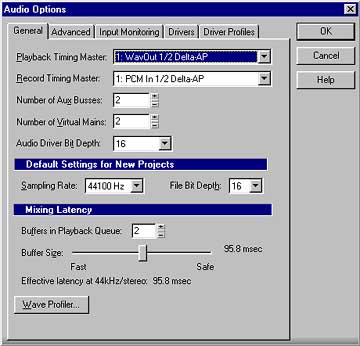
SO... the beef is, I CANNOT work properly in realtime for s/w synths yet.. this will require some hardware driver upgrades and possibly a change of hardware and/or a move over to Win2k/NT5.... So i'm getting way more efficiency from VST & LOGIC... but they both have proper drivers for my audio card... How this'll effect SONAR sales wise I'm not sure... people WON'T be able to install it and just start to work at a comparable level to their usual sequencer, and wether this'll put people off i dunno... You can see above in this image the typical latency of around 100ms i'm having to use with the MME overlay when working with smaller compositions using a few s/w FX & a few s/w synths...
The problem as I see it is that Cake want people to swap over to SONAR from VST & Logic, and they are even doing a special 'trade-over' deal where you get a discount as a previous VST or LOGIC user switching to SONAR, (I think by sending in the VST/LOGIC manual front cover & your serial number), but if users get a demo (not released yet), and then when they try it it responds badly with WAY higher latency as it DOESN'T work with ASIO like REASON or ORION and they DON'T have WDM proper device yet then I think they will see SONAR in a bad light, or at least how on earth can they try it and make a coparison that'll get them reaching for their wallet!?!.... I think Cake have released SONAR too early mebbe??.... But in all fairness, with WDM still being worked on and implemented by many hardware companies perhaps SONAR has a bright future... There are some devices now with WDM ready tho..
ALL in ALL, I'm NOT 100% convinced yet anyways about the 100% s/w studio anyways on the pc & mac for input-monitoring 'insert' type FX regardless of WDM/ASIO/EASI etc... so how relevent this is, is debatable.... but suffice to say, for more info about wether WDM at the moment is working properly & RELIABLY with the same or better latencies as VST with ASIO & LOGIC with EASI, you'd best read more from owners with those WDM devices -
Some of our DT regulars, (who are preparing additional reviews for you), DO have WDM devices.. One of them for example runs SONAR I/O to his Yamaha 01V dig' mixer via a Wavecenter adat card, and is getting great results using the ADAT assinged feeds for realtime FX busses, and also some of them are using the FXPANSION VST WRAPPER, and reporting excellent realtime VSTi & FX abilities BETTER & faster than with ASIO in VST even !!!... so the best to say I think is that it's slightly early days for hardware compatibility 'across the board', but the results so far are looking great where WDM drivers are ready & sorted, and it appears to be an optimistic future for SONAR & WDM... So as you read all these pages about how SONAR works & it's dance relevent features etc bare in mind the latency and ability to work with VSTi synths, DXi synths & DX & VST FX IS THERE for certain hardware, and will get better...
HOLD UP!! - ++ STOP-PRESS++ - I was having prob's with the Audiophile in SONAR, so as an experiment, I added my HOONTECH DSP2496 system back into the test box last night, which has more efficient asio/mme drivers than the Midiman, and WHOAH!!!!!... Now I DO get realtime 7-8ms latency on the s/w synths in SONAR.. excellent!!...
Still, I can't get low enuff latency for adding realtime s/w FX to incoming audio streams, I'm getting about 25-30ms latency if I try to use INPUT-MONITORING on audio inputs, but I AM getting low latency AS LOW as Logic or VST with their EASI/ASIO on the HOONTECH for s/w synth realtime playing in SONAR now!!... excellent!!... This shows the difference between the efficiency of drivers and the core card chips... So my comments about new/demo users 'perceptions' based on what their card acheives DOES stand... Cake perhaps need to get a list published asap on their site so potential users /demo-ists can see which cards are currently delivering... Whatever, since I got the Hoontech installed again, and upped the playback buffers a bit (up to 8-12 depending on audio-tracks used), I'm getting 100% rock-solid stable performance with no drop-outs or problems at all.... ok!!...
Of course, for those of use with outboard studio's or with outboard synth hardware etc.. who DON'T rely on s/w synths & FX to do all our work, or for those who want to use s/w synths or/and drums programmed in steptime, or who don't want realtime 'Input-Monitoring' s/w FX added, where realtime latency is not an issue for that, or for those who want to play & record their hardware synth & then re-assign those midi parts to s/w synths inside SONAR for playback & mixing... then SONAR ROCKS regardless of the WDM drivers !!!!!... cos it gives excellent midi work for your outboard, great & super-fast integration of loops and audio parts, some interesting twists on drum programming creation etc etc... read on...
FIRST DAYS... THE BASIC's...
Well, here's your basic arrange page where the work is done in SONAR and it is similar to Cakewalk Pro-audio, but as you can see the main VISUAL difference is the Track headers... The overall layout of SONAR & ability to custimise the toolbars means many things can be setup at the start and saved as templates so that your work goes faster... Overall there is alot less 'Opening & setting' of different sub-windows to set things when working and the flow is smooth.... The image pretty much says it all for the main points...
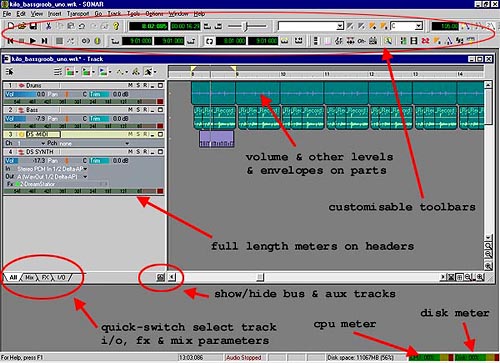
For my first testing i stuck up the tutorial 5 audio thingy song, and solo'd the drumloop into a looped bar, added some insert eq, compression and amp-sim' (heh heh john bloody bonham or what on the drums!!!!), then with the delta at 8-12ms, played a live Bassline slap-bass loop onto the drums... Then did the same with the Dreamstation playing in a loop pattern via midi from the K2000, fine... hit play ...fine!!!.. there's the midi playing the Dreamstation ok!! (they've improved DS alot since my last foray with it a year+ ago by the way ...wicked synth!!!!)... with WDM this should be good working with bigger compositions and proper audio device efficiency...
Anyways, obviously as mentioned it isnt the right drivers to get optimum beef, but bloody hell!!... after a few hours with just ONE glance at the excellent 'getting started/key commands card' i figured out SONAR's protocol for adding VSTI's and DXi's fine, how to adjust the EXCELLENT new track headers, etc etc - it's been 3 years nearly since i was using cake daily so with all the new stuff and being used to Logic & VST it took a little figuring out... ok, here's an over-view look at the sections/high points of the new SONAR for me.....
NEW SONAR TRACK HEADERS - (STRIPS)
The new track headers are superb!!.. especialy the ability to expand & contract them so quickly none of that farting around 'click-clicking' to enlarge depth etc... especialy I like the clear full length horizontal ladder meters, an excellent idea cos when everythings minimised down to thin strips you get max screen estate even when sharing the arrange page with other screens, but all is clearly visible, and again, a quick EXPAND click on your required veiwing track opens any of them up instantly for editing!!...
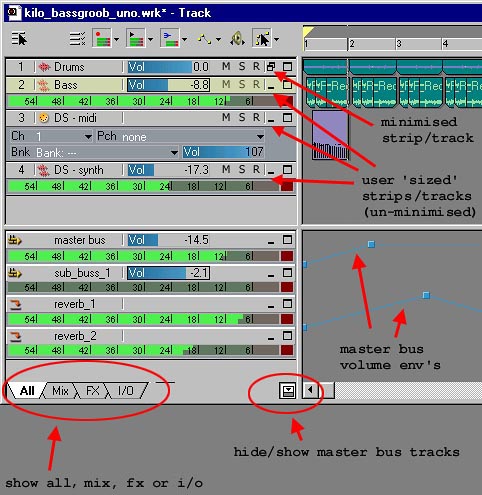
Here's a general 'Overview' image of the headers in various 'States'... You can see there are 3 'User-Sized' Track 'Strips'... Track_2 (bass) & Track_4 (DS synth) have both been 'custom sized' to show only the meter-ladder.... The Track_3 (DS midi) has been 'custom-sized' deeper to reveal the Channel, Bank & patch as well as Volume details... The top track, Track_1 (drums) has previously been custom sized, but has been 'MINIMISED' so as all details are hidden... but you'll notice in that case, that even tho it's minimised, when it does, the volume setting ladder/adjuster flips to appear on the actual header 'Strip'... This is cool, and if the seperating bar which devides the Header Strips from the actual music 'Clips' arrange area is dragged wider to the right, then PAN also pops-up and appears sitting in the Header Strips... it's all down to the width you se the headers.. The wider the Track header Strip's section is dragged to, the more info shows on the Track header Strips when MINIMISED (thinnest depth) !!
All in all these are the most versatile fastest comprehensive Track headers I've seen on ANY multitrack s/w and full marks to Cakewalk for thse because they make working very fast & easy !....
You'll notice also in this image the 'Master-Bus' Track header Strips are revealed... checkit out!!... you then have access ON the arrange page with the composition to add in Volume, Balance (L/R), and other Master-Bus envelopes super-fast style.. this is also SUPERB!!!!!..... In the example above the Master L/R bus OUT is doing a master-song fade-up, as is the Reverb master return bus !!....
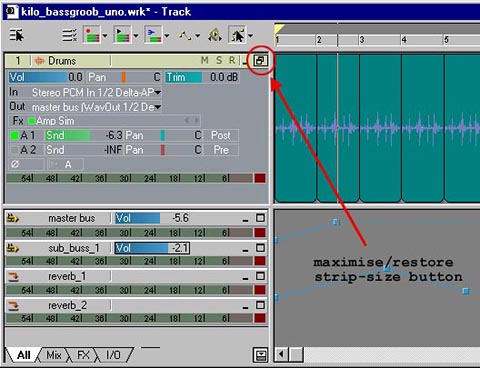
There is one other mode for Track header Strips... that is the fully-maximised Track-Strip... Here's the Track_1 Strip 'MAXIMISED' - You can see it flips to fill the ENTIRE depth of the available vertical screen area both in the left-hand 'Header' size, and on the right-hand Arrange area for music clips... This means One-Click gives you FULL-DEPTH working on the right for envelopes and other tasks, and full visual access on the Left to ALL track setting paramters including for audio-Tracks: Volume, pan, trim (pre-gain), track specific audio-device assigned i/o routing, any assigned FX send with their levels & pan & pre/post fade status, any insert FX added, channel phase setting and mono/stereo assigned status. - For midi tracks you also get velocity, time offset +/- adjust, key-set, midi in & out source, bank & patch settings, & reverb & chorus sends for GM etc devices.
Pretty cool all round huh!!?... Track Header 'Strips' can also be dragged around into any descending order etc and right clicking on any of them reveals MORE options such as grouping, clone-track, and a track proporties dialog box etc... Also, the Track TITLE boxes can be dragged wider to make bigger visible track titles!!... Trust me.. all in all this CANES VST or Logic for compositional arrangement speed of working!! - I'd have liked to see the addition of a 'TIME' +/- offset for the audio track headers & I would miss Logic's superb 'LOOP' feature, where one-click of the track header 'Loop' button causes the selected music-part/s on that track to repeat loop to the end marker or until they meet another music part... But all in all SONAR has set out it's stall in this Track Strip header department and does an excellent job !!... it really is a star feature of the whole working area !...
ADDING A S/W SYNTH TO THE COMPOSITION
LOGIC AND VST place the S/W synth, drums, sampler etc ON the actual midi track you programme it with.. fine, this works, but SONAR does it different... It uses a protocol where you have ONE audio/mixer channel track on which the S/W device is assigned, then the actual midi track/tracks programming it can be anywhere, cos they are SEPERATE...odd huh!?... but trust me the more you work with it the more clever it is!!!.. check it out!...
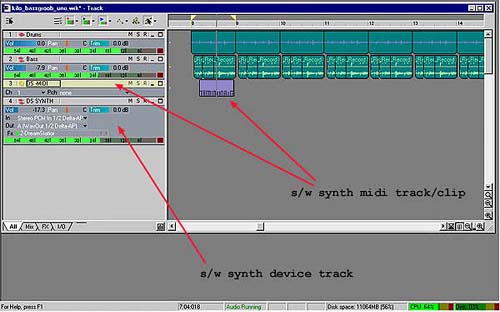
You can see in this image how the actual midi data has a dedicated Track, you select this when playing IN to the s/w synth via hardware outboard controller or keyboard etc to route the incloming midi in the usual way to the synth, all you do is create a MIDI track and select the channel on which the synth is set, then set the MIDI Track's OUTPUT to the synth!... This is the track all the midi data & midi controller moves go on...
The actual SYNTH or DRUMS or SAMPLER soft has it's own DEDICATED audio track, and appears on the s/w mixer on that selected/assigned track... At first i thought this was a bit loopy as I say... BUT think about it... You can have the midi data on one track, with any midi controller moves & envelopes & data drawn in, and on the actual s/w Synth/Drums?sampler audio track you can put controller envelopes to control automation for the actual Software-synth's AUDIO Track fx sends, volume fades & changes, pan fx control moves etc for the actual audio mixer channel, so you get double the control !!.. it's actually VERY clever... and works in conjunction with another sneaky clever ability of SONAR which apparently is carried over from Cakewalk Pro-audio V9 where multiple midi tracks can all be viewed in the same edit screen window.... let's take a quick look at that...
MIDI DRUM AND NOTE EDITING
My biggest gripe about Cakewalk for drums was the seeming inability to work in a drum edit screen showing the different drums in a pattern, and then select just ONE drum/note to work on so you could for example adjust the velocity of beats within a pattern for ONLY one drum/note whilst still SEEING that drum/note visualy relative to other drums/notes within the pattern... well I stopped using Cakewalk at V5, tried V6 was dissapointed , looked at V8 again a year or so later, still didn't like it so I missed this which apparently appeared in Cakewalk V9... anyways.. You CAN do this now, but it's different to the way VST or LOGIC does it... With those two programmes, you create a drum track, add a bar or more length 'part' on the arrange page, then go into it to construct or edit your beats... All the drums/notes within any Part/pattern can reside in the same pattern and still be solo'd in order to work on their relative velocities in the controller area below.. Obviously one needs to be able to solo drum/notes otherwise where two or more drums exist on the same beat or sub-beat of a bar, when trying to adjust the velocity of one, you'll accidently drag all the drum velocities on the same beat cos they overlap...
Well, SONAR's solution is different, and in some ways it's a little more versatile.. well, that's up to you to decide, but you CAN do this now, so although the way SONAR does it isn't my main choice of method, I can work with it perfectly well & the more I DO work with it the more I like it.... SONAR allows multiple midi Tracks to be visible in the SAME Piano-Roll edit window when editing!!!... this is great to work on drums, (OR multiple synthlines by the way, later for that) ... So what we do is, we assign different tracks to drums/drum-notes so that where we want to be able to edit velocities for INDEPENDENT individual drums WITHIN a pattern but whilst STILL having the other drums in the pattern visible we can then COMBINE all those drum-tracks into the same edit window to work on them all togther!... There's alot more to this so read the forthcoming dedicated 'SONAR - Drum & midi editing' section Article when we add it for more in-depth details & methods....
Here's how it works basicaly... either select the Piano_Roll edit display to show Note-Blocks, with relative note lengths... or set the midi channel to a drum 'Instrument' to have SONAR display notes in the grid as little diamonds without visual length.. whatever... When working in the edit window you can option to show as many of those drum Tracks as you require, all at the same time in the same edit grid, and you can switch individual drums/tracks In and OUT of Edit mode or In & OUT of actual visibility!!!...
Check this image of the Piano-Roll edit window set to DRUM-MODE, (showing notes as diamond icons), and showing on the Left area 'GM-Drum note names' instead of piano keys....
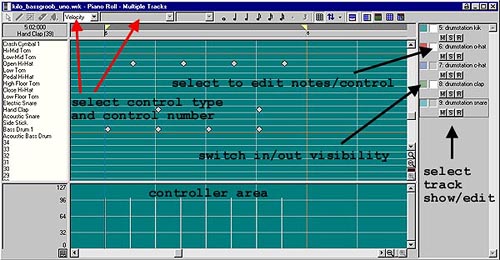
Now.. See up on the top-right?.. there is all the 'Selected' Tracks... (you can ADD tracks to the selection whilst in this edit window by the way). - Ok... next to each is a coloured Block-Icon... IF those are ON/OFF then associated tracks' midi data is either Visible or Hidden.... Then for each track there is a Grey/White Block-icon, some in this example are greyed out, and some are white... If the Block-Icon for a Track is WHITE, that means that Track/and it's associated drum-note you are using in that track is switched ON and those notes/controllers on that track CAN be edited or moved - If the If the Block-Icon for a Track is GREY the notes & controllers remain VISIBLE, but they cannot be edited in any way, and no controller data can be added or edited for that Track...
Wether working in Piano mode to work on synth parts, or in Drum mode to work on drumparts this 'Multiple-Track-Edit feature lets you work on relative notes & values & controllers whilst seeing ALL parts & notes and other data you need to see, wether notes, controllers etc etc... So for example when working on synth patterns, you can have two synth patterns in the same edit screen, and work on relative filter moves for both whilst SEEING VISUALY BOTH PATTERNS FILTER CONTROL SHAPES.. This makes it wicked to work on cross-filtering synth patterns when you want one to move relative to another !!! - Again... Top marks to Cakewalk for this!!...
GENERAL MIDI EDITING POINTS
Apart from this excellent highlight, Cakewalk's Controller & Sysex section has always been superb, and SONAR carries all this over... just checkout the demo when it arrives and be amazed!!... Cakewalk had a dedicated sysex loader etc long before the others... Remember, you can also add control envelopes easily over midi music clips in the arrange area and they copy/move with music Clips when you are working if you option them too !!!... this is great for us dance makers hwo often create great little loops, THEN want to move & copy them around to create structures... and there is the further protocol of SONAR's 'Instrument-Definitions', similar to Logic's Environments or VST's Mixmaps... You can create dedicated channel editors like mixer channels and assign pots, controllers, faders, numerical displays etc to the fader strip and set them up to control particular devices. These 'Instrument-Definitions' are very common and there are tons available for well know popular midi instruments... creating your own is none to intimidating either, with an easy to follow 'paint-pallette' style selector for choosing the type of controller you want and a simple right-click to assign it's definition... 'Instrument-Definitions' will control external gear or write to midi tracks etc and all moves are recorded with the mix as well as SNAPSHOTS...
FAST WORKING WITH AUDIO LOOPS
SONAR has this down PAT for dance construction with it's 'LOOP EXPLORER'... similar to SF's ACID, a windows style drive explorer window opens and you can click on loops that have been previously 'LOOP-CLIPPED' and they start to play in sync & time with the playing track !!... Ok.. Let's get one thing straight here.. This is NOT like ACID, you can't do this with ANY .wav loops... sadly... they have to be first imported, 'LOOP-CLIPPED' and then archived... rats!!.. mebbe SONAR will add this later, but as it stands now, it's NOT a huge drawback, because Cake plans to have alot of loops available as they expand their library and do deals with content providers, but MOSTLY because of how it works once the loop HAS been imported and LOOPED...It's SO easy... hmmm.. checkit out..
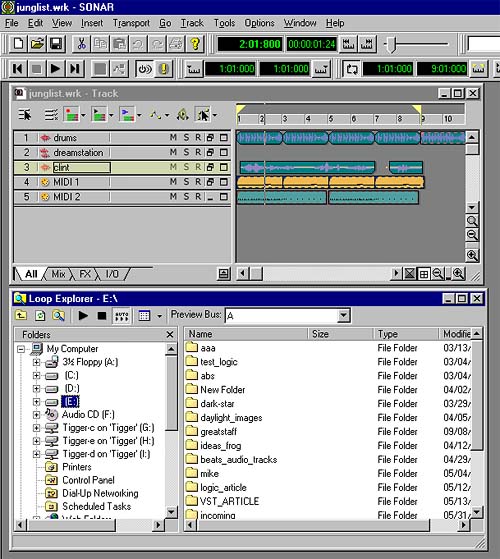
Here's the Loop-Explorer window open in SONAR, size it how you like and it opens that size each time which is nice... All you do is browse the files on your PC or network drives; click on any 'Groove-Clip', (a .wav or other loop that's been imported and pre-set with a tempo &/or pitch), and it starts playing in time with the track... But what about Loops of your own, .wav etc drum loops or others that have NOT been set & saved as 'Groove-Clips' ?... Well, ok it's pretty fast and easy..
Now on Logic & VST etc adding a loop into an arrangement is pretty easy... time-stretching it is pretty easy too right!!.. right.. BUT, with SONAR, after you've looped an audio clip when you change tempo, the loop auto-stretches to follow the tempo !!!!!!.. oh man!, and thats ALL you need to do!... Import, 'Apply 'Groove-Clip' to the Loop with a simple few moves (and it is simple trust me), then automaticaly it sets everything up and it'll follow the tempo round happily like a randy old dog following an in-season bitch!... I swear!!... Here's the LOOP-CONSTRUCTION audio-edit window.. this defaults when you double click on audio parts in the arrange page...

I'll get more into this section in-depth in a dedicated accompanying tutorial/article soon... but suffice to say, that althought in VST it is s'posed to do this by opening a loop, setting up it's hit-points etc and then the loops with auto-stretch to follow, it is VERY complicated, and I've never managed to figure it out??... with SONAR it is LITERALY two simple moves after the loop is on the arrange page, or whilst it is open in the LOOP-CONSTRUCTION window... Right-Click on the loop in the arrange page after import, choose 'Groove-Clip Looping' or CTRL+L, and that's IT.. done!!.. and it'll follow the tempo if you change the Songs master tempo etc... superb... For more detail or custom looping, or to get in-depth and assign a master 'Key' for the loop etc, simply use the LOOP-CONSTRUCTION edit by double-clicking the Loop... heh heh, in LOOP-CONSTRUCTION view you can even assign any available audio-out bus to audition the loops on... so you can setup a bus in SONAR assigned to a mono channel or stereo channel on your hardware mixer, or just to a s/w bus with No FX assigned, and solo that Bus whilst auditioning & setting up the loop if you like to in order to have all LOOP editing done in isolation on a non-effects mixer BUS channel different to the one assigned for the audio track that the actual audio Loop resides on !!... loverly jubberly!.. nice and isolated & dry with no effects and clear to work on the edit with...
OTHER GENERAL AUDIO & AUDIO LOOP COMMENTS
Cake has it's super audio stuff in SONAR, but better ... One advantage is it 'auto-regions' audio-parts as files... In VST if you have a loop on the arrange area and time-stretch it or other processes, if the loop get's corrupted, that's it.. it has applied these things to the actual file and you're knackered!!... with SONAR, copies DON'T effect the original, so you don't have to waste time going into an audio 'Pool', assigning a new region, and saving it as a new audio file prior to working on it... and remember.. endless undo in SONAR starting at 150 memories in Undo-History, for audio edits !!... so you work REAL fast and don't have to worry about ANYthing you might do wrong 'cos you can look at the UNDO-History, find the edit and undo it!... great...
Also SONAR has Cakewalk's great auto-disk clean/compact facilities... simply it'll clean out all UN-assigned region's from files, present the ones it has found as 'Un-used' (but part of that recording session), allow you to audition & delete all or just the ones you want, so you can keep un-used but WANTED audio-takes on your h/drive... Also SONAR has Cake's .BUN file save selection, which saves the song midi data, AND the audio files as a neat bundle for archiving and swapping with other people.. and the good news is, unlike the old cake I used to use, SONAR now saves it's regions/takes/files as .WAV extentions, not the old .WA~ files it used to save... so they are easily opened and auditioned in any other s/w like your editor... Oh yes!.. and you can use samples/loops on the audio tracks with different bitrates in the same composition as far as I can tell....
MIXER SECTION
SONARS mixer is VERY chunky and tactile.. other advantages are you dont have to keep on clicking and opening different windows like in VST to add FX or master-FX, so it's like Logic in that respect, faster to add stuff... You setup the required AUX masters and number of Bus's in SONAR's main audio menu, then off you go!... the picture says it all really for an overview, but for automated editing of you mix, SONAR scores big by it's use of envelopes in the Arrange pages as opposed to VST's READ/WRITE type protocol...
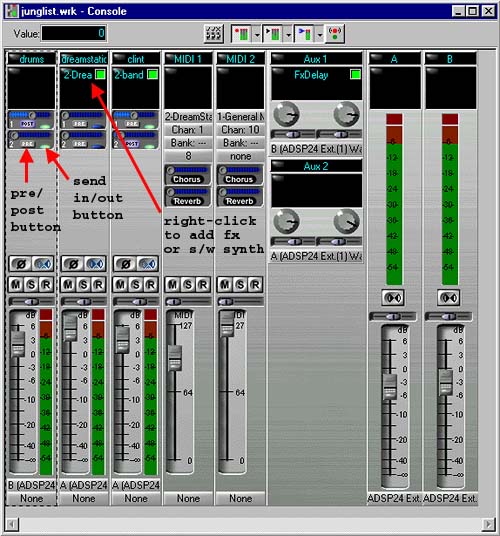
Remember back on the arrange-page how you can Option to show/hide the master OUT bus's & AUX Bus's as tracks?... well adding a fade in, for masters, or a fade out is easy with the envelopes... or for dub's, where say a snare sample is on a track, you can assign the AUX send to a reverb and add a reverb 'blip' to your snare in your dub at EXACTLY the right place, or for piano, guitar 'chaps' and other dub delay send material, simply add-in a delay AUX-Send very-fast fade up/down at EXACTLY the right place using the AUX-SEND envelope, to send out some AUX to the delay and get a delay hit in the dub etc in exactly the right place... In fact, the automated Send envelopes are SO easy and accurate to setup and add, you can do these FX with a whole audio drum LOOP, accurately making the AUX-Send at EXACTLY the right moment to do the effect without having to isolate the snare from the loop...
All envelopes added into the arrangement in the arrange page reflect in the mixer of course and faders, pan's & Aux's etc move around visualy to mirror these added envelope moves... excellent... the fastest I've used for creating automation in your mixes!!... as mentioned all mixer channel Faders can be right-clicked and assigned to up to 26, (A-Z) colour co-ordinated GROUPS so you can adjust these groups with relative offset like on an automated mega-hardware console !!...
The mixer upper icon's give options to display Input/Output meters, Peak LED's instead of meters (big resource saver that one)...

Here's the option list for setting the meter's !... heh heh ... remember, this is just an overview... there's so much to SONAR...
OTHER COOL STUFF....
The effects are SUPERB!!.. reverb is crisp & lush with no artefects, it's an easy 500 quid reverb unit... eq is wicked... the amp sim is awesome etc... the new SONAR FX allow easy automation of their parameters as well as their AUX-Sends (if send fx) on the arrange page via envrlopes or from hardware controllers no problem's so filter sweeps etc are so easy...
Click on main menu FILE/SEND, and SONAR opens your email ready to send with the .WRK song file already attached to send to a collegue!. heh heh, brilliant!... also you can export your mix to MP3 file with the built in encoder on the master out, (sadly tho this is a demo with 30 days trial, BUT having said this, it's a top-end Fraunhofer codec for 60 bucks.. I use MP3 Producer which costs 299 bucks for the same codec!!... so it's well worth it to get prestine Mp3 files, and trust me THERE IS a big diference in encoder quality between encoders!...
What else... um... well this si the overview, and I'm still learning new stuff in SONAR each time I use it.. but one thing I'll underline again.. the midi TIMING is ROCK SOLID!!... very very solid for a real 'machine' sound...
So first impressions are... if you are a CAKEWALK person, this is Cakewalk Pro-Audio coming home... it's what Cakewalk always was aspiring towards, they've got everything right, the mixer etc is SO much easier to use than Logic or VST's fiddly mixer interfaces - The creation of envelopes for control of the mix is so easy to do, as is working with audio loops...
The included S/w synth's, Dreamstation & Tassman are very comprehensive, Tassman takes some serious CPU power tho as do many s/w synths of this size, But Dreamstation is very efficient and sounds great... Remember with the FXPansion VST-Wrapper s/w (60 bucks), you can run ASIO2 VSTi's ok... The added Roland GS s/w GM emulated synth works ok too and is a nice addition if you have no sounds at all, it sounds like a high-ish quality GM synth so is fine for strings & piano's etc... and the included (demo) S/W Soundfont player is VERY good, crisp sounding drum & other soundfont's can be loaded and assigned to Midi tracks for playing & composition.. very nice, but again, It's a demo which times out in 30 days, I think it costs 30 bucks to register... so all in all you get a few decent additions in s/w although this is nothing like what Logic will be offering in their new forthcoming LOGIC_5.... Hoever, having said that, remeber that SONAR is about HALF the price of VST32 or the forthcoming Logic_5 !!... that REALLY put's things into perspective...
S/w's I have had succesfuly loaded include NI's new BATTERY drum s/w, but sadly you can't get multiple out's when it works as a DXi on this model... still, you could try it as a VSTi with the wrapper instead, mebbe that'll do it, or wait and mebbe Ni will update BATTERY to get multi-out's on their DXi version.... but all in all, adding synths is easy and effective... However, Cake's main audience I feel is the Pro & semi-pro studio owner with outboard hardware instruments, and/or the need for multiple i/o pro-end audio/digital protocol with their hardware mixer... and for users like that, SONAR really scores with rock-on midi timing, easy audio & loop implementation, superb easy audio recording with prestine 'pro' sound, super-fast & easy audio-mix automation & excellent layered midi track editing protocol which is superb... Currently tho for the s/w synth domain ONLY user, perhaps VST & Logic are currently stronger (debatable), but the rise of WDM drivers should change that to even out the playing feild in the near future.... Besides, if you are a s/w ONLy user, there is also REASON & ORION & even Fruity-Loop-Pro to choose from, all of which are excellent value and very good s/w's...
All in all, the last week living with SONAR after a long absense from Cakewalk is rekindling my love of Cakewalk, especialy seeing it now having rock solid audio workings, & the VST FX & VSTi etc ability & wicked robustness - A few days ago I added in the Hoontech DSP2496 back into the testbox as noted, and I'm getting 8ms latency for realtime DXi & VSTi playing with even higher CPU loadings, and now it's AS efficient (with the wrong drivers really) as VST or LOGIC with their EASI & ASIO) for S/W synths & audio/midi work, but because I don't have WDM driver yet, I can't comment on SONAR's best ability to do realtime FX on audio incoming streams as i said earlier, cos without WDM I'm getting about 25-30ms latency on those feeds making it impracticle for use in that way... But I can't see why it shouldn't be as successful at this as VST or Logic when WDM become more widespread, or if you have WDM already...
A group of 3 of our regular readers are working on another alternative review as mentioned which'll appear soon, and some of them DO have WDM drivers so you'll find out soon when they publish their page... But for me with all my outboard I'm having a whale of a time with SONAR, superfast creating some good sounds already!!.... no crashes, firm and robost..
So how would Dancetech rate SONAR overall from these first impression?... if you ARE a Cake person, this is THE one.. Cake have got it 99% right for me at least... a killer killer product!!.. (and YES I paid for it)... I'd say it's the best product upgrade I've ever seen, and now SONAR gives Cake a real 'German contender'... Gentleman we now DO have 3 real serious choices for a midi & comprehensive pro-audio multitrack s/w... SONAR complete's the new Trinity!.....10/10 to Cakewalk!!!
Product Manuals or Files
Product Resources
More choices in this product category from other manufacturers:
Category: Products / music software / daw software
User Comments
Product: Cakewalk - SONAR 1 XL
Name: Emile
Email: Email supplied but hidden
http://resonator.hypermart.ne
Activity: Professional
Date: 11-May-01
Can't believe it. Can't belive it. Still can't believe it. Don't have the demo yet but it seems that they have listened (or not and do just their own thing) Excellent. Unbelievable
| Product rating out of 5: |
Product: Cakewalk - SONAR 1 XL
Name: k
Email: Email supplied but hidden
Activity: Professional
Date: 11-May-01
well done mate - I agree, the way it works now is ok, but a DEDICATED drum editor would be the best, and ludicrous for it NOT to be there perhaps. As you say.. at the LEAST, an ability to change drum names, and hit a simple SOLO button to solo THAT DRUM'S velocity data would be a great start... as it works now is ok for smaller drum compositions, but for larger ones... a mess would be the case mebbe... however, it works for me even tho yes i'd prefer a redesigned drum-edit, I'd also like to see it have the ability to choose a wider width for the velocity-ladder below. - excellent site by the way...
| Product rating out of 5: |
Product: Cakewalk - SONAR 1 XL
Name: David
Email: Email supplied but hidden
Activity: Hobby-ist
Date: 11-May-01
I hope they didn't make you pay for your copy of Sonar Kilo? I mean they should be paying you for the publicity!!
I have checked Sonar out and it is very good. P700, 256Ram, Win 2000, SBlive WDM drivers and get latency down to 3ms. Cool or what? I wonder what its like with a dual proccesor machine?
| Product rating out of 5: |
Product: Cakewalk - SONAR 1 XL
Name: Dale Aston
Email: Email supplied but hidden
Activity: Hobby-ist
Date: 11-May-01
Love ths program! Brings together ALL aspects of home recording that are important to me.
| Product rating out of 5: |
Product: Cakewalk - SONAR 1 XL
Name: Tinde
Email: Email supplied but hidden
http://lootus.cjb.net
Activity: part-timer
Date: 14-May-01
Sonar kicks ass. I can get 1.5ms latency with Hammerfall MME drivers and Sonar in Windows2000! Sadly, I can't use my midi interface then so I'll have to use 8.7ms with Win98.
| Product rating out of 5: |
Product: Cakewalk - SONAR 1 XL
Name: Rich
Email: Email supplied but hidden
Activity: Hobby-ist
Date: 14-May-01
I'm just a dumb home Pro Audio user (Sonar is in the mail!). How do you calculate your latency so accurately?
Thanks
| Product rating out of 5: |
Product: Cakewalk - SONAR 1 XL
Name: Part time professional hobbyist
Email: Email supplied but hidden
www.mp3.no/trance
Activity:
Date: 15-May-01
The Sonar picture above contains a couple of Deutsch grammar mistakes. "Was ist das Laut Kapit„n," is correct. :)
Please don't take this serious and get insulted or anything, I just noticed the mistakes in the text when clicked the pictured. "Mein gott!" by the way is correct written as it is.
Greets from a part time professional hobbyist in Norway (not Germany)
Hope I don't have too many english grammar mistakes :)
| Product rating out of 5: |
Product: Cakewalk - SONAR 1 XL
Name: dave
Email: Email supplied but hidden
Activity: Hobby-ist
Date: 15-May-01
The easy way to work out latency is to keep making the buffer smaller until the sound breaks up or your machine crashes! Find a good comprimise and that it. Sorted
| Product rating out of 5: |
Product: Cakewalk - SONAR 1 XL
Name: herbert weixelbaum
Email: Email supplied but hidden
Activity: part-timer
Date: 15-May-01
... and by the way, "Was ist der Laut, Kapitšn?" would be correct (no one would talk like this, but that's another story). Don't take this too serious, too. Actually "vas is das sound captain?" is much funnier.
Herbert
| Product rating out of 5: |
Product: Cakewalk - SONAR 1 XL
Name: Part time professional hobbyist
Email: Email supplied but hidden
http://www.hungersite.com
Activity:
Date: 15-May-01
You got me there, how could I miss the "der" for the "das", uuh! I agree with you, it's much funnier as it is written: "Vas is das sound captain?". What is it with deutsch that makes it so fun to make fun of ?
| Product rating out of 5: |
Product: Cakewalk - SONAR 1 XL
Name: Scot
Email: Email supplied but hidden
Activity:
Date: 27-Jun-01
I nearly totally agree with your opinion on SONAR, and in fact, you changed my mind on what I thought was a pretty weak DXi implementation. The benefits you pointed out in using two tracks for each DXi are substantial, and had escaped my attention. However, I still think a dedicated "DXi track" would be useful. It could implement all of the benefits of the two track system, with the screen clutter greatly reduced, unless needed (maybe a right click to bring up the audio control and mixing envelopes). Also, not being a dance musician (sorry!), I noticed a GREAT feature in SONAR's loop-editing function that even ACID 3.0 has neglected to implement: support for odd time-signatures! This has me thinking of ditching ACID once and for all. SONAR's capability to read ACID loops pretty much makes it obsolete! Of course you need something like Sound Forge to create the ACID loops, but you've already got the superb SOUND FORGE 5.0, right? Okay, okay, so SF 5.0 STILL doesn't have the excellent realtime processing of WAVELAB, but WAVELAB doesn't offer the quick editing and processing of selected areas within a soundfile, but sheesh! this is a response to the SONAR review! Also, about those WDM drivers. You know by now that they kick the proverbial backside. I'm using DSP Factory, and getting less latency than I get from some of my hardware synths, never mind the fact that none of them sound as good as TASSMAN (the single greatest synth I've ever laid ears on!). As for VST Adapter; some readers might be interested in the fact that my Pro-Five and Model E did not work with it under WIN 2000, though the lovely PPG 2.V works flawlessly, and sor far, oddly enough ALL of the freeware VSTi stuff has been performing well. Hmmm, always thought quality meant more to the hackers, now I know. In any event, I have heard from Cakewalk's tech dept of a $20 program called DXiter that operates a bit differently. Intead of an adapter program, this software actually changest the VST .dll file to a DXi .dll, so there is no conflict at all (too bad I gave away the MODE E and Pro Five!). Oh yes, before I forget, the LM-4 would not install into Win 2000 at all! just a bit of warning for those considering making the switch to 2000! In my opinion, having realtime response from a single TASSMAN makes sacrificing all of the other synths a small price to pay!
| Product rating out of 5: |
Product: Cakewalk - SONAR 1 XL
Name: ray
Email: Email supplied but hidden
Activity: part-timer
Date: 04-Jul-01
When will Cakewalk impliment the ability to save acidized loops? Keep on at CW to get this done.
Read a review that says the envelopes create gaps in playback if tweaked. Anyone found this glitch?
I agree with whoever that it would be good to be able to hide or reduce the audio track that controls the Dxi.
Finally, what is the best Dx-Vst adaptor for Sonar. One that will allow realtime control of Vst Fx and Vsti's?
Otherwise, perfect!
| Product rating out of 5: |
Last added comment
Product: Cakewalk - SONAR 1 XL
Name: Norm Leete
Email: Email supplied but hidden
http:\\members.aol.com\tronpage
Activity: part-timer
Date: 16-Jul-01
Not much to add to the above, Awesome product, although stable there have been two updates already (best getting better!). I also help out in a studio with VST5 and I know which one I prefer...
| Product rating out of 5: |
'Cakewalk SONAR 1 XL'
Looking for the manual? - Check this page above under the heading: 'Product manual or files' - We might have it!
Note: To cut down on spammers, cookies must be enabled to post comments to this page.
Looking for the manual? - Check this page above under the heading: 'Product manual or files' - We might have it!
[back to top]
Total stars: 56 | Total votes: 15
13 other
products from
Cakewalk
Thomann deals