SCSI - part_1
Ask a question about this subject?
Post a question direct to our forums and get mailed when a reply is added!
There are 5 viewer comments posted to this page - Read
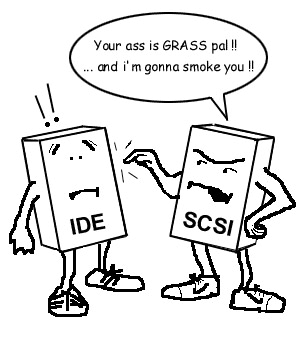
Author: admin
Date: 12-Sep-00
ok, often when trawling round the www, you'll see discussions & articles pertaining to music systems where SCSI is mentioned. In most of these incidents, someone will be posting a message saying that they are using a scsi hard-drive system for music which 'smokes' IDE and is 'better', or 'faster' etc -
It can be real confusing for newbies cos it lulls you into thinking that in some way you are compromising using your normal IDE drive based PC or not getting the 'best' you could from a system. I've even seen posts from users who claim their machine pisses on their freinds' PC's who are using IDE drives, and that their SCSI drive based system gives 'more tracks' etc - oh dear ! what to do eh?... psychologically, humans are perhaps most fearful of NOT having something they decide is bigger or better... so let's look at SCSI, or 'Small Computer Systems Interface' (to give it it's full moniker), & see what it is, and see wether you really will be 'top-shag' if you get it.
Ok, first up inside your PC as you know, the system is devided into sections. You got the CPU (main processor) doing the work of crunching those bits into tangiable data, you got the motherboard shifting the data too and from the drive, ram, cpu and the hardware interface, (an audio device in music systems). On top of that the graphic's data too is moving around, and you also have cache'd data being moved from drive cache area to and from ram & the cpu etc etc etc.... and it all has to be co-ordinated to run as smooth and fast as possible.
IDE busses can support multiple devices, BUT on the IDE bus IDE devices and the IDE standard can only allow ONE device to do something at a time, cos at the split second that device needs to move data, it has to hog-up the buss exclusively to do read/writes (hence 'Interupts' are sent to identify which device is calling etc). Those deadly PC pops & clicks & worse, lock-up's caused by some graphic's cards in music systems is caused by that very thing !! - The graphic's card is probably of a type that implements a 'bus-lock' to hog the buss until it has finished working to gain better performance. (see: 'VGA Kills' article) - Sure, this is good for the graphic's card manufacturer cos it makes their graphic's card look faster. But when it locks the bus, although we are talking about miscroseconds, it is enuff of a delay/hold-up on the IDE bus to then block your music data just enuff for a pop to occur as there is a break in data flow to the soundcard. So using SCSI drives & other storage/playback devices as an alternative to IDE allows devices on the SCSI bus to work at the same time with asynchronous and synchronous data transfers. Thus, if you use a SCSI based PC with all the drives transferring data on a SCSI bus, you avoid this problem, and theoretically the more data you are trying to shift at once, SCSI makes it easier & more possible as it is smoother and allows all the SCSI devices to work at the same time.
Also when SCSI first came out it offered chips on the drive which could do stuff like busmastering to releive the CPU from having to control the drive and move the data, so all in all, back in the older days, SCSI was a severe advantage in bus movement of data & speed as a consequence, and THAT is where this whole 'SCSI is better' thing came from. Like many myths or generalisations, it is deeply rooted in the past, and whilst still SCSI marches forward offering blisteringly ever-faster theoretical data movement speeds, and even now stuff like LONG 25 meter SCSI cable lengths utilising what is in effect 'balanced' SCSI cables, IDE devices are fine now for everyday use with large track counts also being realisable. It is NOT a myth when looking at figures and data that SCSI in it's best manifestation is a killer system, just that now you can use IDE fine and for our home-studio & studio production-suite systems, IDE is fine & dandy.
Nowadays IDE has surged forward with new technology & improvements and faster data speeds are now achievable as we move from ATA33 drives to now common ATA66 drives and the newer ATA100 drives are hitting now too. These IDE drives are capable of shifting way more data than the older IDE's you'd have been using as little as two years or so back in time & they also use busmastering to gain greater CPU freedom like SCSI. So really, in terms of 'Shifting' data, for the home & semi-pro (or frankly pro) studio, IDE does very nicely thankyou nowadays, with only faster drives & more data thruput to come...
At lower track counts (say up to 24-32 tracks), IDE's main dissadantage now is not so much it can't move enuff data to get high track rates, (cos even 24 tracks is very nice and adequate for most studio needs and IDE will get that with ease!) - Nope that's not really the dissadvantage for us, rather IDE's drawback is this single-use, 'serial' approach where a device MUST hog the whole bus, even for a fraction of a second to move data.... So given that IDE will get us good rates of data flow well up to multitrack levels we'd expect at home, whats the point of even looking at SCSI then?.... well, it can be confusing, especially as hardly any of the good hardware sites for PC stuff are concerned with making music, they all revolve around games & business app's and benchmarking those tasks. So whats the beef with SCSI for a music maker ?
Why was SCSI introduced in the first place? Well, the core concept was to connect the fastest, highest capacity peripherals, onto a single bus (using a single slot on the motherboard for the interface). Secondly, support for connecting external peripherals through this same slot would give faster transfer rates than serial/parallel ports could offer. So, with a single controller card one could have up to 7 devices connected (internal and external) - with increased transfer rates than previous interfaces could offer.
SCSI Lineage
well before we get into that let's first define SCSI !!... it has grown and grown, and there are various 'types', with each offering generally faster data speeds as it advances. When looking at this comparison, remember, 1 device ID is always allocated to the actual controller card, so 16bit data-path capable 'Wide SCSI' for example supports 15 devices (16, minus 1 ID number for the actual controllercard = 16 devices)
- SCSI_1 - (SCSI normal) - (clock rate = 5MHz / 8-bit data-path - 5 MB/s data-transfer) -
SCSI was established back in 1986 as the SCSI-1 standard. It could shift 5 MB/s burst tansfer-rates and allowed up to 7 devices to be connected on the same chain together. SCSI_1 offered several advantages over the other interfaces of the day as noted. -
- SCSI-2 - (Fast SCSI) - (clock rate = 10MHz / 8-bit data-path - 10MB/s data-transfer) -
Two years later in 1988, ANSI came out with an improved version of SCSI, called SCSI-2. It had improved connectors, faster data transfer speed, availability of a wider data bus path, increased reliability via synchronous negotiation, and parity checking.
SCSI_2 doubled the clock-speed from 5MHz to 10MHz , so the transfer rate for SCSI_2 was doubled to 10MB/s. You could also get a Fast SCSI in 16 bit mode for a wider data bus path... this was 'WIDE-SCSI'
- SCSI-2 'WIDE' - (Wide SCSI) - (clock rate = 10MHz / 16-bit data-path - 20MB/s data-transfer in 16 bit mode) -
'Wide' SCSI_2 could support double the previous 7 devices you could add using the older 8 bit path, to allow up to 15 devices to be chained while transferring data at twice the speed of normal Fast SCSI to give 20MB/s burst transfer rates.
- Ultra SCSI - (SCSI Fast-20) - (clock rate = 20MHz / 8-bit data-path - 20MB/s data-transfer) -
Ultra SCSI doubled the SCSI clock again, up to 20MHz - increasing the transfer rate to 20MB/s
- Ultra Wide SCSI - (clock rate = 20MHz / 16-bit data-path - 40MB/s data-transfer) -
Ultra Wide SCSI expands the bit width of the bus up to 16 bits, doubling the transfer rate up to bigger 40MB/s - This is the best starter SCSI to use for audio drives, giving adequate bandwidth & data transfer for most serious work. Go below this standard for audio PC drives and you might as well use IDE.
- Ultra_2 SCSI (LVD) - (Low Voltage Differential) - (clock rate = 40MHz / 16-bit data-path - 80MB/s data-transfer) -
Ultra_2 (LVD) SCSI again doubles transfer rates. In 8-bit mode it can handle 40 MB/s - in 16-bit mode it can go up to 80MB/s, or I beleive you can run it with bi-directional rates in 16 bit mode of 40MB/s each. The maximum number of devices that can be placed on a single bus line is still 15.
Ultra_2 (LVD) is like the 'balanced' SCSI !!... It works just like a balanced mic signal in a studio. Essentially it uses two wires to transmit the signal, with the second wire carrying the phase inversion of the data transmitted to the first wire. The controller then takes the difference of the pair to obtain the original data back 'noise-free', just like with 'Balanced' studio cables, this method helps to reduce the influences of noise corrupting data, but mainly can allow for greater SCSI cable lengths of up to 25 meters!!! - again... just like with studio cables. Normal un-balaced SCSI of all other types below this has a max 3 meter cable length.
Ultra_2 (LVD) also gets lower power consumption as a side benefit. Overall, LVD advantage is greater signal protection and reliability with signal data. Really that bit is for industrial & server applications. What concerns us more is simply the faster clock & data transfer rates, although in a top-end audio or video studio it also allows you to locate your drive racks outside the working studio to avoid fan-noise and keep them in a stable atmospheric environment away from smoke and airborne moisture of the type you get when musicians are jumping around in a control room!!
- Ultra_160 SCSI - (clock rate = 40MHz / 16-bit data-path - 80MB/s & 160MB/s data-transfer) -
Ultra_160 SCSI is essentially a slightly modified version of Ultra 2 LVD SCSI. Instead of transferring a single bit per clock cycle, Ultra160 transfers two bits per cycle. The clock runs at 40MHz, which is the same as Ultra2 LVD. So Ultra160 is able to get 160MB/s by using 16-bit mode & transferring two bits per clock cycle on a 40MHz bus. Again, you can run it two way, (as SCSI is multi-directional), so it'll support a theoretical 80MB/s record & 80MB/s playback at the same time or bloody great chunks of data when in playback only.
Well, there is a simple to grasp run-down of the different SCSI types - typically now Ultra-wide SCSI drives of the type and size suitable for our tasks start at about 250 UK squids or US Dollars... The controller like say the ubiquitous Adaptec 2940 is a good choice of controller being industry standard and will handle U/W scsi fine. The 2940 has internal & external connectors to wire in your internal and extrnal devices.. Adaptec 2940's for Ultra-wide use cost about 200 or so but you can get 'em cheaper. especially s/h there are loads about for cheap. And don't forget to budget for a SCSI cable, as there are another 25 quid or so. If you are ONLY adding SCSI to wire in your sampler, (more on this below), then look cheaper at SCSI_2 standars which are VERY cheap to get
why so much speed/thruput ?? - is it 'real' ?
The industry releases higher and higher burst transfer rate spec's all the time - but often it seems like despite that we didn't see massive increases in overall transfer rates on our PC? - If you go out and fit an ATA 66 drive to replace your older ATA33 one, why don't you suddenly get double the tracks delivered ?? - It can be misleading, cos the transfer rates that we've been listing here are the maximum burst transfer rates that the various standards can handle. Drive manufacturers always list these 'Burst' rates cos it looks good on paper, but in reality, during normal every day operation, the drive delivers what we call sustained transfer rates - Sustained transfer rates are FAR lower than burst rates. They are what the drive delivers when at work in a system whilst shuttling other data and running with other stuff going on.. In the real-world, a drive doesnt just deliver a big blip of data all at once, it has to deliver over time amongst the other internal PC chaos....
In this scenario, SCSI deals better with the situation. Whilst an IDE ATA & a SCSI drive both might show a high burst transfer rate, in working mode, the SCSI drive'll prolly deliver 'sustained/continual' data delivery with a higher rate as it doesnt have to fight with the other devices on the bus to move data.
So, bare that in mind, - higher burst rates really show us that the drive can deliver more chunks at once in a test situation, this equates to small increases when working in sustained mode -
So if I go SCSI - will it cost tons more ??
Generally, SCSI drives cost more than IDE.. and don't forget the controller card as mentioned, which for an Ultra-wide system (the lowest we should go) will cost the same as big 30gb IDE drive !! - A Seagate or Western dig Ultra-Wide drive of say 3-9 gb is going to cost 1.5 - 2 times more than an IDE drive, or you'll get a smaller SCSI drive for your money, like say a 3.1gb U/W western-digital scsi drive'll cost about the same as a 30gb IDE ATA66 drive... seems like a right old stich-up eh?... but if you do want to still go SCSI there is some steps you can take to both slightly economise, and get an overall way more efficient system for working. After-all, if you have decided to bite the bullet and pay that extra, why not utilise this fact... i'll explain that at the end.... you have to decide tho first ... 'Should i go SCSI' ??...
So what's the point if any?
well... that's the tough one eh!! - we've seen that when talking about drives, both SCSI & IDE both publish rates of data thruput based on 'Burst' mode operation.. We will never acheive these data rates of transfer in working practice, but you get an added thruput performance hit from going faster in that respect. It doesnt equate to the rates published for the drive or drives IDE or SCSI spec', but it will help to get more data flowing from the drives to the CPU & audio device or CPU processing for effects or EQ etc.
Ok, for me really, it's NOT about 'track-rates' which seems to be the ONLY criteria people bang on about when challenging IDE with SCSI. Nope, for me it MORE bout consistancy of a system or ease of system setup, and the ability to add hardware devices easier, and for those devices to work co-operatively at the same time. THIS to me is the advantage of going SCSI. So far we've chatted just about this in terms of hard-drives, but scsi devices include CD-Roms & CD-Writers etc. You can run your PC on a SCSI system with all your data hardware running on the scsi bus. That way you can dump one of the IDE channels (turn it off in the bios) - The SCSI card will work either on the mobbo (built in scsi controller), or running on the Primary IDE bus in a PCI slot.
Samplers. - many pc users are also samplists, and there is whole heap of s/w out there that allows you to edit your loops and samples on-screen in your PC then port them over to and from your sampler - The standard connector for samplers is... SCSI. So, let's say you want to have your sampler wired up for transfering samples to and from your PC. Well in that case you need a scsi card and at this point you have an option.
You can use a cheap low power SCSI card in your PC (scsi 2 is fine) samples are small, and the data transfer rate for a sampler is easily serviced by a slower cheaper Fast_SCSI controller card in your PC. BUT... as you are already decided to go for a SCSI controller to attatch your sampler, you COULD get a faster SCSI controller and then run your drive/s & CD devices ALSO on the same controller card (cos remember SCSI allows you to chain lot's of multiple devices to it. So like if you are investing in SCSI, you could do that as an option.
I think for a fast general studio workhorse PC, IDE is fine now. But next up from there, if you decide to go SCSI drive system overall for the PC then I would say this is a good plan:
- Use a SMALL but fast SCSI drive - that way you get the power/speed advantage but DON'T have to pay the bigger fee for a BIG drive version -
- if you use a small SCSI drive, you save enuff to go towards getting a motherboard with a decent SCSI controller onboard (they cost more than non-onboard SCSI controller motherboards), So going for the small drive helps off-set the cost of the controller.
So... using a smaller, cheaper but just as fast SCSI drive, (like say a 3.1gb one) saves cash for the controller, but you might say - "hey, but then i'll run out of recording space!" - True, but even if you go for a whooping great 30gb IDE drive, YOU'LL STILL RUN OUT OF SPACE!! - or worse, your big single drive will collapse one day (they all do eventually), and you'll loose ALL your drive-bound data!!! - eeek!!... a nightmare in either scenario!!... running out of recording space is an utter pain in the butt-hole, and also, as drives fill up they get slow & clunky, (remember how fast your PC was when you got it with an empty drive !!)... So, my proposal & thinking on this scenario goes like this:
- use SCSI, get a small drive for your audio, (and OS & app's if no ide boot drive) -
- use the saving on a small drive to offset the controller card -
- ADD A SCSI BACKUP DEVICE TO THE CHAIN
yup - i'd ALWAYS recommend a smaller drive and backup cart device for music systems wether IDE or SCSI, but cos of the theoretical ease of adding peripherals to a SCSI chain, adding a backup device to your SCSI chain is easy so why not do it !! - it cost's a bit more, but the advantages are massive.
- You save a backup of each session to the backup device at close of play.
- saving to backup cart is instant, no fucking about with burning CD backups which takes ages and is pretty-much useless when working.
- when you've finished working on a track, backup and delete the data from the 'working' small audio drive leaving it free and empty for the next project.
- cataloging old sessions & samples on carts is easier to maintain, and let's face it, we rarely go back and continually re-mix old tracks, so they are best left archived on cart instead of sitting around cluttering up our precious audio drive
so to me, that is the ideal PC setup for IDE or SCSI, small drive & backup - so why not work that into your budget if you go SCSI. Using a small drive saves some dosh... sure, if you go for fast SCSI on your box then it WILL always cost more than IDE, but by doing the above it kinda helps to limit the cost incurred with getting a big SCSI drive & controller & offers the advantage of having dedicated backup.
If you want to run CD-burners and what-not they are cheap and commonly available for SCSI chains, so add 'em into your chain !!.. - run all your data storage & backup & other read/write devices on the SCSI chain and do away with an IDE channel saving lot's of interrupts & resouces as you'll be dumping a whole set of controllers protocol for one channel of IDE -
Well, there's some SCSI info & thoughts anyways - SCSI is NOT essential for decent track-rates in home studio's & midi & audio production suites, but can offer advantages and is prolly the best way to go if steering towards a BIG audio multitrack system to mainly replace a traditional tape-based multitrack - IF you go for SCSI, there's a few ideas here therefore about saving a few bucks whilst enhancing your overall system - one thing tho - when thinking of connecting samplers to the PC via a SCSI chain bare in mind the following - You CANNOT 'save' samples & setups FROM THE SAMPLER to the scsi PC drive due to formatting differences. You CAN transfer raw samples to & from the sampler & they can be stored as raw samples on your PC drive, but if you want to save a sampler setup with it's samples & maps etc, (like you would with a sampler's floppy-drive after a session), you can't do that with the PC drive.... With the SCSI chain tho, you can add-in another storage device for the sampler (dedicated) like a smaller ZIP drive which costs peanuts and has really cheap but adequate disc-cart sizes for sampler.... When gig time comes, disconnect the sampler & it's dedicated drive from the PC-chain & take it to the gig !! -
So as you can see, it cost more to go SCSI but can in the right circumstances offer benefits - You have to accept that going SCSI for your audio system en-masse is going to cost a bit more, but also bare in mind that to just add a SCSI card to link your sampler ONLY whilst using a normal IDE drive setup will be ok with a way cheaper slower SCSI card but you'll also need a DEDICATED backup device for the sampler (internal or external on the sampler) if floppies are too little & too slow for the amount of sampling you get up to -
SCSI therefore as you can see can be good, but don't sweat it if you are on an IDE tip - enjoy !
COMMENTS FOR:
'SCSI - part_1'There are a total: 5 comments posted to this page.
Name: assemble|corrode
Email:
Website?: none
Activity: part-timer
Date: 17-Sep-00
Nice article...
But...
Hmmm...
I have an IDE-System (UDMA66). With a more or less powerful proccy (Athlon800) and i want to do whole the recording and the most of the synthesis with the pc...
So what kind of SCSI i have to buy?
UW?
Please help!
| Article rating out of 5: |
Article 'ratings' were added September 2008, so most articles have no viewer rating
Name: Trilly
Email:
Website?: http://www.mp3.com/oddity
Activity: part-timer
Date: 20-Sep-00
I just purchased a Seagate 18.2 gig external SCSI2(wide) drive, SCSI2(wide) card and a 128 meg stick of ram for 650 bucks from www.hard-drive.com
That included S&H + COD charge
Recieved it in 2 days
| Article rating out of 5: |
Article 'ratings' were added September 2008, so most articles have no viewer rating
Name: Wayne Murray
Email:
Activity: Professional
Date: 27-Oct-00
Just about to buy a Zip drive to download stuff from my Fostex FD8 Digital Multitracker, whats a good make?
| Article rating out of 5: |
Article 'ratings' were added September 2008, so most articles have no viewer rating
Name: Barnaby Green
Email:
Website?: http://sites.netscape.net/barndrummer/filmandtvmusic
Activity: Professional
Date: 31-Aug-01
Thank you for a very informative, clear and well written article. I'm relatively new to the techy side and this was useful.
| Article rating out of 5: |
Article 'ratings' were added September 2008, so most articles have no viewer rating
Last added comment
Name: tariq
Email:
Activity:
Date: 14-Jan-05
shape of fast scsi-2,8-bit(narrow),runningat 10mhz,and capable of 10 mb per second
| Article rating out of 5: |
Article 'ratings' were added September 2008, so most articles have no viewer rating
'SCSI - part_1'
Note: To cut down on spammers, cookies must be enabled to post comments to this page.
[back to top]