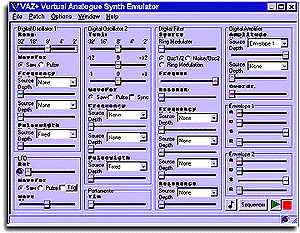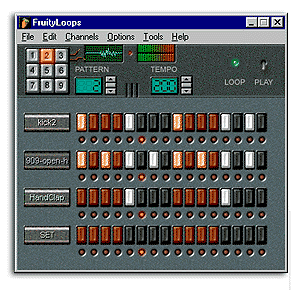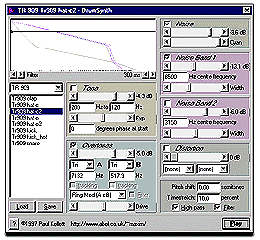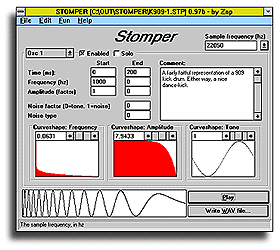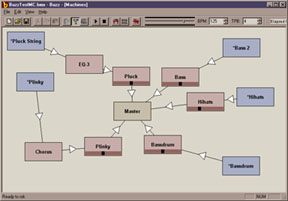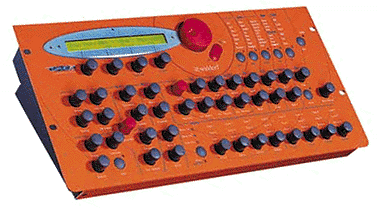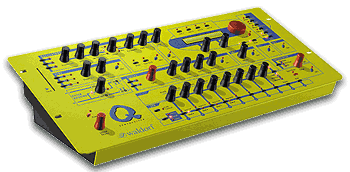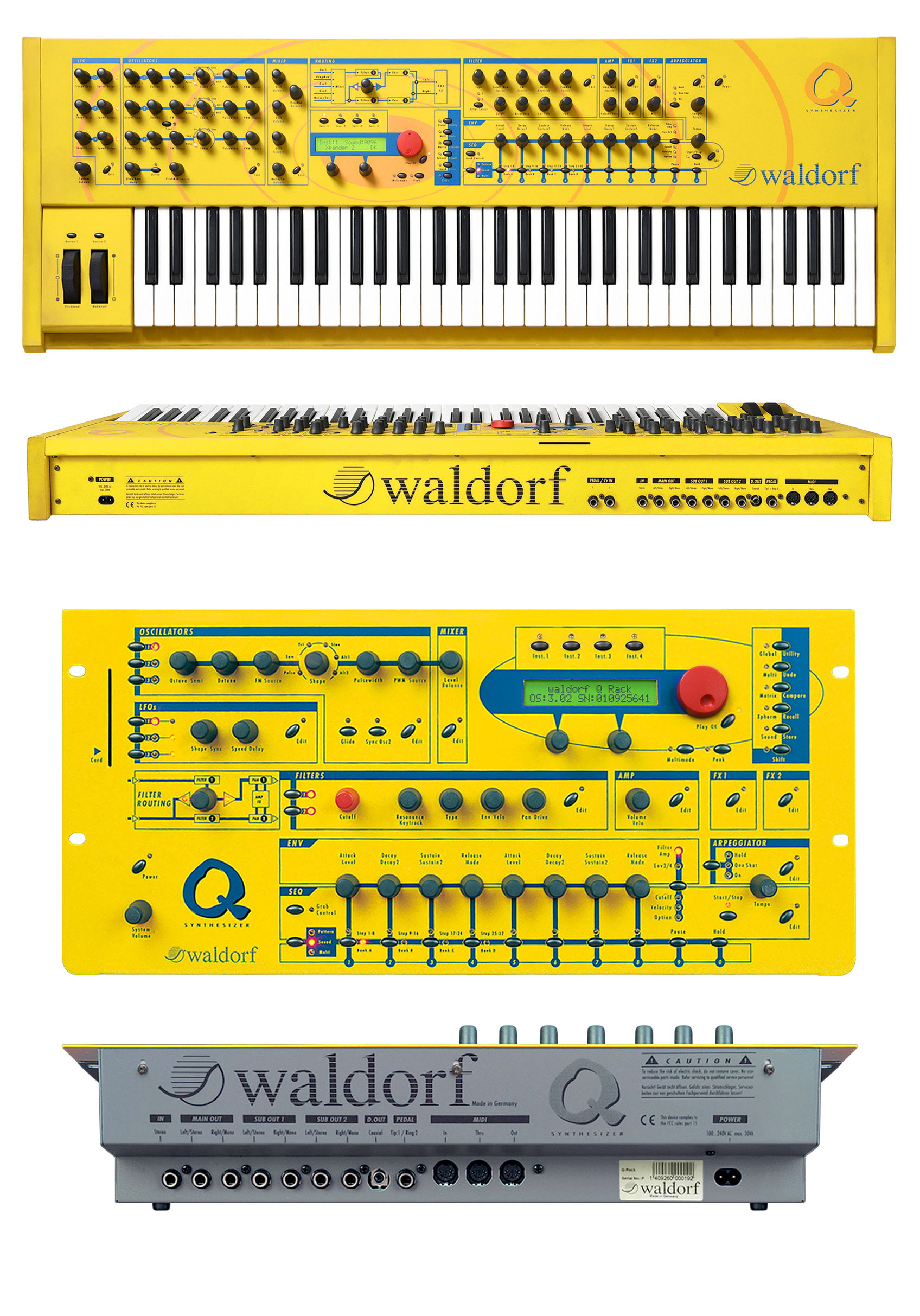Waldorf PPG WAVE
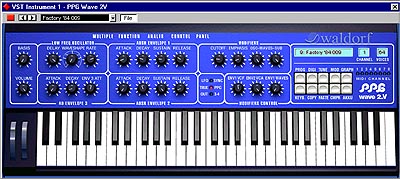
Category: Products / music software / software instruments
Added: 10-Jul-01 | Author: admin
New price: 200 ish | S/H price: Not listed
Company Link: Waldorf-Music AG
Waldorf PPG WAVE
The Waldorf PPG Wave VST plugin is one of the most popular VST plugin VST-Instruments, with a desrved high reputation. A great synth soft with realtime playability if you got fast ASIO hardware reponse, and pretty much like the original to my ears, which I had the pleasure of working with during one record deal period where the label studio had a real PPG in house.The PPG is a 'wavetable' synth utilising different waveforms for it's sounds as opposed to fixed or selectable oscillator types/shapes found on other VA type software & hardware synth. Therefore the PPg get's a wide variety of sounds from glassy pads & bell sounds to dark pads & fine string sounds, as well as basses, arp's and a whole pallette of sounds.
Best thing to do is try it... Her's it's basic protocol...
THE BITZ
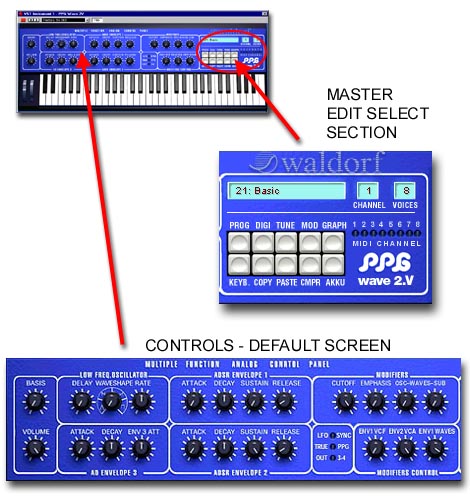
Here's the default opening screen... The master section on the right and the controller knobs on the main panel.. The master section has a bank of buttons, each of which is dedicated to a task - more on that later... there is you can also see 3 small blue mini screen on the master panel - The far right one is for the number of voices allocated to the PPG synth up to 64 note poly - The middle one is for selecting & display of the actual Midi Channel and it's allocated patch/sound selected appears on the main edit control panel section of the synth. You can click here and select channel too from a list that appears - The larger left-side TITLE/PARAMETER mini blue screen shows either the selected patchname, or defaults to show the name & parameter level of the currently selected controller knob - so if you go and tweak the VCF Cutoff, the screen defaults to show: 'VCF-CUTOFF: XX' - (xx being the level selected as you move the controller for the VCF cutoff.)
Ok... there is also a row of 8 Midi LED's which light up to show channel activity from 1-8. Also if you click them the synth changes to display the patch/sound allocated for that channel in all area's and mini-screens as above.
So as you can see the default opening shows the main synth panel as controller knobs for the common tweak parameters, but by using the master section white buttosn you can access further parameters & the knob-based edit parameters as Graphical displays & more....
WHITE BUTTONS & THE EDIT SCREENS
Ok... First the PROG button - This access the setup for the available 8 midi multi-timbrel parts associated with the available 8 channels
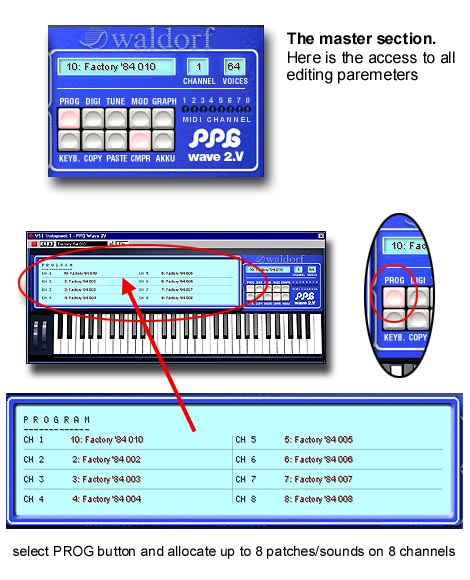
Pretty straightforward really - 8 slots showing & when you click on any patch Title next to a Channel number a list appears to select a patch.
DIGI BUTTON - THE RAW PATCH
Having selected a Patch from any of the 8 multi-timbrel channels so it is displaying in the master section as the selected patch, clicking the DIGI button access the edit screen for all the base Wave parameters for that sound...
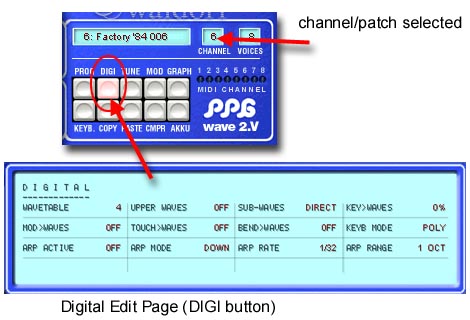
here you also can setup any arpeggiator settings for the patch.
TUNE BUTTON - PATCH TUNING
Here you can set the tuning parameters for the patch.
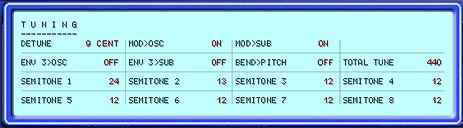
Don't ask me what the 8 'semitone' tunings are for, they affect the pitch of the patch but quite how the 8 sections interact i've never gotten into or discovered the times I've used it... anyone?
MOD BUTTON - MODULATION SCREEN
Pretty straightforward - all the mod' main parameters for the patch.
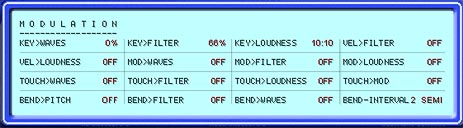
GRAPH BUTTON - ENVELOPES SCREEN
here you get graphical control of your envelopes - the routing for filter to envelopes etc is done on the front panel control-knobs area. trst me, this is well deep so to save me going insane, get the demo and figure it out yourself... :)
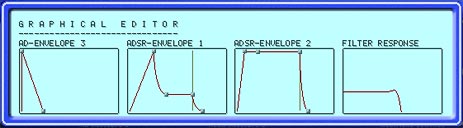
Here's the default main screen with the control knobs where envelope routing amounts & allocations amongst others are made - there is also an OUT 3-4 button/led which switches the currently selected patch to output 3 & 4 cos the PPG has 4 outs, (2 stereo pairs).

KEYS BUTTON - KEYBOARD OFF/ON
Finaly to save space with onscreen estate you can use the KEYS button to switch the keyboard part of the synth on & off - The keyboard is playable with the mouse and the keys move in response to midi data when the instrument is playing.
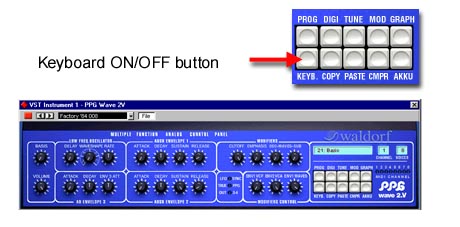
The Master section also has COPY & PASTE buttons for Copy & Paste to move patches, & CMPR for edit & compare which flips between the actual patch as loaded and your current edit... There is also a button at the end marked AKKU which seems to load the default 'Vanilla' blank patch to the currently selected multitimbrel channel
Well that's it so you can see it, I just wanted to get it into the site listings... The PPG both as a VSTi & in real life is a monster guaranteed to shred your brains as much as a DX when it comes to prograsmming, but it cvomes with tons of presets as basis for tweaks to keep those of us with lesser braisn busy & happy for sounds... To go into programming a synth like this ona page on a website would be futile it's so large, so just try it and see for yourself! - I just wanted to get a page done for it as said.. - Also, pretty much everyone who needs it and their pet hamster has the PPG cos it's been out a while, is well rated as one of the best VSTi's and cos there is a crack for it too running around... What can I say?.. a great synth... Distributed by Steinberg. Excellent for all stules pretty much but it's forte to my mind would be pads & trancey arps etc although it can do quite feirce basses especialy the more thumping hollow ones.
Product Manuals or Files
Product Resources
More choices in this product category from other manufacturers:
Category: Products / music software / software instruments
User Comments
Product: Waldorf - PPG WAVE
Name: Ricardo
Email: Email supplied but hidden
Activity: Hobby-ist
Date: 12-Jun-02
My Waldorf keeps crashing in XP
is it compatible?
| Product rating out of 5: |
Last added comment
Product: Waldorf - PPG WAVE
Name: Baker Vere
Email: Email supplied but hidden
msn
Activity: Professional
Date: 13-Jun-02
i like your website offers!
| Product rating out of 5: |
'Waldorf PPG WAVE'
Looking for the manual? - Check this page above under the heading: 'Product manual or files' - We might have it!
Note: To cut down on spammers, cookies must be enabled to post comments to this page.
Looking for the manual? - Check this page above under the heading: 'Product manual or files' - We might have it!
[back to top]
Total stars: 5 | Total votes: 2
9 other
products from
Waldorf
Thomann deals