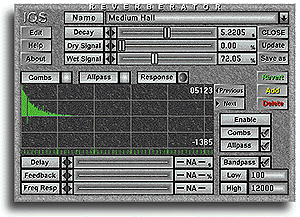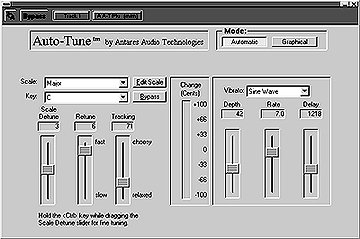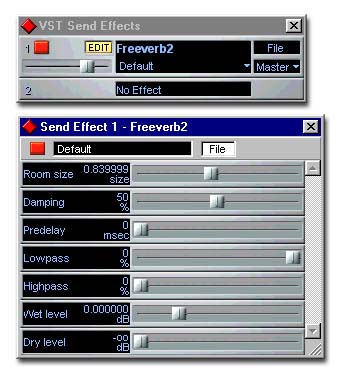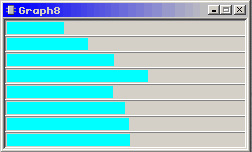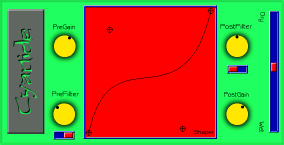Softube Console 1

Category: Products / music software / software effects
Added: 13-Dec-15 | Author: admin
New price: 675.00 Euros - 472.24 GBP | S/H price: Not listed
Company Link: Softube
Softube Console 1
Softube Console 1, integrated hardware/software system. Softube Console 1 is a new type of audio mixer. Used together with any major DAW, Console 1 will not only give you the analog sound that Softube's plug-ins are world famous for, but also the analog workflow of using physical knobs and buttons when you mix. Console 1 is all about great sound and intuitive, hands-on control. World class analog channel modeling, Hands-on control and intuitive workflow, Use along with any major DAW in VST, VST3, AU and AAX format.Included in the purchase is the Solid State Logic SL 4000 E model, a new software model of a well-known British large format console. You can also customize the mixer channel by loading any Softube equalizer or compressor into the signal chain. And there will of course be more Console 1 software packs released in the future. New type of audio mixer (USB powered)
Parametric equalizer, compressor, gate, transient shaper, high/low cutfillters and analog console distortion, Customize the channel by adding any, Softube equalizer or dynamics plug-in.
System Requirements: Common for Windows and Mac OS X: Screen resolution 1280x800 or larger, 1 GB RAM or more, and at least 900 MB hard disk space, Any VST, VST3, AU, or AAX (Pro Tools 10.3.7, 11.2.1 or higher) compatible host application, 1 powered USB 2.0 compatible port, iLok License Manager (iLok USB key is NOT required), Broadband internet access for downloading software, Mac OS X specific: Mac OS X 10.7 or newer, Windows specific: Windows 7, Windows 8.1 (latest Service Pack, 32/64 Bit) or newer, Intel Core Duo, AMD Athlon 64 X2 or newer.
Product Manuals or Files
Product Resources
More choices in this product category from other manufacturers:
Category: Products / music software / software effects
User Comments
Product: Softube - Console 1
Name: Mika S
Email: Email supplied but hidden
Activity: part-timer
Date: 12-Jul-16
Hey guys,
thank you for a great Console 1 review.
One question:when you start tweeking any particular sound (audio or midi) how much do you "touch" the volume level of the original and how much do you adjust with the Console 1? This might be a cristal clear issue for you, but for me its a bit of a head scratcher...
I use Ableton and since it (Console 1) follows f.ex. a Dive patch and that DIva sound has a certain volume do I first balance it in the plug in or leave it as it is and do all the tweeking with Console 1 and final balancing with Ableton?
Do I make any sense? Do you even understand what I'm asking:-).
Thanks a million anyway for the review.
Mika
| Product rating out of 5: |
Last added comment
Product: Softube - Console 1
Name: admin
Email: Email supplied but hidden
Activity: Professional
Date: 01-Aug-16
[quote] Mika S wrote: Hey guys,thank you for a great
Console 1 review.One question:when you start tweeking any
particular sound (audio or midi) how much do you touch the volume level of
the original and how much do you adjust with the Console 1? This might be
a cristal clear issue for you, but for me its a bit of a head scratcher...
I use Ableton and since it (Console 1) follows f.ex. a Dive patch and that
DIva sound has a certain volume do I first balance it in the plug in or leave it
as it is and do all the tweeking with Console 1 and final balancing with
Ableton?Do I make any sense? Do you even understand what Im
asking:-).Thanks a million anyway for the review.Mika
[/quote]
generally you set any plugin to default output level. On the console 1
channel strip you can adjust not only the OUTput, but also the INput to the
channel strip from the plugin. So if the plugin is putting out a level that is too
loud when it enters the channel strip then you can always turn down the
channel strip input
| Product rating out of 5: |
'Softube Console 1'
Looking for the manual? - Check this page above under the heading: 'Product manual or files' - We might have it!
Note: To cut down on spammers, cookies must be enabled to post comments to this page.
Looking for the manual? - Check this page above under the heading: 'Product manual or files' - We might have it!
[back to top]
Total stars: 43 | Total votes: 11
2 other
products from
Softube
Thomann deals