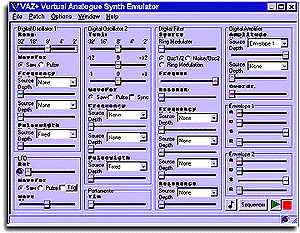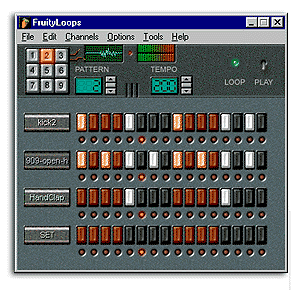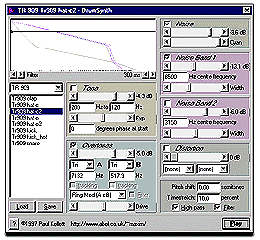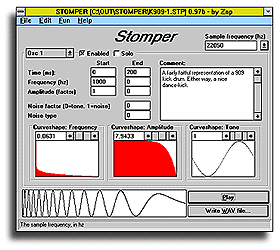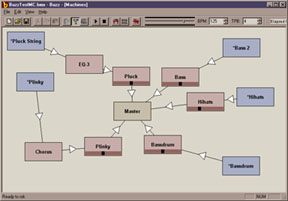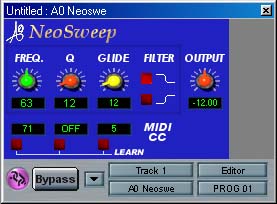AO Digital Audio DK1

Category: Products / music software / software instruments
Added: 22-Jul-01 | Author: admin
New price: $45 US - 55 Euro's | S/H price: Not listed
Company Link: AO Digital Audio
AO Digital Audio DK1
br>
AO DK1 is a sample playback drumbox from AO AUDIO - it's cheap at only 50 Euro's or $44 bucks (US) - You get a hell of alot of drumbox for the cash too!!... The images here are for the older version DK1 but in essense everything is still the same on newer version which have had tweaks to both the engine and appearence - For the latest version demo go to the AO AUDIO SOFTWARE website.
The DK1 has 24 pads/slots each allowing up to 4 layered samples to be added complete with adjustable velocity cross-over ranges too!. The pads feed to any of the 3 stereo outs, and each pair of outputs has a hard-knee compressor patched across the output which can be switched in/out AND edited!
DK1 loads .wav samples, and saves/loads it's own DK banks/kits - it also loads Steinberg LM4 kits as samples (but without cross-velocity levels, pan or level settings as they are different softwares). Also, when working with high sample rates (88 or 96kHz), DK1 will resample automatically the sound samples!
EDITING THE DK1 DRUMPADS
Ok... checkout the pad edit screen which is revealed by clicking on any green 'E' edit button adjacent to any of the 24 pads... You can Name the Pad and then set all it's comprehensive parameters...

EDIT - SAMPLES SECTION
As you can see, each pad has the 4 sample slots in-between each of which is the three editble velocity crossover settings. Now, see the three slots marked Low Center & High ?.. this is nifty, cos DK1 can either have the pad with it's assigned sample/s respond as normal to a single midi note; in which case you set the CENTER midi note and the LOW & HIGh all the same to give the pad a one-note range... But.. you can also assign a keyrange too by adding an upper & lower note number!!.. - Not bad eh!... but also as you can see each of the three note parameters also has a LEARN function which responds to a key-press on your midi keyboard for fast setup... So.. 4 layers per pad AND scalable playback!!
EDIT - MUTE GROUP SECTION
Ok.. once you've assigned the samples & set the note number/range etc you then can assign the pad to any of the 4 possible 'Mute Groups' - Mute Groups for the uninitiated are groups that DO NOT allow more than one sample assigned to them to be played at once - usually one uses Mute Groups for Open & Closed Hi-Hats, because in real life, you cant play an open & closed hat at the same time obviously, so assigning them both to the same Mute-Group means you can use closed hat note numbers to 'Choke' open hats by positioning a closed hat note very close after the open hat note on your midi drum-edit grid. Of course, wuth 4 possible Mute-Groups to play with, you're laughing for possible effects and setting up realism if that's what you are after...
EDIT POLY & DECAY ECTION
To the left of the Filter section is the DECAY control, so important to acheive the critical amount of decay for dance drums patterns which can make or break a groove's feel... DO NOT under-estimate the humble DECAY setting - trust me on this... DECAY is so important to get the decay of open hats etc JUST RIGHT to make a club groove happen.. Not only that, but you can shorten samples with ease to acheive snappy garage drum sounds etc..... excellent!!
Now next to the DECAY is the POLY PRIORITY control which is an odd but very cool feature which basicaly allows you to assign PRIORITY to the edited pad. If the DK1 runs out of poly the pads assigned to LOWEST Priority will give up first and pads assigned to highest Priority will be preserved. This feature is probably not actualy going to get used much with dance drum arrangements which tend to be sparse comapred to other styles of music, but nonetheless, it's good to see it, and shows great attention to detail from the programmers!
EDIT - FILTER SECTION
Ok.. each pad then has a FILTER section!.. Blimey!!.. with Cutoff Frequency and Velocity to filter adjustment too!!...
EDIT - PLAYBACK
Ok... so that just leaves LEVEL for er... level setting.. and TUNE for tuning the pad with it's sample/s... Then there is the PAN control which works with the OUTPUTS. The DK1 has three outputs feeding a VST mixer and using the assignable OUTPUT per pad along with the PAN control allows you to either work with the three pairs of outs as 3 stereo outs, assinging pads to collectivise samples to sub-group outputs, or by 'Hard-Panning' pads hard Left or Right you can get single pads to assign to out's in a mono/single drum per out fashion... very flexible! - Also to make things even better there is a PitchBend button to switch in response to picthbend, and a very cool NOTE OFF button allowing you to set any pad to respond to Note Off meaning the Length of an assigned sample (or loop) can be controlled by the note-length which opens up greater possibilities for drumwork and flexibility.. brilliant!!
That leads us back to the main panel again where the 3 output pairs are visible. As you can see, each of the three pairs has a level meter & level metering can be swtched in/out. There's an overall OUTPUT Volume for each of the three pairs and then there is the compressor!!

Yes.. each of the three pairs of outs has a built in switchable hard-knee compressor, and if you click on the little green 'E' (edit) button next to the outputs, a Compressor edit screen appears.
EDIT - COMPRESSOR

It's got the full settings for Threshold, Ratio, Attack & Release, plus metering for input & output & compressor attack plus a Gain make-up control... what more do you want!!
Finaly the whole drumbox has a PB RANGE setting control for overall DK1 pitchbend range for any pads which have had PITCHBEND control ability switched ON in edit mode. There is also a master VELOCITY control & int he edit menu section where you load and save kits (Banks) ther is further mehu's for midi resets, pad swapping, polyphony, merge outputs (for use in Logic) and a setting to make the controls respond to circular mouse movments as oposed to up/down mouse dragging.... phew!
Well... $45 or 50 Euro's for all that power!!... pretty amazing eh?.. I suggest you checkout this software cos it could be the answer to your drumbox needs. It is certainly one of the best featured drum VSTi softwares you can get...
Product Manuals or Files
Product Resources
More choices in this product category from other manufacturers:
Category: Products / music software / software instruments
User Comments
Product: AO Digital Audio - DK1
Name: i wand it nouw
Email: Email supplied but hidden
www.adriehamers.nl
Activity: Hobby-ist
Date: 08-Jun-03
hgchdfhg
| Product rating out of 5: |
Last added comment
Product: AO Digital Audio - DK1
Name: DJSur
Email: Email supplied but hidden
http://www.acidplanet.com/artist.asp?songs=110935&t=5104
Activity: Professional
Date: 15-Jan-10
I purchased this vsti when it first came out and I still use it. Modern drum vstis are really fancy looking and work great, but in some cases, I'd rather not spend a whole day configuring or scripting a drum kit. The DK1 is simple, works great and lets me concentrate on producing a track.
| Product rating out of 5: |
'AO Digital Audio DK1'
Looking for the manual? - Check this page above under the heading: 'Product manual or files' - We might have it!
Note: To cut down on spammers, cookies must be enabled to post comments to this page.
Looking for the manual? - Check this page above under the heading: 'Product manual or files' - We might have it!
[back to top]
Total stars: 12 | Total votes: 3
7 other
products from
AO Digital Audio
Thomann deals