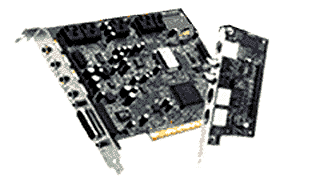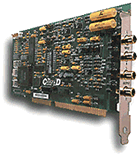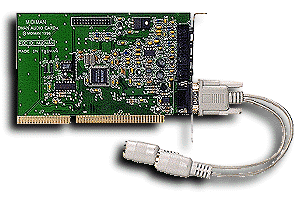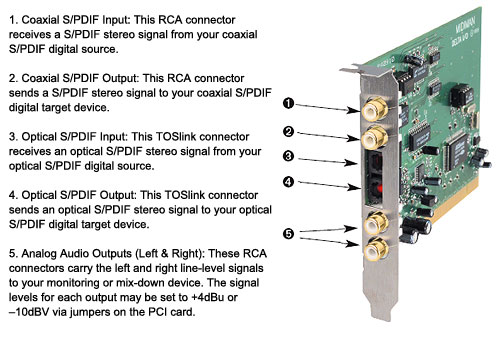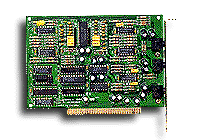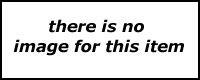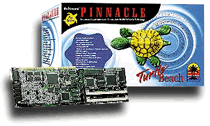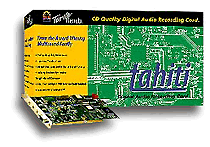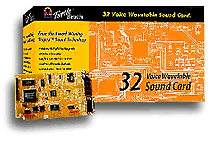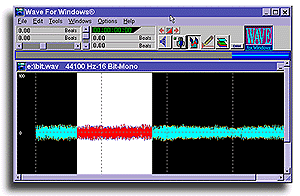Turtle Beach TAHITI
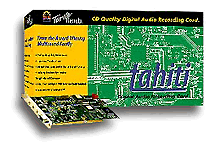
Category: Products / audio interfaces / soundcards (analog, adat, s/pdif)
Added: 04-Jan-99 | Author: admin
New price: Ģ 299...(out of production I think) | S/H price: ??
Company Link: No company link
Turtle Beach TAHITI
The Tahiti card is what I use for most of my work in the Analog domain, and it's as good as you need for audio on the PC for a dance chewn. I've even recorded acoustic guitar stuff with the Tahiti, and the sound is wicked....Full and with plenty of bass & sparkle.....Easily as good as my ADAT machine.The Tahiti installs flawlessly, and comes with a batch of software including :
- A midi patchbay
- A record widow
- A mixer for all the PC levels (CD, line in, Wav out, & midi out.)
- Diagnostics
- CD control player
The audio spec's are :
- Sample Rates: 44.1kHz, 22.05kHz, 11.025kHz
- Resolution: 16 and 8 bit
- Audio Channels: Stereo or Mono
- A/D Audio Converter: 64X oversampled sigma-delta, 16 bit
- D/A Audio Converter: 8X interpolating filter, 64X oversampled sigma-delta, 18 bit
- Signal to Noise: -89dB (A weighted), -85dB (unweighted)
- Total Harmonic Distortion: <0.01% (A weighted), <0.02% (unweighted)
- Phase Response: +/- 0.5 degrees
- Stereo Crosstalk: 100Hz-75dBV, 1kHz-73dBV, 10kHz-58dBV
- IM Distortion: <0.01%
- Frequency Response: DC-19kHz +0.5dB, DC-20kHz +0/-3dB
TAHITI JUMPER SETTINGS
Well, dunnop about you, but I always loose the book when i want to mess with the card.... so here's the Jumper Settings for the Tahiti .....
Tahiti: Board Configuration
Jumpers: "JP5" and "JP6" off, when a MIDI daughterboard is attached.
DIP switches:
SW1: On = joystick enabled on Tahiti/Monterey Off = no joystick or joystick on a different board
SW2-SW4:
| I/O port (Hex) | SW4 | SW3 | SW2 |
| $290 | on | on | on (factory default) |
| $260 | off | on | on |
| $250 | on | off | on |
| $240 | off | off | on |
| $230 | on | on | off |
| $220 | off | on | off |
| $210 | on | off | off |
| $3e0 | off | off | off |
Tahiti/Monterey back panel connectors:
IN = stereo line input. There is no onboard preamp, an external preamp is required to use a mic. You can record from this input.
AUX = stereo line input. You CANNOT record from this input.
OUT = stereo line output. There is no onboard amp, an external amp or amplified speakers is required. This will not drive headphones or unamplified speakers directly.
MIDI = MIDI In, Out, and Thru via 9-pin proprietary adapter (no Joystick!)
Additional connectors: Game Port header = for connecting a joystick. This is for a standard 15 pin DSUB connector clip. The pinout is 1 - 1, 2 - 2, 3 - 3, etc. Daughterboard connector = Waveblaster(TM) compatible for adding a MIDI daughterboard
Product Manuals or Files
Product Resources
More choices in this product category from other manufacturers:
Category: Products / audio interfaces / soundcards (analog, adat, s/pdif)
User Comments
Product: Turtle Beach - TAHITI
Name: Igor
Email: Email supplied but hidden
Activity: part-timer
Date: 05-Apr-99
I'm about to purchase a Tahiti but feel a sort of uneasy about potential conflicts (maybe unsolvable) with other
hardware - I've got too much stuff inside one box already. Please, advise which I/O addr. and IRQ the Tahiti uses
by default and which other settings are possible (if any). Actually, this is a question for the Turtle Beach W-site, but
all I managed to get from them was some standard Questions-Answers Troubleshooting list. Thank you, Igor.
| Product rating out of 5: |
Product: Turtle Beach - TAHITI
Name: Stefan de Vogelaere
Email: Email supplied but hidden
Activity: Hobby-ist
Date: 05-Apr-99
Hello, I am just looking for an audio card who can transfer my tapes (analog) to my harddisk (via wav) so I can
record them on CD(R). Is this card (turtle beach tahiti) the best (cheapest) way to do so?
| Product rating out of 5: |
Product: Turtle Beach - TAHITI
Name: kilo
Email: Email supplied but hidden
Activity: Professional
Date: 05-Apr-99
Kuli mate.....the tahiti doesn't include a synth...if you mean you can't play games sound...thats why..!
| Product rating out of 5: |
Product: Turtle Beach - TAHITI
Name: kilo
Email: Email supplied but hidden
Activity: Professional
Date: 05-Apr-99
Uhu..John.....so you're a college tech huh...and NOT a neophyte huh....hmmmm....well here's a few points
mate....first:
Cubase & cakewalk (up to V6) do not support multi audio cards.....read the manual...it always helps !!....so what's
the point in slaggin the card for that....
Tahait doesn't use DMA's...so the card profiler in cakewalk will always shag it up......(computer tech huh?)...you
have to completely erase the drivers & start again....
Cubase doesnt crash all the time......so you've got a PC problem there mate
cubase is 16 bit....so whats the point of whining cos it wont support long filenames...i mean...did you expect it to ??...
If by your own admission you cant set-up 2 cards in a pc, then you shouldn't slag the cards.....
thats it really.....oh yes...I just spent 28 hours fixing a PC that was shagged by my friends college lecturer....tut tut...
Lastly, the Tahaiti is THE most reliable card you could hope for....and works perfectly with multi-card setups where
the software supports...like SAWplus and the new V6 cakewalk pro audio
oh yes...the whole posting you added including your remarks....
" I also intended to purchase something like the Yamaha DWX-50 (or whatever the designation)
daughterboard"......
indicates to me, you're a person who doesn't pay much attention to detail....and doesn't really plan or research
things out in advance...I mean you're thinking of installing a card you dont even know the name of ??.
Just a general tip......if you take the time to research the products specifications etc, then you will not have these
problems, which all seem to stem from your attempts to make things do what they were not designed to do.......If
you check stuff out first, then your aggravation & dissatisfaction level will reduce across the board, and you'll
spend less time being frustrated, and slagging products based on your inabilty to apply them to the jobs they were
designed to do.......like slagging a 16 bit programme for not allowing long filenames....it's like slagging a bycycle cos
you have to pedal it.....
| Product rating out of 5: |
Product: Turtle Beach - TAHITI
Name: Kuli
Email: Email supplied but hidden
Activity: Hobby-ist
Date: 05-Apr-99
I love the Tahiti sound card (I just got it bout 2 months now). But there's just one thing: I seem not to play games
like Duke Nukem or other DOS-based stuff with it. And that's very frustrating for a game-addict like me. Can you
please help me? I would owe you a lot if you could. B.T.W. What programs/applications do you recommend for
creating a sophisticated track (Untill now I just use the Tahiti software, but it seems to have its boundaries). I'd like
to know about sample-programs and programs to create beats with; actually I bought this card to make a rapsong,
so.... Greetz, Kuli
| Product rating out of 5: |
Product: Turtle Beach - TAHITI
Name: John Zorzi
Email: Email supplied but hidden
Activity: Professional
Date: 05-Apr-99
I purchased both the Tahiti and an AWE-32 about 8 months ago, with the intention of using the AWE-32 as a
sampler/synth and the Tahiti as a HD multitrack. I also intended to purchase something like the Yamaha DWX-50
(or whatever the designation) daughterboard to replace my external Sound Canvas SC-55 once I had this system
setup. I have been completely unable to get the Tahiti operational at the same time as the AWE-32, despite trying
all suggested and many unsuggested methods to install both cards in various orders along with assorted software.
The software I use is CakeWalk Pro Audio and I tried Cubase Score for a while (I had used cubase on the Mac) but
both programs were unable to use both cards in any way. I am aware that most programs cannot record and
playback on both cards at the same time but I was hoping to use the Tahiti for sample collection and input due to its
greater quality and the AWE-32 for the S/PDIF output. Cubase crashed constantly (and is not properly 95 savvy for
my use - long file names are a no-no) and CakeWalk's audio hardware crashed when testing. I am not a neophyte, I
am the computing manager for a faculty at the University of Technology, Sydney and I run their MediaCentre and I
have extensive experience with PC's, Macs, Suns and SGI computers but mainly PC's and I have never been
unable to install any system that is supposed to work and has working drivers. I am stumped and with the limited
help I have been able to get for the Tahiti in this country I could never reccomend one for any setup that contains
more than one card.
| Product rating out of 5: |
Product: Turtle Beach - TAHITI
Name: kilo
Email: Email supplied but hidden
Activity: Professional
Date: 05-Apr-99
Well Igor....you shouldn't have any probs with the soundblaster...just bypass the plug'n'pray when you install the
Tahiti....the quality is very good....But if you are wanting to replace a multitrack, perhaps you should look at the
Logic?Audiowerk package...then you'll still have seperate multi-outs.
| Product rating out of 5: |
Product: Turtle Beach - TAHITI
Name: Igor
Email: Email supplied but hidden
Activity: part-timer
Date: 05-Apr-99
I'm trying to choose a decent audio-card - I have at last decided to give up my analogue multitrack for good... But I
have a couple of questions about Tahiti. Will it conflict with my SB? What resourses does it use (IRQ, I/O, etc.)?
Will it install (and work)under Win95 together with SoundBlaster? My another potential choice is CardDplus - is it
really so much better than Tahiti? Thank you. Igor, Moscow.
| Product rating out of 5: |
Product: Turtle Beach - TAHITI
Name: kilo
Email: Email supplied but hidden
Activity: Professional
Date: 05-Apr-99
Well Stephan, that depends on the quality of your original tapes...
If you are transfering stuff from stereo analog reel-to-reel, or cassette, then depending on the quality of the
reel-to-reel, maybe a cheaper card like the Turtle Beach TBS 2000....
If you are transfering from cassette, then the TBS 2000 will be fine....If from reel...then unless it's a very good pro
quality one, again the TBS will be fine....
If from DAT or pro-quality reel, then try a Tahiti, or Pinnacle.
| Product rating out of 5: |
Product: Turtle Beach - TAHITI
Name: blive
Email: Email supplied but hidden
Activity: Professional
Date: 05-Apr-99
you Seem to have a wide variety of experience with PC based recording. I'm a professional musician wanting to setup a multitrack system on my PC. I already tried the Audiomedia III and was displeased with it's half-duplicity. I'm have Cakewalk ProAudio and a SB 16 PNP. My system is a Pent 200.... What are your suggestions for a good soundcard that still takes
cash flow into consideration?
| Product rating out of 5: |
Product: Turtle Beach - TAHITI
Name: Bilgischer Jean-Pascal
Email: Email supplied but hidden
Activity: part-timer
Date: 05-Apr-99
I, I have a big question for you: What is the cheapest card on the market with SPDIF in and out? (and Uh, that works on a 486/66 with win 3,11 as well...)
Thanks a lot for all your advices and comments (past, present and future) on the Dance Tech site.
Regards
| Product rating out of 5: |
Product: Turtle Beach - TAHITI
Name: Dave Iverson
Email: Email supplied but hidden
Activity: part-timer
Date: 05-Apr-99
Re: wise59-2@mail.idt.net question regarding Tahiti drivers for NT 4.0
I bought the drivers from Sonic Foundry (www.sonicfoundry.com or www.soundforge.com, one or the other--I think). They apparently bought out Hall Sound who previously provided NT drivers for Turtle Beach Cards. Someone from Hall ended up working at Sonic Foundry, they said. Anyway, I have Monterrey card and finally found a place that could make a 4MB SIPP for the Rio daughtercard. I am excited to check out the sample features, but there are or seem to be a few problems.
I can't get the control panel (WaveFront version 1.34) to load properly, but I can get WavePatch 1.3 to work ok. This may be adequate for my purposes, for now. I can get the old Rio control panel v. 1.1 to work, and may have to settle for that. The problem is, that although Sonic Foundry sells the drivers and some of their software reads the .WFx files, they don't really support the old Turtle Beach applications. For example, they say up front that Quad Studio will not work with NT 4.0. Most 16 and 32 bit apps are said to work, but there are no guarantees.
The drivers cost about $70.00 (an awful lot for such little support) and the 4 MB SIPP was $39.00. If you stumble across anybody who has some experience with Turtle Beach Tahiti (Sonic Foundry drivers support all of the permutations of Multisound (Classic, Monterrey, Rio)--but none of the the other Turtle Beach Cards. Turtle Beach is building NT 4.0 support into their newer products.
| Product rating out of 5: |
Product: Turtle Beach - TAHITI
Name: James Ozenne
Email: Email supplied but hidden
Activity: Hobby-ist
Date: 05-Apr-99
I've been using the Tahiti for a year or so with
Cakewalk Pro Audio and it's worked great.
However I recently picked up a CD burner and need
to make .WAV files to transfer to CD. I'm using
Adaptec software to capture the .wav and it
crashes every time I start to record! I've yanked
all the other cards out and disabled every driver
but still have the problem. I fear that something
is wrong with my Tahiti. It also crashes if I use
the Windows recorder rather than the Adaptec
software. I think I may be screwed here.
| Product rating out of 5: |
Product: Turtle Beach - TAHITI
Name: Dave de Jong
Email: Email supplied but hidden
Activity: Professional
Date: 05-Apr-99
On the Turtle Beach list the price of the Tahiti is $199.95, on yours it is Ģ299.00. What the fuzz?
| Product rating out of 5: |
Product: Turtle Beach - TAHITI
Name: Linus Leander
Email: Email supplied but hidden
Activity: part-timer
Date: 05-Apr-99
I want new drivers for my Tahiti
I use Cubase Vst and of course win95
please send me some adresses there i can download new drivers
thanks!!
| Product rating out of 5: |
Product: Turtle Beach - TAHITI
Name: Sean
Email: Email supplied but hidden
Activity: part-timer
Date: 05-Apr-99
In advance defense of mytself (hopefully unecessary), I work for IBM as a "systems integrator." I have excellent working knowledge of PC architecture; good working knowledge of sound cards, but limited knowledge of the broad field of hard disc recording, digital/analog converversion, etc. I'd like to use my PC as a real time synth (triggered by a Yamaha V-50, Kork RK-100, or Casio CZ-1), real time effects (distortion, flange, delay, etc.), multitrack recording, mixing and mastering for final recording onto minidisc, real time mixing board (at live gigs), noise reductions, etc. So here's the question(s): Currently, I have two sound cards in one PC: an AWE32 PNP and AWE64 Gold with the SPDIF out (and a TTL/TOSlink optical converter). I'm running MIDI Orchestrator Plus, MIDISoft Personal Studio, Vienna SoundFonts (for sampling), and the awesome Yamaha SYXG50 soft-synth. I have the opportunity to buy a Tahiti card (used) for $100. What advantage, aside from the digital in (which the AWE64 Gold doesn't have) do I get with the Tahiti? Is there any evidence to suggest the Tahiti's A/D and D/A converters, THD, signal-to-noise ratio, or overall sound is any better than the AWE64 Gold? Are there other features (relative to the discarding of the DMA usage) that I will acquire with the addition of this card to my system?
| Product rating out of 5: |
Product: Turtle Beach - TAHITI
Name: Philips
Email: Email supplied but hidden
Activity: Professional
Date: 05-Apr-99
drivers, software
| Product rating out of 5: |
Product: Turtle Beach - TAHITI
Name: James Rick
Email: Email supplied but hidden
Activity: Professional
Date: 05-Apr-99
I am looking for an NT 4.0 Driver for the Turtle Beach tahiti card??? Any suggestions?
| Product rating out of 5: |
Product: Turtle Beach - TAHITI
Name: Luyten D
Email: Email supplied but hidden
Activity: Hobby-ist
Date: 05-Apr-99
sorry a have a turtle beach tahiti it seems to work oke but there are a lot of problems for me
to find the right drivers for windows95 and windows nt. if a loock back to de proporties of te drivers etc.. it seems still to work under windows 3x pleas if you can help me about te correct drivers and software for turtle beach tahiti to work under cubase vst program i look
fowart to it thank you ps sorry mij englich is not so good i'm a dutsh speaker.....
| Product rating out of 5: |
Product: Turtle Beach - TAHITI
Name: Marek Zelaznowski
Email: Email supplied but hidden
Activity: Hobby-ist
Date: 05-Apr-99
First of all: thanks for the great WWW page. Simple question: I have
Pentium 120 with 32 MB RAM and SB AWE 32 & Midi keyboard (Casio 650). I
would like to have better sound quality for my home synth playing: is my
choice of TAHITI the best one? will I need some wavetable in addition? the
matter is not urgent, but i would REALLY appreciate your advice in this
matter.
Regards
Marek Zelaznowski
| Product rating out of 5: |
Product: Turtle Beach - TAHITI
Name: Kilo
Email: Email supplied but hidden
Activity: Professional
Date: 05-Apr-99
actually, it just occured to me that maybe Turtle have been Corporate'd....y'know, as soon as a decent small company joins a big Corp, all the quality goes down the pan....maybe...cos I never had probs with these cards at all ever, ever....
| Product rating out of 5: |
Product: Turtle Beach - TAHITI
Name: Boban Misic
Email: Email supplied but hidden
Activity: Professional
Date: 05-Apr-99
I own a Turtle Beach Tahiti card... I had it running perfectly on Windows I downloaded Tahiti/Monterey
drivers and installed them... Now when I boot up, it says 'Tahiti is not responding.' I
can't seem to figure out what the hell the problem is... I really need to get this
working... Can anyone help?
| Product rating out of 5: |
Product: Turtle Beach - TAHITI
Name: Chris Gieseke
Email: Email supplied but hidden
Activity: Hobby-ist
Date: 05-Apr-99
I purchased a used Tahiti a few months ago with
the intention of using it with a SB-16 soundcard.
I am very unknowledgable when it comes to installing
hardware, so I had two different skilled computer
techs have a go at installing both cards together
on a Cyrix 166hz pentium based system sytem running
Win-95 with the Tahiti Win-95 drivers. No-Go...
The first tech could not get the Tahiti working at
all, even by itself (though he ended up getting the
SB-16 working alright), and the second tech was able
to only get the Tahiti working by itself and even
then (and know) it still fails its own TB diagnostic
and will not work full duplex. Right now I'm limited to
only using it for 2-track digital editing where I
run my mixes from my analog Yamaha MT8-X 8-track multi-track
recorder into my computer for final 2-track mastering
using Wavelab. The sound quality is indeed incredible
and crystal clear, no complaints there, but I'm pissed
that its not working like it should. Right now I'm saving
up for a Wave/4 card which has 4ins,4outs, midi, and is
full-duplex and Plug & Play. It only costs $400
so it looks like the best deal around, even better
then the new Event sound cards. (By the way the
Lyla card with 8 ins and 10 outs is way more expensive
then the Tahiti card). The Wave/4 has also been
tested with a SB-16 simultaneously on Win-95 and
works smoothly, though whether thats true for all
computer systems remains to be seen. All in all,
I would not recommend the Tahiti to someone inexperienced
with the Win-95 operating system, but if you are
very knowledgable about Win-95 and know it inside
and out, then the Tahiti would be a very good card
as it truly does have superb sound quality, defintaly
much better then the SB-16 & Awe-32 (though the Awe-32
is a little better sounding then the SB-16).
I'm selling mine, anybody interested?
Comes with box manuals,driver disks,and Midi cable
as well as Turtle Beach Quad Studio (multitrack program).
Price:$200
| Product rating out of 5: |
Product: Turtle Beach - TAHITI
Name: Scott Freeman
Email: Email supplied but hidden
Activity: part-timer
Date: 05-Apr-99
I would like to purchase a Turtle Beach Tahiti
Sound Card used. Can anyone help me?
| Product rating out of 5: |
Product: Turtle Beach - TAHITI
Name: Keith Science
Email: Email supplied but hidden
Activity: Professional
Date: 05-Apr-99
I own a Turtle Beach Quad Studio Tahiti card... I had it running perfectly on Windows 3.1... Just recently I upgraded to Windows 95... I downloaded Tahiti/Monterey drivers and installed them... Now when I boot up, it says 'Tahiti is not responding.' I can't seem to figure out what the hell the problem is... I really need to get this working... Can anyone help?
| Product rating out of 5: |
Product: Turtle Beach - TAHITI
Name: Kilo
Email: Email supplied but hidden
Activity: Professional
Date: 05-Apr-99
well, when installing cards, it's best to use the lowest available interupts as these have priority......that is IRQ 5,6,7 & 9.........
| Product rating out of 5: |
Product: Turtle Beach - TAHITI
Name: kilo
Email: Email supplied but hidden
Activity: Professional
Date: 05-Apr-99
Look....better qualify that.....Use the wave profiler...give it a go.....but if it fucks up....then simply delete the tahiti
drivers.....reboot the machine, then re-load the tahiti drivers.....and it will be ok again....the tahiti is a wicked
card....so if you only need stereo outs, it is a very good choice....but I'm just saying that how can you ignore for the
same price an 8 seperate out card of the same quality......choose & apply.....!!
| Product rating out of 5: |
Product: Turtle Beach - TAHITI
Name: kilo
Email: Email supplied but hidden
Activity: Professional
Date: 05-Apr-99
ok dudes......I now cannot recommend the tahiti 100% when these new Event Cards are due in 2 or 3 weeks......for the
same price as a Tahiti, you get 8 seperate outputs...20 bit DA phono connectors...and it's a PCI busmaster
card.....Didn't you guys see the review??.....I'd say go for that....ok....the tahiti is usually very stable...if yiou are
really familiar with installing hardware under Win 95, then you won't have any problems at all......The tahiti is mega
reliable.....I would say tho, that when installing a soundcard with other devices or crds, it's a good idea to place the
card with the lowest available IRQ...as the lower ones have priority.....so that would be IRQ 5 in most cases, as the
mouse takes IRQ 3.....The wave profiler can sometimes shag the settings....but it seems more usual with the tahiti
when using an older 16 bit version of cakewalk...(before version 5)....running the wave profiler would sometimes
lock up the card, one would then have to re-install the card drivers....however with version 5.1 and above this
seeems ok......
but guys....do yerself a favour.....check out those event cards....cos PCI is the way to go for sure....much faster than
ISA cards.....and SO cheap......read the review !!!...(EVENT audio cards)
| Product rating out of 5: |
Product: Turtle Beach - TAHITI
Name: Igor
Email: Email supplied but hidden
Activity: part-timer
Date: 05-Apr-99
Excuse me, but I have one more question. I read your polemics with John Zorzi and, if I understood correctly, you
said that Cakewalk crashes when trying to run its Wave Profiler on the Tahiti Card.I thought that the Profiler was
vital for a perfect sync... Does it mean that I'm going to have sync problems using Tahiti with Cakewalk? Thanks
again.
| Product rating out of 5: |
Product: Turtle Beach - TAHITI
Name: Kilo
Email: Email supplied but hidden
Activity: Professional
Date: 05-Apr-99
well Chris, perhaps you should have got someone
to do the job who knew what they are doing
..the Tahaiti is a piece of piss to install,
and I never saw a problem with it before......
The Layla is obviously more expensive than the
Tahiti, it is a full rack system with 10 ins & 10
outs, midi, word-clock etc etc.....
I said that the Darla was cheaper
...or rather the same price....
but you get an additional 6 ouputs over the Tahiti
, so that to me is cheaper per facility.....
All I can say is....if you had problems with the
Tahiti setting up, you'd better expect any other
card to install badly as well if your trying
to use the dreaded "PLUG 'N' PRAY".
.....you obviously have a tech problem with your
support staff....If they can't install a Tahiti,
why would they have any better luck with a
different card ??.....
The tahiti by the way IS full-duplex...
Lookit Chris....Plug 'n' Play is utter bollox....
no-one ever uses plug 'n' play to install cos it
dont bloody work except with OEM type lower level
crap like the SB16, and even then it can be a total fuck-up....dont believe the Gates hype !!
.....here's what you do:
First...delete all the soundcard drivers from the
system.....
Next....go to control panel...."Add new hardware"
....
Next when prompted to
"Let windows search for your hardware"
....answer NO...that's NO....a big NO....
right.....step to the bit where it asks for the
drivers....a box will say "HAVE DISK".....
answer YES....
Put the drivers into the PC, and select OK
.....the PC will grab the drivers from off
the disk......
re-boot the machine & hey presto !!.....
INSTALL THE TAHITI FIRST.....
use the default settings if possible...
(YOu did change the jumpers YES???)....
cos that's important to match with the IRQ number....
Good luck dude.....hey....really...
dont you think the DARLA with 8 outputs is a
better bet at 350 bucks than the Wave/4 at 400.....?
Cheers...Kilo
| Product rating out of 5: |
Product: Turtle Beach - TAHITI
Name: Leon Jehae
Email: Email supplied but hidden
Activity: Hobby-ist
Date: 05-Apr-99
I don't find the Turtle beach homepage anymore
at www.Tbeach.com
Is the site moved ?
Ps what is a better mark, 5 or 1 ?
| Product rating out of 5: |
Product: Turtle Beach - TAHITI
Name: Bruno Mertins
Email: Email supplied but hidden
Activity: Hobby-ist
Date: 05-Apr-99
I can see that the comments over the Tahiti are pretty good. Can you tell if this card is superior compare to the yamaha 192GX. I am trying to make up my mind on which one to buy. If you have any sugestions of any other card I could buy Please help me.
Thanx
| Product rating out of 5: |
Product: Turtle Beach - TAHITI
Name: Paul
Email: Email supplied but hidden
Activity: part-timer
Date: 05-Apr-99
Hi Peeps,
Anyone know where to source NT4 drivers for the
Turtle beach Tahiti card?
| Product rating out of 5: |
Product: Turtle Beach - TAHITI
Name: Ariel Xuar
Email: Email supplied but hidden
Activity: part-timer
Date: 05-Apr-99
I need the drivers for W'98
With W'95 Tahiti is very good.
but in w'98 don't run
What's the problem?
Please in spanish or paciency
Ariel
| Product rating out of 5: |
Product: Turtle Beach - TAHITI
Name: Richard Christina
Email: Email supplied but hidden
Activity: part-timer
Date: 05-Apr-99
I know I bought the best card for what I need. I am a songwriter determined to get into digital recording , so I bought the card. I do not have a sipp chip installed to sample , I would like info about that. Where do I get it , can I put this thing in , Me being somewhat literate and adept at "computer stuff" or should I have it done.Also I put a cdrom in my 486 25 , ya 25(it was a gift ) and now my sound card applications for multitract recording arent working. I have recording session (Midisoft) that came with Music Mentor. I think that the driver path is being taken automatically by the cdrom in Windows 3.1. It was working until I installed the cdrom, and the CDrom has been installed correctly.I would apprecite ant specific info or an address to Turtle Beach's info lines to help me solve my problems. I do however think the sound from this system is awesome. I just think that it may be a little too advanced for my Little 486.25 with 4 megs of ram , running 3.1 windows.
| Product rating out of 5: |
Product: Turtle Beach - TAHITI
Name: sruti
Email: Email supplied but hidden
Activity: Professional
Date: 05-Apr-99
I've had a Tahiti for two years and the drivers are SHIT! It was always scewing up on my P1 system - especially with Cubase VST and on my new P2 its totally scewed up Windows 95. So I@ve just had to bin the card and get a Soundblaster Gold instead until I can afford a decent card (E.g. Audio Media 3). I've come accross plenty of people complaining about Thaiti on other sites too - especially with VST. It sounds great but be careful with this card! Ithink the manufactueres =should be ashemed at how dodgy the drivers are and how rarely they update them. I simply wouldn't buy another TB product again.
| Product rating out of 5: |
Product: Turtle Beach - TAHITI
Name: Rick
Email: Email supplied but hidden
Activity: Professional
Date: 05-Apr-99
I saw Ben is really upset!! Now, the tahiti is like an old but well designed car: robust,stable, allways working but: don't try to install power windows, alarm, abs and motor managing computers!!! Like I wrote before: use it with the native drivers, don't play games with it (it's not designed for that (it's even written on the box: NOT soundblaster compatible!) but it works. I use it with cakewalk/soundforge/maui/sw60xg/promix1/dr 660/siel/s-1000 etc and it works well. Just for the job it was designed for (remember: years ago!). Nowadays the card isn't what people are askin', well don't buy it then! But the quality is still the reference for pc-cards. And yes, turtle beach support is 0. I think they're all dead or locked away....or they should be, because I want digital in and a second hand tahiti ain't worth 0 anymore.....
Still use it, hehe!
| Product rating out of 5: |
Product: Turtle Beach - TAHITI
Name: Ben
Email: Email supplied but hidden
Activity: Professional
Date: 05-Apr-99
OK everybody, anyone out here that can help me out here?
I have a Turtle Beach Tahiti Quad soundcard,
plugged into a new ASUS P2B AGP mainboard
with a QDI V2000 AGP graphic card in use
I installed DirectX 6 in Windows 98
(thinking that the latest are always the best)
and the drivers delivered by TB for DirectX (Windows 95)
which are very very old already and never really worked well,
for instance: What driver should I choose for my card, the
tahiti quad or the Tahiti without quad ?
TB was never clear about that
and they never answer any of my mails,
their service SUCKS big time. No wonder, Quad and Wave
were the worst pieces of software I ever tried by the way.
Now I simply want to be able to record and master audio
through my Tahiti card, in Windows 98 (with a 266 MMX processor)
and I want to use Sound Forge for editing and stuff.
I tried all sorts of crappy different unclear settings
for my soundcard, but it crashes my PC with every run of SOundForge.
I even excluded (for as good as that ever goes in Windows)
all the memory-shit TB Tahiti uses.
Imagine me having payed for Sound fOrge
and not being able to use it with my FUCKING expensive
soundcard, geez! I'm proud now, to admit I never even
payed for soundforge. Already payed way too much for
the stupid card that never played or recorded
any wav the way I liked it to.
I had to switch from tahiti.drv to tahitiq.drv
and vice versa for years to be able to use the card
for both. God I hate my Tahiti now.
I HATE THIS WORLD ever since people dared to sell us that crap.
Who in the right mind would ever do that to anyone?
I experienced nothing but misery from that sucky Tahiti-ware.
It seems the soundquality is still of high quality,
THEN WHY CAN'T THEIR DRIVERS BE GOOD???
Fools. Idiots at Turtle Beach (stupid name too by the way).
WHY DON'T THESE ASSHOLES COME UP WITH BETTER DRIVERS FOR IT???
WHY ISN'T THERE ANY SUPPORT TO BE FOUND ON THE WEB???
If there are people reading this
experiencing the same with DirectX in combination with
a Tahiti in Windows 98 and a QDI Verite graphic card,
please mail me your solutions, cause all 'help'
the software is giving me is of course bogus-talk,
it just doesn't work the way it should.
Why do they even invent shit like DirectX and AGP
while I never really needed it, I just wanted a faster
mainboard and all it got me was non-functioning software
with the wrong drivers. I hate updates and extensions.
I don't want extensions or new things,
I just want to goddamn record a wav-file
and then be able to edit it and all that.
Why do these stupid new mainboards
still have only 15 IRQ's by the way?
Why don't they try extend all that memory-shit?!
All that messing around with cards using
the same ports and addresses, WHO THE FUCK NEEDS THAT ???
Go and change THAT, instead of increasing the load in my o.s.
with unnecessary GAME- and graphic crap I never asked for.
Ben
| Product rating out of 5: |
Product: Turtle Beach - TAHITI
Name: DELMAR QUARLERI
Email: Email supplied but hidden
Activity: Hobby-ist
Date: 05-Apr-99
mnual for tahiti jamperrīs an seting intructions
| Product rating out of 5: |
Product: Turtle Beach - TAHITI
Name: SERGIO SOUSA
Email: Email supplied but hidden
Activity: Professional
Date: 05-Apr-99
i've been looking for the tahiti drivers for the windows nt 4.0.
please,help me.
| Product rating out of 5: |
Product: Turtle Beach - TAHITI
Name: Albert
Email: Email supplied but hidden
Activity: part-timer
Date: 05-Apr-99
I have a tahiti running under win95.
I'm thinking about buying a s/pdif capable card for
pc dat transfer. Does anyone have any experience
in making, for example, awe64 gold coexist with
tahiti under win95?
By the way,
Windows 95 drivers that support directX can be found at:
ftp://ftp.voyetra.com/pub/tbs/tahiti/tah95dx.zip
| Product rating out of 5: |
Product: Turtle Beach - TAHITI
Name: Jimi Jones
Email: Email supplied but hidden
Activity: Professional
Date: 05-Apr-99
The Tahiti served me well for over 4 years now, I
Just recently upgraded to the new "Montego" which
is PCI, and supports natively Direct Sound, I'm
selling my Tahiti for $80.00 if anyone is interested
email me at JJones@Antec-inc.com, or call me at
510-770-1200 X-303
| Product rating out of 5: |
Product: Turtle Beach - TAHITI
Name: rick
Email: Email supplied but hidden
Activity: Professional
Date: 05-Apr-99
Sorry, more info:
I installed my tahiti on a Win95 system with the delivered
(non win 95) drivers. Win 95 drivers for Tahiti and
Maui together can cause troubles.With this (old) drivers
I didn't had any problems to use either the Tahiti
or MAUI with cakewalk.I bought my tahiti for approx
900 Dfl 2 years ago and I see now cards (like audiowerk)
with 8 or more analog I/O and dig I/O for less then 1000 Dfl...
so if you're looking for one now, the tahiti won't have
the best price/quality/options combination anymore... I would go
for one of the PCI cards now...(still love my turtlebeach stuff!!)
| Product rating out of 5: |
Product: Turtle Beach - TAHITI
Name: Frank Boccia
Email: Email supplied but hidden
Activity: Hobby-ist
Date: 05-Apr-99
I've read only good things about the Tahiti card and now that I own one and am trying to get it to cooperate with Cakewalk 7.0, the computer is constantly crashing!
Cakewalk tech sugested not using the Tahiti and recommended the Midiman DMan card.
I am about to take their advice at the loss of the Tahiti card cost.
Any advice?
Thank you
| Product rating out of 5: |
Product: Turtle Beach - TAHITI
Name: DELMAR QUARLERI
Email: Email supplied but hidden
Activity: Hobby-ist
Date: 05-Apr-99
mnual for tahiti
| Product rating out of 5: |
Product: Turtle Beach - TAHITI
Name: rick
Email: Email supplied but hidden
Activity: Professional
Date: 05-Apr-99
I have one, but I'm looking for a way to connect the
digital-out of my yamaha promix1 do a digital-in bypass
on my tahiti (and a tahiti dig-out to DAT!).I know
there is a way to give a AWE 32 soundblaster a dig-I/O
configuration but I allready filled my PC with a
MAUI and SW60XG so there isn't much space left for a
additional soundcard, so if you know a way to fool
the tahiti that it thinks it's got a dig I/O please
let me know! Thanks.
| Product rating out of 5: |
Product: Turtle Beach - TAHITI
Name: Jimi Jones
Email: Email supplied but hidden
Activity: Professional
Date: 05-Apr-99
The Tahiti served me well for over 4 years now, I
Just recently upgraded to the new "Montego" which
is PCI, and supports natively Direct Sound, I'm
selling my Tahiti for $80.00 if anyone is interested
email me at JJones@Antec-inc.com, or call me at
510-770-1200 X-303
| Product rating out of 5: |
Product: Turtle Beach - TAHITI
Name: Marc
Email: Email supplied but hidden
Activity: Professional
Date: 05-Apr-99
When will they ever get upto-date and get get some 'WIN NT Drivers'
| Product rating out of 5: |
Product: Turtle Beach - TAHITI
Name: gaden matthew
Email: Email supplied but hidden
Activity: part-timer
Date: 05-Apr-99
please send me the internet-address for download the actually driver of the tahiti turtle beach soundcard.
thank you!
greetings from switzerland
M. Graden
| Product rating out of 5: |
Product: Turtle Beach - TAHITI
Name: KD
Email: Email supplied but hidden
Activity: Professional
Date: 05-Apr-99
Please can you help me to find the drivers from the Turtle Beach Tahiti TBS 2000.
Lost it need it urgently.
FOR WIN 3.11 AND WIN95
thank you already
| Product rating out of 5: |
Product: Turtle Beach - TAHITI
Name: Bibi
Email: Email supplied but hidden
Activity: Hobby-ist
Date: 05-Apr-99
Wonderfull ! but I need the drivers for win NT 4.0
and a driver compatible DIRECTX 5
| Product rating out of 5: |
Product: Turtle Beach - TAHITI
Name: silvio ecomo
Email: Email supplied but hidden
Activity: Professional
Date: 05-Apr-99
Turtle Beach Tahiti works perfectly for me.
Using the right mic for the right sound I get
perfect playback.
Recently I bought quake2 , my first game ever.
Production level in the studio droppped the
following month.
My question is this: can I get a driver for my
Tahiti to work with directx 5?
If not, ok. If so GREAT!
Right now I'm playing wth the sound delaying
about 1 second.
Great site, my compliments.
please update though.
| Product rating out of 5: |
Product: Turtle Beach - TAHITI
Name: Jim Hays
Email: Email supplied but hidden
Activity: Hobby-ist
Date: 05-Apr-99
I am having a lot of trouble getting my Turtle Beach Monterey (which is a Rio piggy-backed onto a Tahiti). I have timing problems with the card when playing back digital audio on the Tahiti with MIDI running on the Rio (using Cakewalk to run the MIDI and using MCI commands within Cakewalk to start the Digital Audio). Turtle Beach Technical support is unreachable, if not completely worthless.
The problem started when I implemented Windows 95. Its probably a driver, or maybe I have to turn off disk caching and 32 bit access. I don't know.
Any help would be appreciated.
| Product rating out of 5: |
Product: Turtle Beach - TAHITI
Name: Terry Clough
Email: Email supplied but hidden
Activity: Professional
Date: 05-Apr-99
Is this card Direct X ???????
| Product rating out of 5: |
Product: Turtle Beach - TAHITI
Name: Daniel G
Email: Email supplied but hidden
Activity: Hobby-ist
Date: 22-Oct-00
I love this card... I bought two of them, just in case one craps out on me. You can get them used for around 100 to 120 USD, very excellent price. Not only are they the cleanest sounding ISA cards I've ever used (I've never been able to record decently with anything else), but they are extremely well-documented and actually easy to program a driver for, should you ever need to do that (the lack of DMA makes it that much easier)
Note, there is no mic input, so if you want to connect one, you will have to use a microphone amplifier.
My only complaint is that most of the linux/*nix drivers out there for this card don't support midi! Oh well, that's not the card's fault. Like I said, it's not hard to add, either.
Also the midi connection on back requires a special (non-joystick) connector. This is actually kind of a blessing because it's fairly easy to make your own cable (no need for optoisolators like in joystick connectors), and the manual describes the pinout for you.
If you have only 44khz/16bit recording requirements, this card is for you.
| Product rating out of 5: |
Product: Turtle Beach - TAHITI
Name: Richard Carlos
Email: Email supplied but hidden
none
Activity: Professional
Date: 08-Jun-02
Where can I find the latest Tahiti DirectX drivers? R there any ASIO drivers out there for the MultiSound Tahiti?
| Product rating out of 5: |
Product: Turtle Beach - TAHITI
Name: Steven Price
Email: Email supplied but hidden
http://www.ampthetex.com
Activity: Professional
Date: 22-Aug-02
3 Questions needing urgent answers if possible.
1)I went to fit the usual MIDI/joystick interface on
to the back of it, but the one thats on the soundcard
is a smaller connector ???? Why is this ? Do you have
a proper name for what type of connector interface I
need ? 9 pin MIDI adapter cable. May be still available from Pacific
Interconnections - 1-800-706-0510
Does it also have 1 MIDI IN & 1 MIDI OUT ? In, Out, Thru.
2)Everytime I have tried so far to install the
soundcard it keeps getting so far then giving me this
box saying - Warning: Your hardware may not be set to
use the resources listed.
Input/Output Range 0290-029F
Interrupt Request 12
Memory Range 000E0000 - 000E7FFF
Can you help me get around it ???? IRQ 12 is usually for a PS/2 mouse.
Assign the card to an unsed IRQ.
3)Final question is, will the Turtle Beach Tahiti work
with a Soundblaster Live ! Value, in the same machine
???? May or may not install. Depends if you have enough resources
available (IRQ, DMA, I/O). Even if you do it still may not install
| Product rating out of 5: |
Product: Turtle Beach - TAHITI
Name: admin
Email: Email supplied but hidden
Activity: Professional
Date: 22-Aug-02
1. it uses a special cluster cable with midi in/out/thru - dunno if you cans till get it. I have one but you'd have to buy the whole card off me to get the cable
use the dip switches to change irq
| Product rating out of 5: |
Product: Turtle Beach - TAHITI
Name: Zealous
Email: Email supplied but hidden
none
Activity: Professional
Date: 08-Feb-03
Finally! I found ASIO drivers for the MultiSound Tahiti! Contact me on my email address at the_digital_lab@yahoo.co.uk if you want it or just post a message here entitled "WANT IT". I don't know if there are still Tahiti users out there...
| Product rating out of 5: |
Last added comment
Product: Turtle Beach - TAHITI
Name: admin
Email: Email supplied but hidden
Activity: Professional
Date: 10-Feb-03
WANT IT!
| Product rating out of 5: |
'Turtle Beach TAHITI'
Looking for the manual? - Check this page above under the heading: 'Product manual or files' - We might have it!
Note: To cut down on spammers, cookies must be enabled to post comments to this page.
Looking for the manual? - Check this page above under the heading: 'Product manual or files' - We might have it!
[back to top]
Total stars: 229 | Total votes: 63
4 other
products from
Turtle Beach
Thomann deals