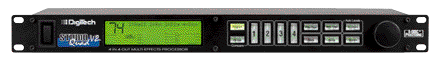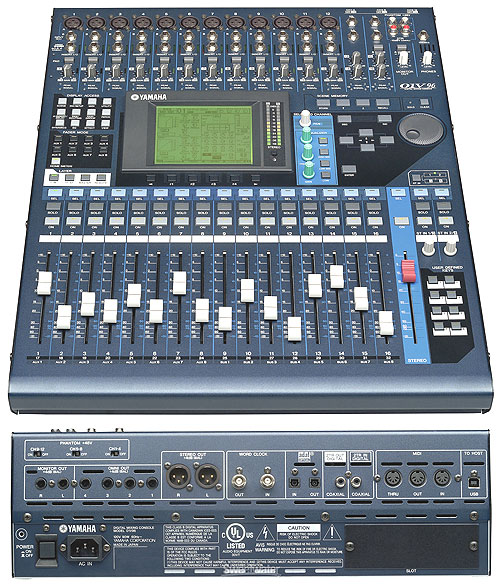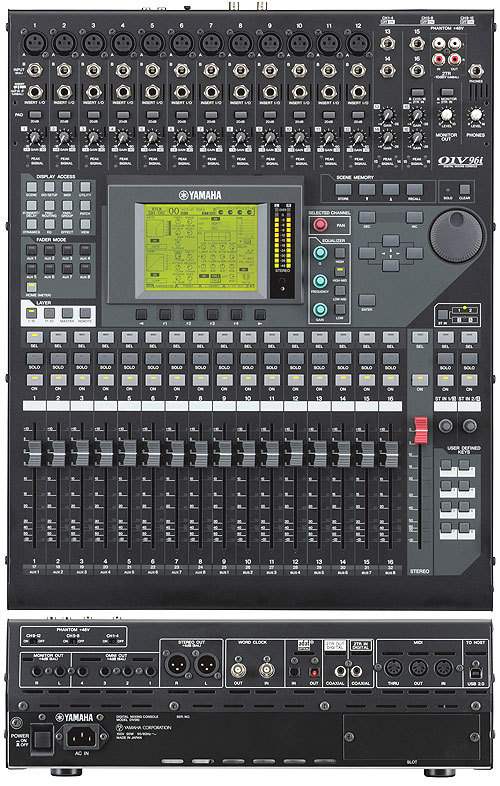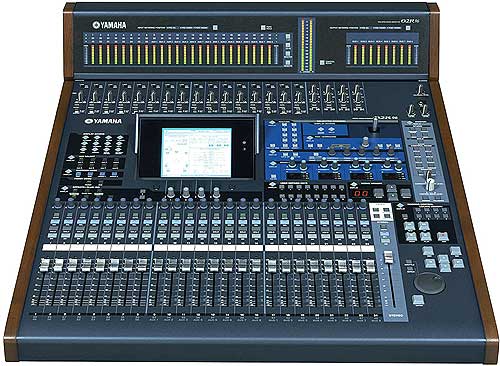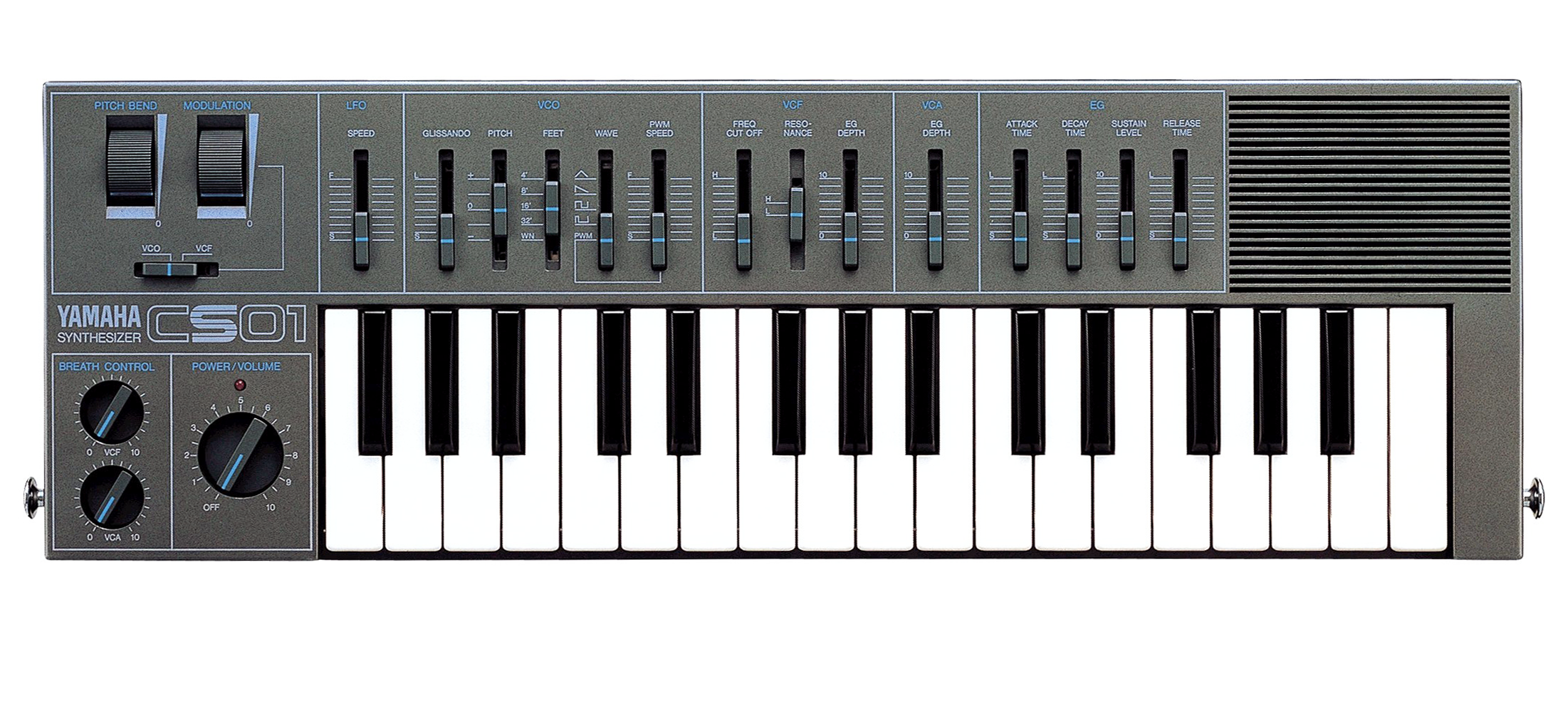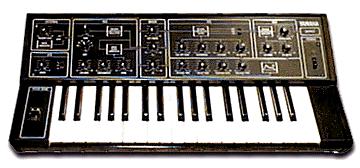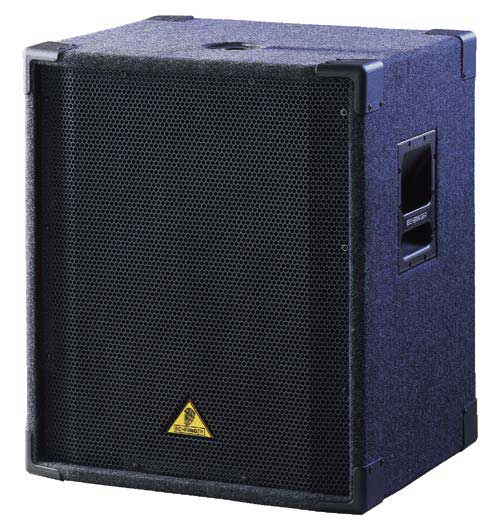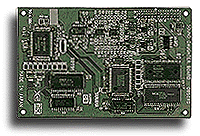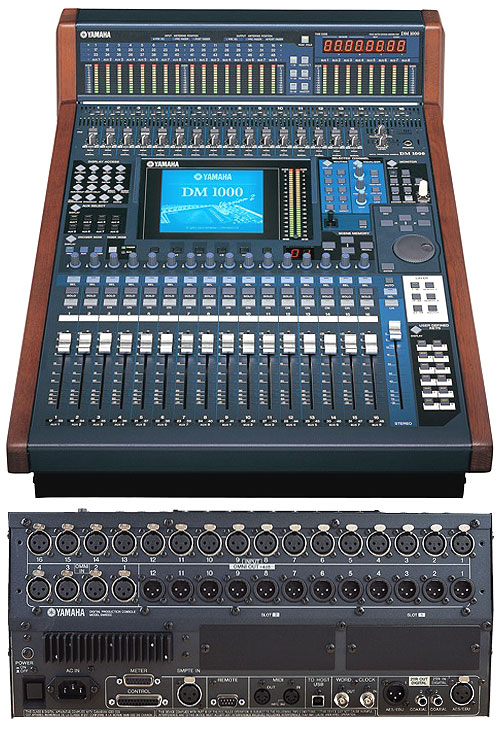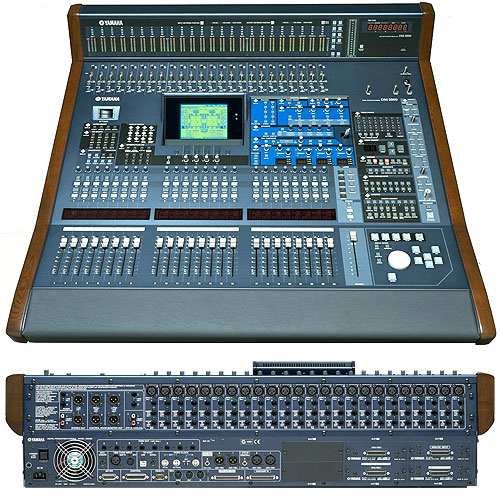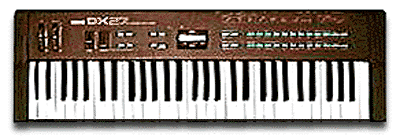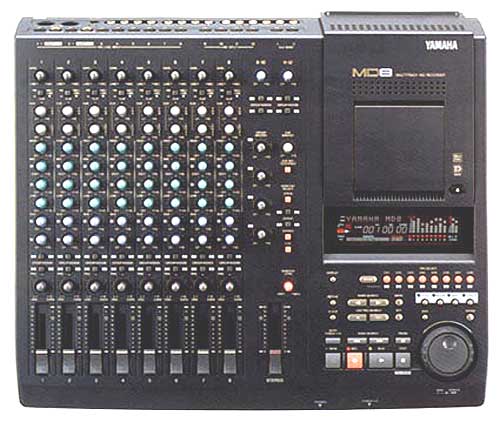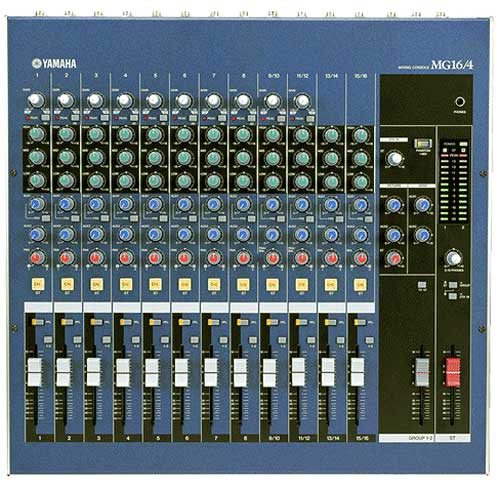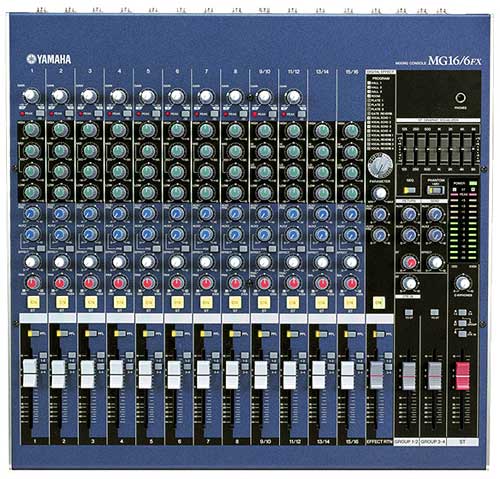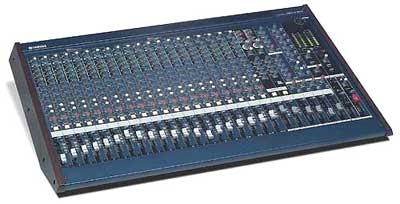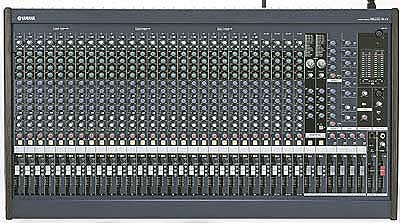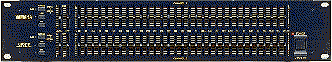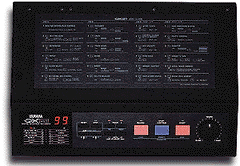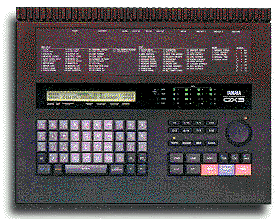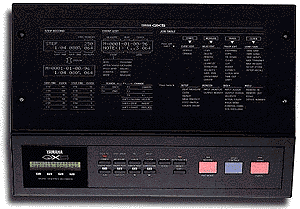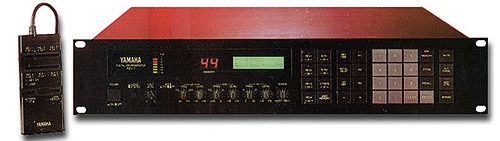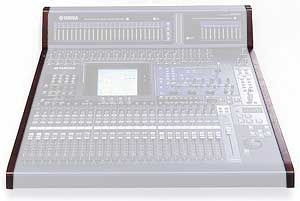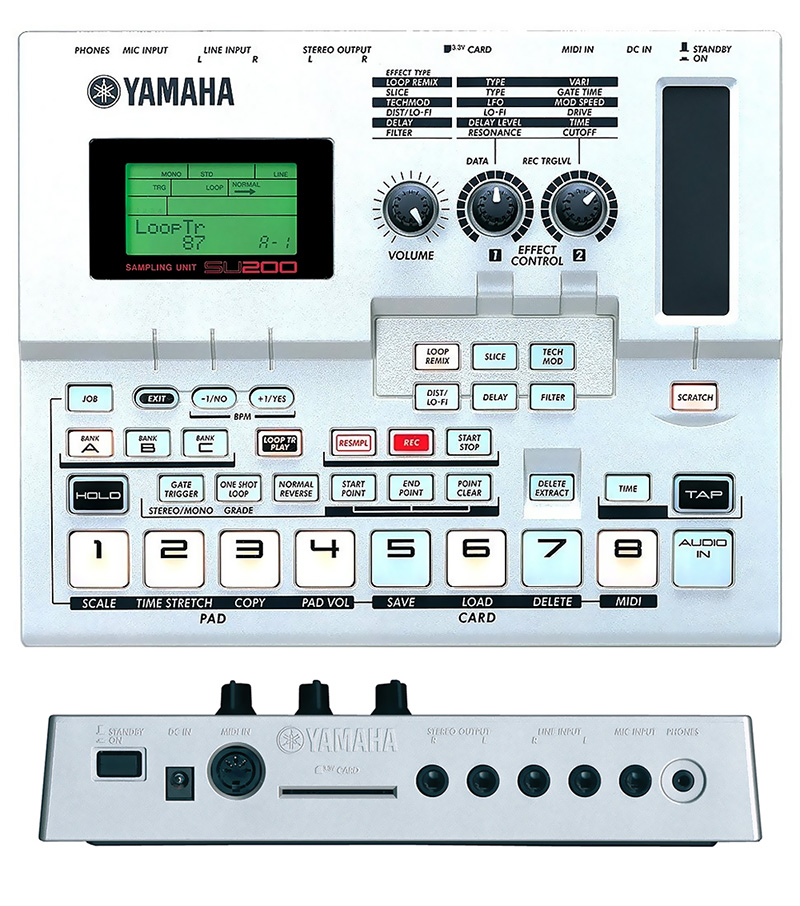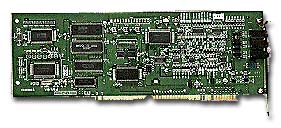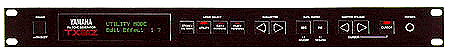Yamaha SPX90

Category: Products / fx & processors / multi-fx
Added: 01-Dec-01 | Author: admin
New price: discontinued | S/H price: 200 ish
Company Link: Yamaha UK
Company Link: Yamaha manuals
Company Link: Yamaha dsp factory
Yamaha SPX90
They Yamaha SPX90 came along at the end of the eighties and was an instant huge hit, offering a great robust multi-fx unit which was so goo people bought them in job-lot's and studio's had racks full of them... They could do gating, they could do compression, they could be drum room & gated verbs, they could do eq, and much more like excellent rotary fx.... and all with midi control & storable presets. yup, a classic we had to add to the listings of s/h goodies worth getting.. any user comments, please add them down at the end of the page.General Specifications
| Input | Number of Channels: Unbalanced x 1 (Phone Jack); Nominal Level: -20 dBm/+4 dBm, Selectable; Impedance: 10 k-ohms; Level Control: Volume, Max. Gain +12 dB; Level Monitor: 7 points LED |
| A/D Conversion | Number of Channels: 1; Sampling Frequency: 31.25 kHz; Quantization: Linear 16 Bit; Band Width: 20 Hz to 12 kHz |
| D/A Conversion | Number of Channels: 2; Sampling Frequency: 31.25 kHz; Quantization: Linear 16 Bit; Band Width: 20 Hz to 12 kHz |
| Output | Number of Channels: Unbalanced x 2 (Phone Jack); Nominal Level: -20 dBm/+4 dBm, Selectable; Impedance: 600 ohms; Mixing: Direct Signal, Effect Signal; ByPass: ON/OFF |
| Memory | Presets (ROM): 1 ~ 30; User Memory (RAM): 31 ~ 90 (Non Volatile) All parameters except Input Level, can be memorized. Key On triggers the program 18, 19, 20, 28, and 29 |
| MIDI Control | MIDI Channel (1 to 16, OMNI), (4 banks), Program Number (1 to 128) Note on/off is recognized only for pitch change A, D and freeze B |
| Front Panel | |
| Front Panel Display | 16 character 2 lines LCD x 1, 2 digits numeric LED for Memory Number, 7 points level meter LED |
| Knob | Input Level Volume |
| Keys | Parameter/Balance/Data Increment/Data Decrement; Memory Store/Recall/Data Increment/Data Decrement; Utility/Foot Trigger/Bypass |
| Electric Characteristics | Dynamic Range: Reverb, more than 75 dB; Delay, more than 81 dB; Distortion: Bypassed Signal, less than 0.01%; Effect Signal, less than 0.03%; Band Width: Bypassed Signal, 20 Hz to 20 kHz; Effect Signal, 20 Hz to 12 kHz |
| Power Supply | U.S. & Canada Models: 110V - 120V, 60 Hz, General Model: 220V - 240V, 50/60 Hz |
| Power Consumption | U.S. & Canadian Models: 20W; General Model: 20W |
| Dimensions | 480mm (W) x 45.2mm (D) x 285mm (H) (18 7/8" x 1 3/4" x 11 1/4") |
| Weight | 3.2 kg (7 lbs) |
| Optional Remote Control (model RC7) | Preset Program 1 ~ 30, User Memory 31 ~ 37 |
Features
Reverb
| The SPX90 precisely recreates the reverberation produced in a variety of environments adding natural, live fullness to your sound. |
Early Reflections
| Early reflections programs simulate the first few reflections that occur just after a sound is produced - before the reflections become dense enough to be called reverberation - adding punch and presence to vocals and instruments. |
Delay
| Delay effects offer independently variable left and right channel delays adding special interest to a common effect and permitting the creation of "doubled" sound. |
Modulation
| Modulation effects are produced by periodically varying the amplitude, frequency, or delay time of an input signal. Popular effects like Stereo Flange, Chorus, Stereo Phasing, Tremolo, and Symphonic are all available and can dramatically thicken the sound of any instrument. |
Auto Pan
| This program automatically pans the second image between left and right in the stereo sound field. Pan direction, speed, and depth can be programmed for instant recall. |
Vibrato
| The Vibrato effect produces minute pitch variations that are adjustable over a wide range. This can give your keyboard, guitar, or wind instrument a distinct "vocal" quality. |
Echo
| Similar to delay, Echo brings added dimension and force to both instrumental and vocal music, producing limitless signal variations. |
Reverb & Gate
| This feature combines superlative reverb sound with a programmable "gate". The gate, with programmable trigger level, hold and release times, can be used to shape the envelope of the reverb sound, creating some unique and unusual reverb contours that can enrich your effect "vocabulary." |
Pitch Change
| Pitch Change programs alter the pitch of an input signal in semitone increments over a two-octave range (plus or minus one octave). Fine adjustment in one-cent increments is also possible (one cent = 1/100 of a semitone) Pitch change permits detuning an instrument to create subtle chorus-like effects and to create complete ensembles with a single instrument. This feature can be remotely controlled by a MIDI keyboard or sequencer. |
Freeze
| These are sampling programs which permit recording a sound segment in the memory. The entire sound or specific portion of it may then be played back as required. The FREEZE B program even permits changing the pitch of the sampled sound from a MIDI keyboard, so you can actually play the sample as if it were a keyboard voice. Playback can be triggered from the front panel, via a footswitch, or input signal. |
Compressor
| Compression limits the dynamic range of an input signal, boosting soft signals and reducing high signals to keep them within the specified range. This feature provides an effective way to smooth out the dynamics of a bass guitar, increase the sustain of a guitar, or tame a "jumpy" vocal performance. |
ADR-Noise Gate
| This program uses a gate circuit to pass or shut off a short segment of a longer input signal, or it can be used to pass only signals that exceed a specific level. Reverse gate effects can be achieved in which the gain increases gradually after the gate is triggered. In addition to signal-level triggering, it is also possible to trigger the gate via a footswitch connected to the front-panel MEMORY/TRIGGER jack. |
Parametric EQ
| This program enables you to precisely adjust the frequency response of a ny signal in four distinct bands: a variable low-pass filter; middle band peaking EQ with frequency, gain and Q control; high band peaking EQ with frequency, gain and Q control; and a variable high-pass filter. This equalizer offers exacting control that lets you achieve virtually any response you need. |
Input Level Control
| The input level can be regulated while watching the INPUT LEVEL meter. The 7-segment LED meter keeps you informed of optimum level and potential overload distortion. In this way, you can balance the output of the instrument to the input. A maximum gain of about 10dB is attainable. |
Input Level Meter
| This easy-to-read LED level meter is a visual aid to setting appropriate input levels. The LED's upper red segments will light up continuously at overload levels. |
Parametric Key
| Selects successive effect parameters. Pressing this key sequentially calls the programmable parameters within a currently selected effect program. Onec the desired parameter has been selected the PARAMETER INCREMENT/DECREMENT keys are used to change the value of that parameter thereby modifying the effect. |
Memory Number LED
| This LED display shows the number of the currently selected program. Memory numbers 1 through 30 contain factory-preset effects. Memory numbers 31 through 90 can be used to store edited versions of the preset effects. |
LCD Program and Parameter Indicator
| High-contrast Liquid Crystal Display indicates effect name and parameter data value. |
Remote Control Connector
| This permits remote access to SPX90 effect programs. |
MIDI In Terminal
| This permits SPX90 programs to be automatically selected via a MIDI signal. |
MIDI Thru Terminal
| Re-transmits MIDI data received at the MIDI IN terminal to subsequent MIDI instruments. |
Parameter Increment/Decrement Keys
| These keys can be used to change the value of a selected parameter. |
Balance/Output Level Key
| This adjusts proportion of effect signal to direct signal. |
Utility Key
| Multi-purpose key accesses MIDI control functions, facilities progrma title editing and sets foot switch memory control range. |
Foot Trigger Key
| When this key is pressed and its LED is ON, the footswitch connected to the MEMORY TRIGGER jack functions as a foot trigger for the GATE and FREEZE programs, rather than for memory selection. |
Memory Increment/Decrement Keys
| These keys select any desired memory number to call a specific program or store an edited program in the user memory area. The selected memory number is shown on the MEMORY NUMBER display. When a new memory number is called, the MEMORY number display will flash until either the STORE or RECALL function is activated. |
Recall Key
| This feature enables you to recall the program that resides in the selected memory number. |
Bypass Key
| When this key is pressed, the effect signal is shut off and only the direct signal will be output, Direct signal level is affected by the INPUT LEVEL control setting. |
Output Jack (L & R)
| These standard mono 1/4" phone jacks deliver the direct and effect signals to subsequent mixing or amplification equipment. |
Input Jacks
| This standard unbalanced mono 1/4" phone jack accepts the input signal to the SPX90. |
Bypass Footswitch Jack
| Facilitates foot control of the BYPASS function. |
MIDI In Terminal
| This permits SPX90 programs to be automatically selected via a MIDI signal. |
Memory/Trigger Footswitch Jack
| Facilitates remote memory selection via optional footswitch. The range of memory locations to be recalled by the footswitch can be set with a Utility program. |
Yamaha knowledge base SPX90 results
Product Manuals or Files
Product Resources
More choices in this product category from other manufacturers:
Category: Products / fx & processors / multi-fx
User Comments
Product: Yamaha - SPX90
Name: tommy
Email: Email supplied but hidden
Activity: part-timer
Date: 13-Jan-02
i love the effects, but there is too much noise, how can i cut that extra noise out.
| Product rating out of 5: |
Product: Yamaha - SPX90
Name: Randy
Email: Email supplied but hidden
flowserve.com
Activity: Professional
Date: 25-Jun-02
How do you change the battery in the SPX90? Please help.
Thanks
| Product rating out of 5: |
Product: Yamaha - SPX90
Name: espoo2
Email: Email supplied but hidden
Activity: part-timer
Date: 05-Oct-02
The secret behind My Bloody Valentine's guitar, I hear... the reverse reverb preset.
YUM.
| Product rating out of 5: |
Product: Yamaha - SPX90
Name: Giancarlo
Email: Email supplied but hidden
Activity:
Date: 17-Nov-02
If is Possible, i like SPX90 II Italian Manual.
Tank You
Sory for my English
| Product rating out of 5: |
Product: Yamaha - SPX90
Name: neven dayvid
Email: Email supplied but hidden
www.nevendayvid.com
Activity: Professional
Date: 10-Aug-03
have used one for years, then sold it to get a sony dps-v55m. but really they´re quite different beasts. the spx has a specifically nice oldschool touch, if you´re into that. totally unrealistic, but lush. lot of noise though.
| Product rating out of 5: |
Product: Yamaha - SPX90
Name: joe cannella
Email: Email supplied but hidden
Activity:
Date: 17-Nov-03
i am a vocaliist who was directed to the spx 90 for good reverb, delay and pitch
functions.i have no idea how to set the controls so it will optimize my live
performances. is there any special way to set this up?
i hear the #54 preset is cool. What about for the delay and reverb?
also, is there a way to get an owners manual?
please confirm asap.
thanks
joe cannella
| Product rating out of 5: |
Product: Yamaha - SPX90
Name: admin
Email: Email supplied but hidden
Activity: Professional
Date: 18-Nov-03
If you read the links you'd see yamaha-manuals - it's in there - the full pdf manual
| Product rating out of 5: |
Product: Yamaha - SPX90
Name: LEONILO A. LAUDE
Email: Email supplied but hidden
Activity: Hobby-ist
Date: 21-Mar-06
Do I need a noise reduction machine to avoid the noise.
| Product rating out of 5: |
Product: Yamaha - SPX90
Name: Max
Email: Email supplied but hidden
http://www.myspace.com/throbule
Activity: Professional
Date: 12-Sep-06
Hi there.....Does anyone know where I can buy a back-up battery for my Yamaha SPX90? I't driving me crazy trying to find one - PLEASE HELP ME!!! - THANKS!
| Product rating out of 5: |
Product: Yamaha - SPX90
Name: Max
Email: Email supplied but hidden
http://cgi.ebay.com/new-synth-battery-for-yamaha-spx-90-spx90-effect-r...
Activity: part-timer
Date: 26-Sep-06
I finally found a battery for the SPX 90, so here is the sellers contact on Ebay in case any else is looking:
| Product rating out of 5: |
Product: Yamaha - SPX90
Name: Ian Murray
Email: Email supplied but hidden
Activity: part-timer
Date: 04-Oct-06
I just got the SPX90 and it is SUPER noisy when trying to put it in Pro Tools or even through an amp. I have a hunch that this can be fixed by removing the ground on the plug, but I want to make sure before I do it. Can anybody help?
| Product rating out of 5: |
Product: Yamaha - SPX90
Name: Sam Johnson
Email: Email supplied but hidden
Activity: Professional
Date: 30-Nov-06
Absolutely great unit, the only thing I dont like is that the unit is noisy when
inserted into the channel path of a mix desk.
Other than that no problems, and by the way it works great on the old Fender Rhodes Pianos.
Sam Johnson
Chief Audio Engineer
AudioWorkShop Studios
Victorville California
| Product rating out of 5: |
Product: Yamaha - SPX90
Name: nob turner
Email: Email supplied but hidden
Activity: Professional
Date: 15-Sep-07
if you need a battery for your spx-90, the original one is a
common cr2032, available at radio shack for a whopping $6, or
for a lot less at someplace like mouser.com.
the battery is soldered in, however, and you must be careful in
replacing it, or damage to the motherboard will occur.
| Product rating out of 5: |
Product: Yamaha - SPX90
Name: Nathan
Email: Email supplied but hidden
http://www.opmedia.net
Activity: part-timer
Date: 08-Oct-08
actually the link to the owners manual is a dead link....
| Product rating out of 5: |
Product: Yamaha - SPX90
Name: admin
Email: Email supplied but hidden
Activity: Professional
Date: 08-Oct-08
there are 7 spx manuals listed on this page and they all work
| Product rating out of 5: |
Product: Yamaha - SPX90
Name: Bruce
Email: Email supplied but hidden
Activity: part-timer
Date: 04-Sep-09
Depends if you're talking about earth on mains plug or signal plug. Better off making up return signal lead with earth only connected at 1 end - gets rid of earth loop & doesn't compromise mains earth for safety.
| Product rating out of 5: |
Product: Yamaha - SPX90
Name: steve hill
Email: Email supplied but hidden
Activity: Professional
Date: 05-May-10
where can i get a schematic for the spx90?
should ry101 and ry102 activate upon powering unit up?
| Product rating out of 5: |
Product: Yamaha - SPX90
Name: Steve Zeman
Email: Email supplied but hidden
Activity: Professional
Date: 26-Jul-10
I've replaced the battery, but I'm still getting a battery dead message on power-up... Is there a reset procedure or a hidden menu???
| Product rating out of 5: |
Product: Yamaha - SPX90
Name: Alfred
Email: Email supplied but hidden
Activity: Professional
Date: 09-Nov-10
Noise went away when I lifted the ground (not supposed to). I used the plate reverb for rock drums. Used hall reverb for ballad drums. Awsome sound. But after 20 years a in my live rig, a voltage spike killed it. Anybody know who can fix it?
| Product rating out of 5: |
Product: Yamaha - SPX90
Name: Billy Timken Jones
Email: Email supplied but hidden
Activity: part-timer
Date: 08-Sep-11
I'm trying to register so that I can get a manual for spx90 mkII. I can't rate it as I can't use it! How do I register?
| Product rating out of 5: |
Product: Yamaha - SPX90
Name: JONATHAN
Email: Email supplied but hidden
www.luckydayrecords.cl
Activity: Professional
Date: 12-Oct-11
hey, need some help, i can't take off the battery , i dont wanna broke it, any trick ? ... cant remove it ..
| Product rating out of 5: |
Product: Yamaha - SPX90
Name: TJ
Email: Email supplied but hidden
Activity: Professional
Date: 08-Dec-11
[quote] joe cannella wrote: i am a vocaliist who was directed to the spx 90 for good reverb, delay and pitch functions.i have no idea how to set the controls so it will optimize my live performances. is there any special way to set this up? i hear the #54 preset is cool. What about for the delay and reverb?also, is there a way to get an owners manual?please confirm asap.thanksjoe cannella [/quote]
You gave this a bad review because you haven't taken the time to learn how to use it yet? SMH.
| Product rating out of 5: |
Last added comment
Product: Yamaha - SPX90
Name: side eye
Email: Email supplied but hidden
Activity: part-timer
Date: 18-Mar-12
I love this thing. It's a workhorse that does everything really well. And as mentioned above, using a mere ground lift adaptor gets rid of any noise.
| Product rating out of 5: |
'Yamaha SPX90'
Looking for the manual? - Check this page above under the heading: 'Product manual or files' - We might have it!
Note: To cut down on spammers, cookies must be enabled to post comments to this page.
Looking for the manual? - Check this page above under the heading: 'Product manual or files' - We might have it!
[back to top]
Total stars: 71 | Total votes: 20
161 other
products from
Yamaha
Thomann deals